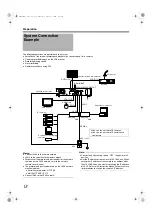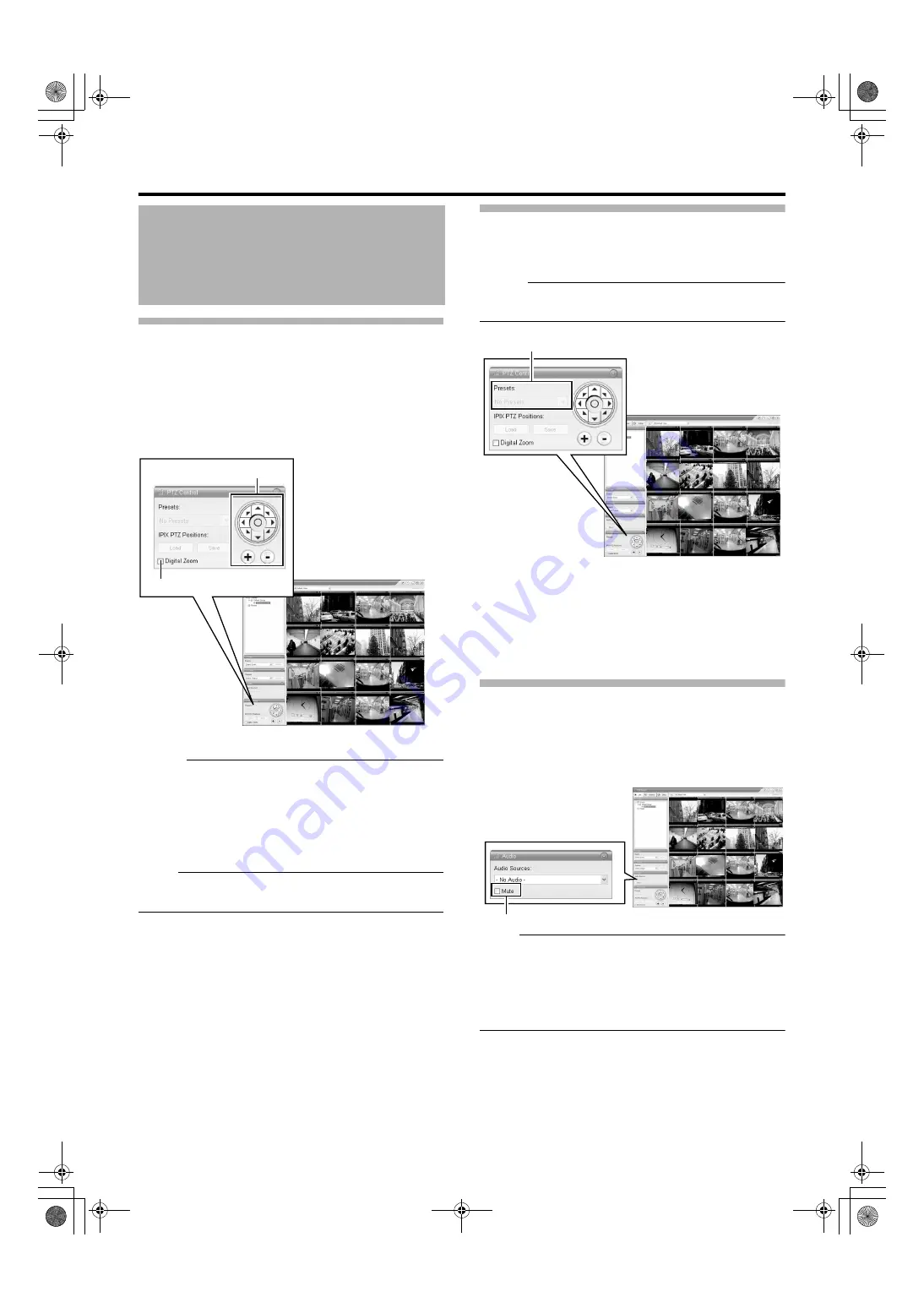
30
Basic Operation
Viewing Images Using the PTZ Features
(continued)
䡵
Digital Zoom
By selecting the [Digital Zoom] check box in the [PTZ
Control] section, you are able to use digital zoom on images
from any camera displayed in the view. When digital zoom is
enabled, you will see a small overview frame at the bottom
right corner.
Memo :
●
The recorded images will not be recorded in zoom even
when digital zoom is used.
●
When digital zoom is used, the recording frame rate may
decrease due to an increase in the load factor of VR-
N1600U/E.
●
To exit the digital zoom function, deselect the [Digital
Zoom] check box.
Note :
●
When the [Digital Zoom] check box is selected, the actual
PTZ operation will not be performed.
Using Preset Positions
Making a selection from the preset list enables you to move
the orientation of the camera to a preset position. (
80 [Defining a Preset Position])
Memo :
●
The buttons are only available if the camera is a PTZ
camera.
1
Click the [
] button on the [Presets] list in the
[PTZ Control] section
●
The preset list appears on the screen.
2
Select a preset position from the preset list
●
The camera moves to the preset position.
Other Useful Functions
䡵
Listening to Audio Sound
To listen to live audio sound, select the required audio source
from the [Audio Source] list of the [Audio] section.
To temporarily mute the live audio sound, select the [Mute]
check box.
Note :
●
When the audio source is selected by multiple
surveillance computers, the sound quality may
deteriorate.
●
The audio setting is set to
when you
return from the setting screen to [Live]. Select the audio
parameters again.
Viewing Live Images via
Mouse Control (continued)
PTZ Navigation Button
[Live] Screen
[Presets] List
[Live] Screen
Select check
VR-N1600_J.book Page 30 Wednesday, August 8, 2007 3:32 PM
Содержание VR-N1600E
Страница 2: ...IMPORTANT SAFEGUARDS I VR N1600_J book Page I Wednesday August 8 2007 3 32 PM ...
Страница 3: ...SAFETY PRECAUTIONS for USA II VR N1600_J book Page II Wednesday August 8 2007 3 32 PM ...
Страница 4: ...SAFETY PRECAUTIONS for Europe III VR N1600_J book Page III Wednesday August 8 2007 3 32 PM ...
Страница 5: ...IV VR N1600_J book Page IV Wednesday August 8 2007 3 32 PM ...
Страница 6: ...SICHERHEITSVORKEHRUNGEN for Germany V VR N1600_J book Page V Wednesday August 8 2007 3 32 PM ...
Страница 7: ...VI VR N1600_J book Page VI Wednesday August 8 2007 3 32 PM ...
Страница 8: ...SICHERHEITSVORKEHRUNGEN for Germany VII VR N1600_J book Page VII Wednesday August 8 2007 3 32 PM ...
Страница 9: ...VIII E 1600E E 1600E E E VR N1600_J book Page VIII Wednesday August 8 2007 3 32 PM ...