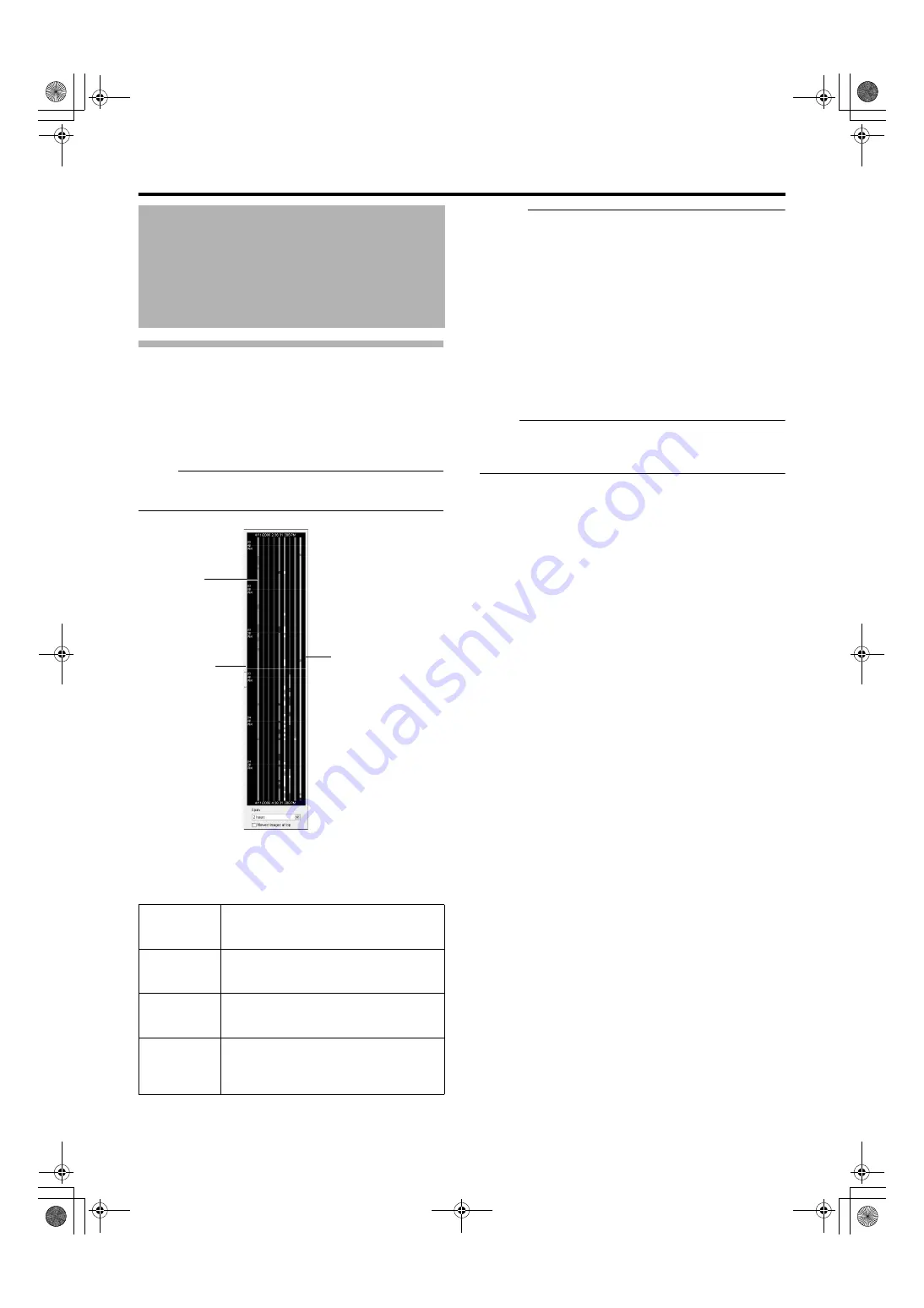
36
Searching Recorded Image Using the Timeline
Browser
You can search recorded images using the timeline browser
on the right of the [Browse] screen.
The vertically extended timeline shows the recording status
and the number of cameras that can be displayed in the NVR
Viewer. Drag the timeline up or down with the mouse while
checking the time display pointer.
Note :
●
The timeline is an approximate value. Therefore, the
display may not coincide with the actual time.
䡵
Timeline Colors and Lines
The timeline of the camera selected in the view is highlighted
in a lighter color.
Memo :
●
The items under the timeline browser enable you to
specify the time span to display on the timeline (1 hour, 2
hours, etc. up to 1 day), and whether to set the time flow
from top to bottom or bottom to top by using the [Newest
images at top] check box. These settings will not be
saved. They will be lost each time the NVR Viewer is
rebooted.
●
If your mouse has a scroll wheel, you can also use the
scroll wheel for browsing the timelines.
●
Double-click on any point within the timeline to display
image at the desired point in time.
●
When you do not need the timeline browser, you can hide
it by clicking the [Display ON/OFF] button at the center of
the timeline browser’s left edge.
Note :
●
A portion of the timeline may not be refreshed if you drag
the timeline up and down using the mouse. In this case,
reboot the NVR Viewer (
Playing Back Recorded
Images via Mouse Control
(continued)
Red
Indicates recordings of motion detection or
events.
(Pink when highlighted.)
Green
Shows recordings before and after motion
is detected.
(Light green when highlighted.)
Black
Indicates the period during which there is
no recording.
(Gray when highlighted.)
Center White
Line (Time
Display
Pointer)
Shows the time of the displayed image.
[Timeline Browser]
Display ON/
OFF Button
Time Display
Pointer
Timeline
VR-N1600_J.book Page 36 Wednesday, August 8, 2007 3:32 PM
Содержание VR-N1600E
Страница 2: ...IMPORTANT SAFEGUARDS I VR N1600_J book Page I Wednesday August 8 2007 3 32 PM ...
Страница 3: ...SAFETY PRECAUTIONS for USA II VR N1600_J book Page II Wednesday August 8 2007 3 32 PM ...
Страница 4: ...SAFETY PRECAUTIONS for Europe III VR N1600_J book Page III Wednesday August 8 2007 3 32 PM ...
Страница 5: ...IV VR N1600_J book Page IV Wednesday August 8 2007 3 32 PM ...
Страница 6: ...SICHERHEITSVORKEHRUNGEN for Germany V VR N1600_J book Page V Wednesday August 8 2007 3 32 PM ...
Страница 7: ...VI VR N1600_J book Page VI Wednesday August 8 2007 3 32 PM ...
Страница 8: ...SICHERHEITSVORKEHRUNGEN for Germany VII VR N1600_J book Page VII Wednesday August 8 2007 3 32 PM ...
Страница 9: ...VIII E 1600E E 1600E E E VR N1600_J book Page VIII Wednesday August 8 2007 3 32 PM ...
















































