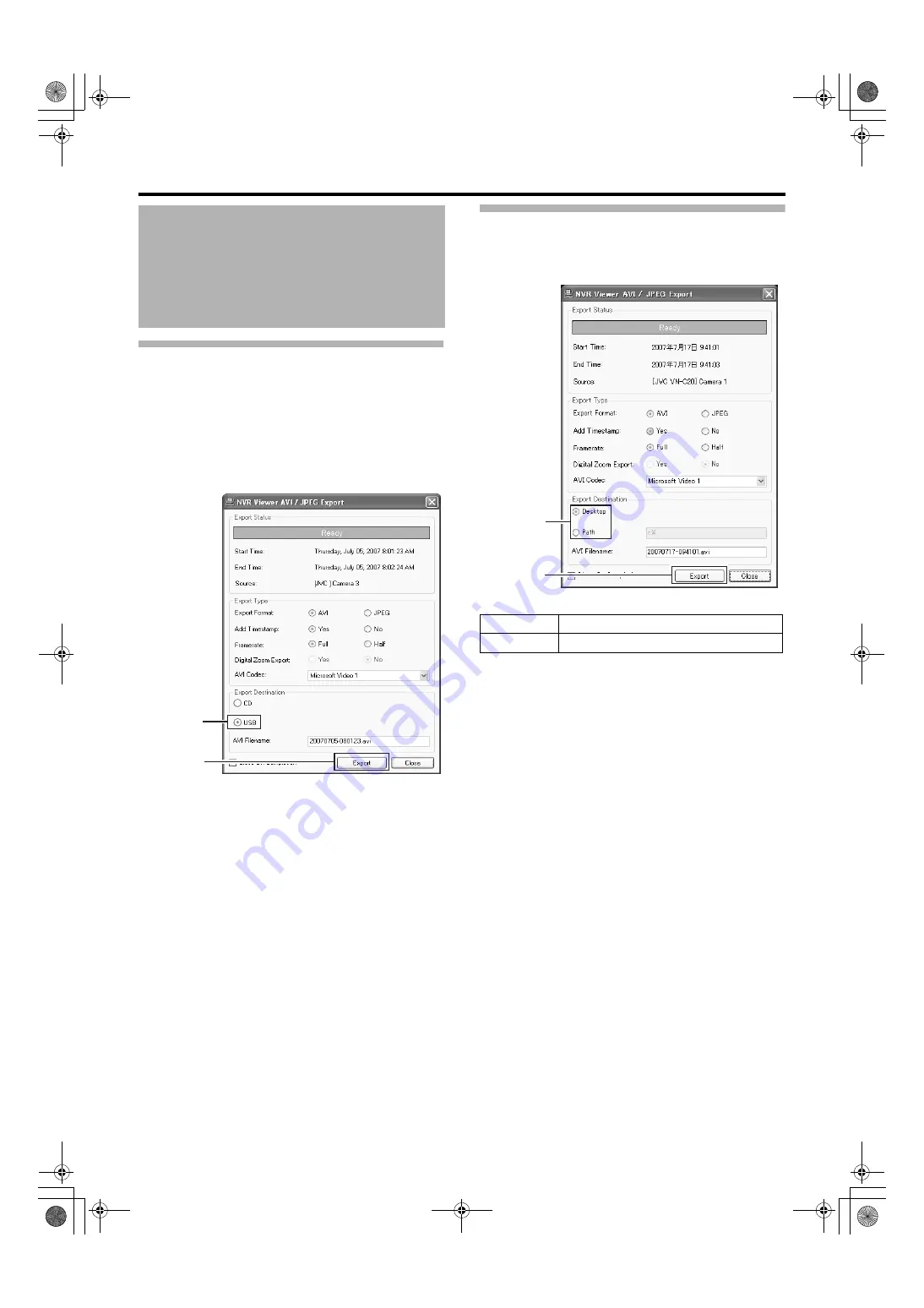
44
Writing Data to a USB Memory Device (Operation
on the VR-N1600U/E Unit)
Insert the USB memory device that you wish to export data
to, and perform the same procedures in [Burning a
CD(Operate from the VR-N1600U/E unit)] from Steps 1 to 9
(
1
Specify the export destination
●
To export to a USB memory device, select [USB].
2
Click [Export]
●
Export begins.
Operation from a Surveillance Computer
Use Steps 1 to 9 in “Writing Data to a CD” (
1
Specify the export destination
2
Click [Export]
●
Export begins.
Writing Images/Audio Sound
to CDs and Other Media
(Export) (continued)
2
[USB] Check
Button
Use this to export to the desktop.
Use this to export to a selected folder.
1
2
VR-N1600_J.book Page 44 Wednesday, August 8, 2007 3:32 PM
Содержание VR-N1600E
Страница 2: ...IMPORTANT SAFEGUARDS I VR N1600_J book Page I Wednesday August 8 2007 3 32 PM ...
Страница 3: ...SAFETY PRECAUTIONS for USA II VR N1600_J book Page II Wednesday August 8 2007 3 32 PM ...
Страница 4: ...SAFETY PRECAUTIONS for Europe III VR N1600_J book Page III Wednesday August 8 2007 3 32 PM ...
Страница 5: ...IV VR N1600_J book Page IV Wednesday August 8 2007 3 32 PM ...
Страница 6: ...SICHERHEITSVORKEHRUNGEN for Germany V VR N1600_J book Page V Wednesday August 8 2007 3 32 PM ...
Страница 7: ...VI VR N1600_J book Page VI Wednesday August 8 2007 3 32 PM ...
Страница 8: ...SICHERHEITSVORKEHRUNGEN for Germany VII VR N1600_J book Page VII Wednesday August 8 2007 3 32 PM ...
Страница 9: ...VIII E 1600E E 1600E E E VR N1600_J book Page VIII Wednesday August 8 2007 3 32 PM ...














































