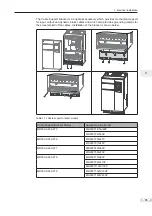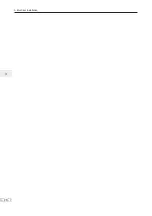3. Electrical Installation
- 74 -
3
Ɣ
Source wiring
Figure 3-23 Wiring in SOURCE mode
0V
DI5
DI1
OP
+24V
PNP
Signal
Internal 24 V power supply is applied.
MD290 drive
control board
+VCC
COM
0V
DI5
DI1
OP
PNP
Signal
External
controller
+24V
External 24 V power supply is applied.
MD290 drive
control board
External
controller
If you intend to use internal power supply of the drive, remove the jumper between
ter24V and OP. C24V to the common port of external controller, and
connect terminal OP to terminal COM.
If you intend to use an external power supply, remove the jumper between terminals
+24V and OP. Connect external power 0V to terminal OP, and the positive side of
external power +24V to corresponding DI terminal via contact on external controller.
Ƶ
Wiring of DI5 (High-speed Pulse Input)
As high speed pulse input terminal, DI5 allows maximum frequency input of 100 kHz.
Figure 3-24 Wiring of high-speed pulse input terminal
COM
Pulse output device
MD290
+24V
OP
DI5
Содержание MD290 Series
Страница 1: ......
Страница 79: ...3 Electrical Installation 78 3 ...
Страница 80: ...4 Operating Panel Keypad Display 4 1 Introduction 80 4 2 Inbuilt LED Operating Panel 80 ...
Страница 92: ...5 Quick Setup 5 1 Get Familiar With Operating Panel 92 5 2 Setup Flowchart 93 ...
Страница 227: ...7 Interfaces and Communication 226 7 ...
Страница 285: ...10 Troubleshooting 284 11 ...
Страница 349: ......
Страница 350: ......