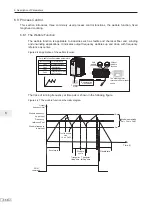6. Description of Parameters
- 153 -
6
6.6 Protections
This section introduces functions on protecting the AC drive and motor.
6.6.1 Motor Overload Protection
Function Code
Parameter Name
Setting Range
Default
F9-00
Motor overload protection
0: Disabled
1: Enabled
1
F9-01
Motor overload protection
gain
0.20 to 10.00
1.00
Ɣ
F9-00 = 0: The motor overload protection is disabled. In this case, install a thermal relay
between the AC drive output (U, V, W) and the motor.
Ɣ
F9-00 = 1: The motor overload protection function has an inverse load-time characteristics.
If the motor overload current level and overload protection time need be adjusted, modify setting
of F9-01.
7KHLQYHUVHORDGWLPHFKDUDFWHULVWLFLVVKRZQLQWKHIROORZLQJ¿JXUH
Figure 6-43 Inverse time-lag curve
Overload protection time
Current level
(percentage of rated
motor current)
115% 125%
135%
145%
155%
165%
175%
80 min
40 min
15 min
6 min
185%
225%
30s
10s
245%
4 min
2.5 min
2 min
90s
195%
60s
When motor running current reaches 175% of rated motor current and motor runs at this level
for 2 minutes, Err11 (motor overload) is detected. When motor running current reaches 115% of
rated motor current and motor runs at this level for 80 minutes, Err11 is detected.
Suppose that rated motor current is 100 A.
Ɣ
F9-01 = 1.00: According to Figure 7-47, when motor running current reaches 125 A (125% of
100 A) and motor runs at 125 A for 40 minutes, Err11 is detected.
Ɣ
F9-01 = 1.20: According to Figure 7-47, when motor running current reaches 125 A (125% of
100 A) and motor runs at 125 A for 40 x 1.2 = 48 minutes, Err11 is detected.
Note
It is important to study and understand the thermal performance and capacity of the
motor in use. Motor data is available from the motor manufacturer. It necessary to
set the motor overload function/parameters correctly in order to protect the motor
from a sustained overload. The AC drive default settings do not automatically match
and protect the motor.
Содержание MD290 Series
Страница 1: ......
Страница 79: ...3 Electrical Installation 78 3 ...
Страница 80: ...4 Operating Panel Keypad Display 4 1 Introduction 80 4 2 Inbuilt LED Operating Panel 80 ...
Страница 92: ...5 Quick Setup 5 1 Get Familiar With Operating Panel 92 5 2 Setup Flowchart 93 ...
Страница 227: ...7 Interfaces and Communication 226 7 ...
Страница 285: ...10 Troubleshooting 284 11 ...
Страница 349: ......
Страница 350: ......