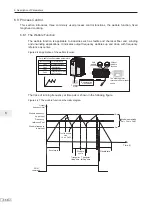6. Description of Parameters
- 169 -
6
6.8.3 Counting
The drive has the counting function. The sampling DI terminal must be set for function 25
"Counter input ". For high pulse frequency, use terminal DI5.
Function Code
Parameter Name
Setting Range
Default
Fb-08
Set count value
1 to 65535
1000
Fb-09
Designated count value
1 to 65535
1000
In the following figure, When the counting value reaches the level set in Fb-08, digital output
terminal set for function 8 "Set count value reached" becomes on. When the counting value
reaches the level set in Fb-09, digital output terminal set for function 9 "Designated count value
reached" becomes on.
Figure 6-49 Counting function
DIx
DIx
Allocate DIx with the
counter input function.
Any of F4-04
to F4-09 =26
Allocate DIx with the
counter reset function.
U0-12
Count value
Fb-08
Set count value
Clear to 0
Compare
DO
Any of F5-00
to F5-05 = 8
Reset
Allocate DO with the set
count value reached function.
DO outputs the set count
value reached signal.
Any of F4-04
to F4-09 = 25
Fb-09
Designated
count value
DO
DO outputs the
designated count
value reached signal.
Reset
Any of F5-00
to F5-05 = 8
Allocate DO with the
designated count value
reached function.
Count reset input
Output of set count
value reached
Count pulse input
U0-12 (Count value)
Fb-08 = 11
U0-12 = 11
1 2 3
10 11 12
U0-12 = 0
19 20 21
Fb-09 = 20
U0-12 = 20
1 2
Output of designated
count value reached
7KHVHWWLQJVRIUHODWHGIXQFWLRQSDUDPHWHUVLQWKHSUHFHGLQJ¿JXUHDUHDVIROORZV
Function Code
Parameter Name
Setting
Description
Any of F4-00 to F4-09
DIx function selection
25
Counter input
Any of F4-00 to F4-09
DIx function selection
26
Counting reset
Any of F5-00 to F5-05
DOx function selection
8
Set counting value reached
Any of F5-00 to F5-05
DOx function selection
9
Designated counting value reached
Note
Ɣ
For high pulse frequency, use terminal DI5.
Ɣ
You cannot allocate "Set counting value reached" function and "Designated
counting value reached" function to the same DO terminal.
Ɣ
The counter keeps counting in the drive running/stop status. It stops counting
until the set counting value is reached.
Ɣ
The counting value is retentive at power down.
Ɣ
An automatic stop system can be implementing by connecting the output
counting value reached signal of DO to the stop input terminal.
Содержание MD290 Series
Страница 1: ......
Страница 79: ...3 Electrical Installation 78 3 ...
Страница 80: ...4 Operating Panel Keypad Display 4 1 Introduction 80 4 2 Inbuilt LED Operating Panel 80 ...
Страница 92: ...5 Quick Setup 5 1 Get Familiar With Operating Panel 92 5 2 Setup Flowchart 93 ...
Страница 227: ...7 Interfaces and Communication 226 7 ...
Страница 285: ...10 Troubleshooting 284 11 ...
Страница 349: ......
Страница 350: ......