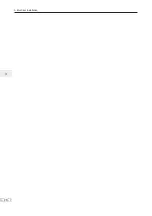4. Operating Panel (Keypad & Display)
- 80 -
4
Chapter 4 Operating Panel (Keypad & Display)
4.1 Introduction
The AC drive has an inbuilt programming/operating panel with LED indicators and display. It allows you
to operate function parameters and monitor/control system status.
Remote/external operating panel is available as an option (refer to
Chapter 8 Peripherals and Options
).
MD32NKE1 is an LED version with identical functions to the inbuilt version.
4.2 Inbuilt LED Operating Panel
The LED operating panel allows you to monitor system operation, modify parameters and start or stop
the AC drive.
Figure 4-1 Details of the operating panel
MF.K
RUN
STOP
RES
QUICK
PRG
ENTER
RUN
LOCAL/ REMOT
FWD/ REV
TUNE/TC
RPM
%
A
V
Hz
Other status indicator
Running direction indicator
Parameter unit indicator
Increment key
Confirm key
Shift key
Decrement key
Stop/Reset key
Multi-function selection key
Command source indicator
Running status indicator
LED display for parameters
Program key
Menu mode selection key
Run key
Содержание MD290 Series
Страница 1: ......
Страница 79: ...3 Electrical Installation 78 3 ...
Страница 80: ...4 Operating Panel Keypad Display 4 1 Introduction 80 4 2 Inbuilt LED Operating Panel 80 ...
Страница 92: ...5 Quick Setup 5 1 Get Familiar With Operating Panel 92 5 2 Setup Flowchart 93 ...
Страница 227: ...7 Interfaces and Communication 226 7 ...
Страница 285: ...10 Troubleshooting 284 11 ...
Страница 349: ......
Страница 350: ......