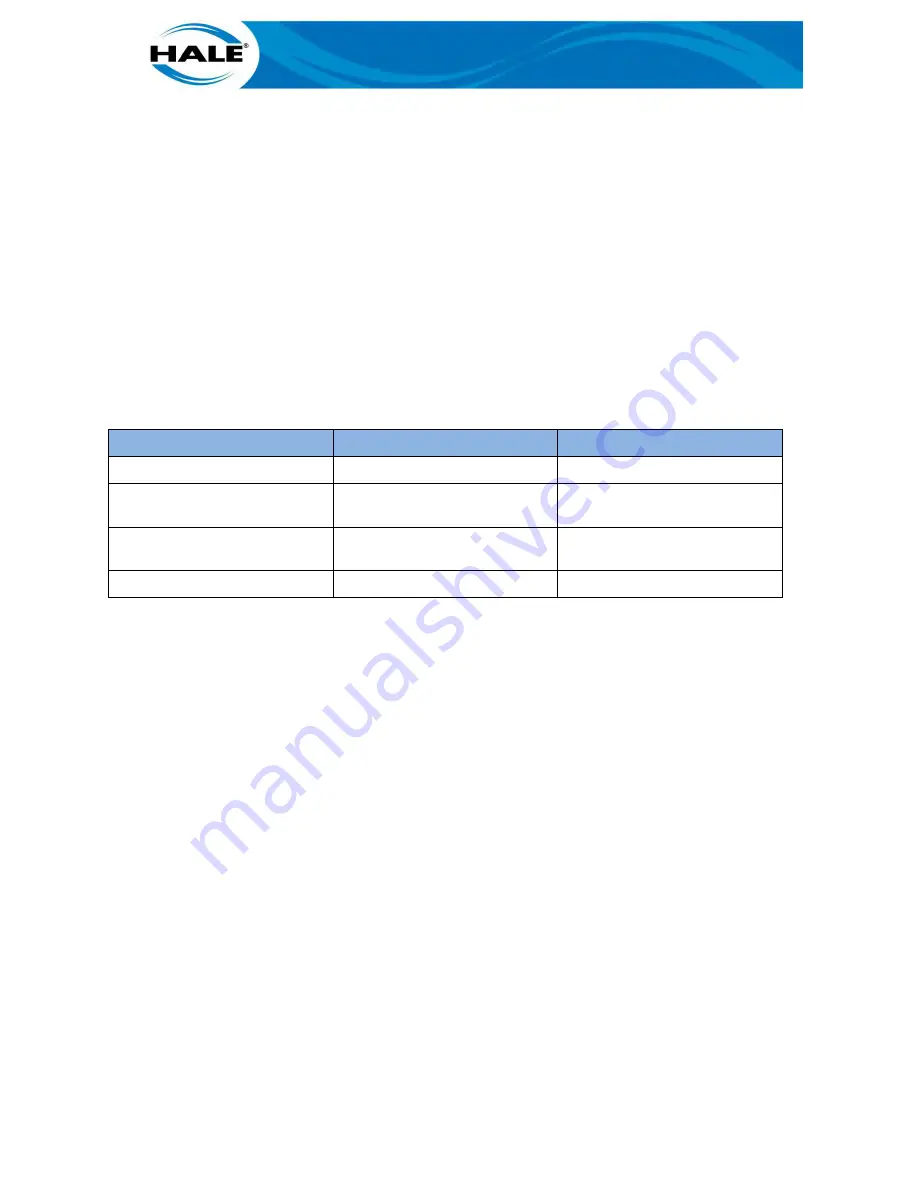
60
NOTES
The ITL-40 is shipped already configured and tested to work with SAM. The ITL-40 ONLY
requires calibration, do NOT reset the ITL-40 configuration.
For square (or rectangular) tanks Hale recommends a 2-point calibration, for T-shaped,
oval, or round tanks Hale recommends the appropriate volume calibration (5 or
9-point).
Always calibrate the ITL then verify CAN communications.
When utilizing master/remote(s) reference section 6.3 of the manual.
When utilizing foam ITL-40s, reference Paragraph 3.7.3., Configuring a display as a
Master with CAN communications, for address 2 and/or address 3 setting information.
When expanding a CAN bus always ensure shielding and proper termination.
Refer to Table 17 for a list of tools and/or consumables required for this procedure.
Table 17. ITL–40 Tools And Consumables List
Standard Tools
Special Tools
Consumables
PPE (Eye and Hand Protection)
None
Cable Ties (As Required)
5/16-in Nut Driver
(Or Wrench)
Twister
<See FSG-PL-01505, Sheet 1>
#1 Phillips Screwdriver
6–32 Nyloc SS nut
<P/N 102514>
Wire Cutter
If the ITL–40 fails to display the water level or is damaged; replace the display as follows.
Removal
A.
Open SAM panel.
B.
Note cable tie locations, cut ONLY ties required to R&R ITL–40.
C.
Tag and disconnect electrical connector.
D.
Using screwdriver and nut driver (or wrench), loosen four [4] 6–32 x 3/4-in long
screws and Nyloc nuts. Discard nuts.
E.
Remove three [3] screws and nuts.
F.
Support ITL–40 while removing remaining screw and nut.
G.
Remove ITL–40.
Installation
A.
Align ITL–40 with panel opening and support display during installation.
B.
Hand start four [4] 6–32 x 3/4-in screws and four [4] new 6–32 stainless steel
Nyloc nuts.
C.
Using screwdriver and nut driver (or wrench/socket), tighten four [4] screws and
nuts.
D.
Connect electrical connector according to tags.
E.
Install cable ties cut to R&R ITL–40 as noted.
F.
Close SAM panel.
Содержание Hale Sam
Страница 2: ......
Страница 37: ...17 Figure 14 SAM Blue CAN Buss Architecture With Three SAM Control Centers Diagram...
Страница 38: ...18 Figure 15 SAM Green CAN Buss Architecture With Three SAM Control Centers Diagram...
Страница 39: ...19 Figure 16 SAM Red CAN Buss Architecture With Three SAM Control Centers Diagram...
Страница 40: ...20 Figure 17 SAM System Drain And Pneumatic Diagram...
Страница 41: ...21 Figure 18 SAM Speaks Diagram...
Страница 42: ......
Страница 58: ...38 THIS PAGE INTENTIONALLY BLANK...
Страница 62: ...42 THIS PAGE INTENTIONALLY BLANK...
Страница 192: ...172 THIS PAGE INTENTIONALLY BLANK...
Страница 206: ...186 THIS PAGE INTENTIONALLY BLANK...
Страница 220: ...200 THIS PAGE INTENTIONALLY BLANK...
















































