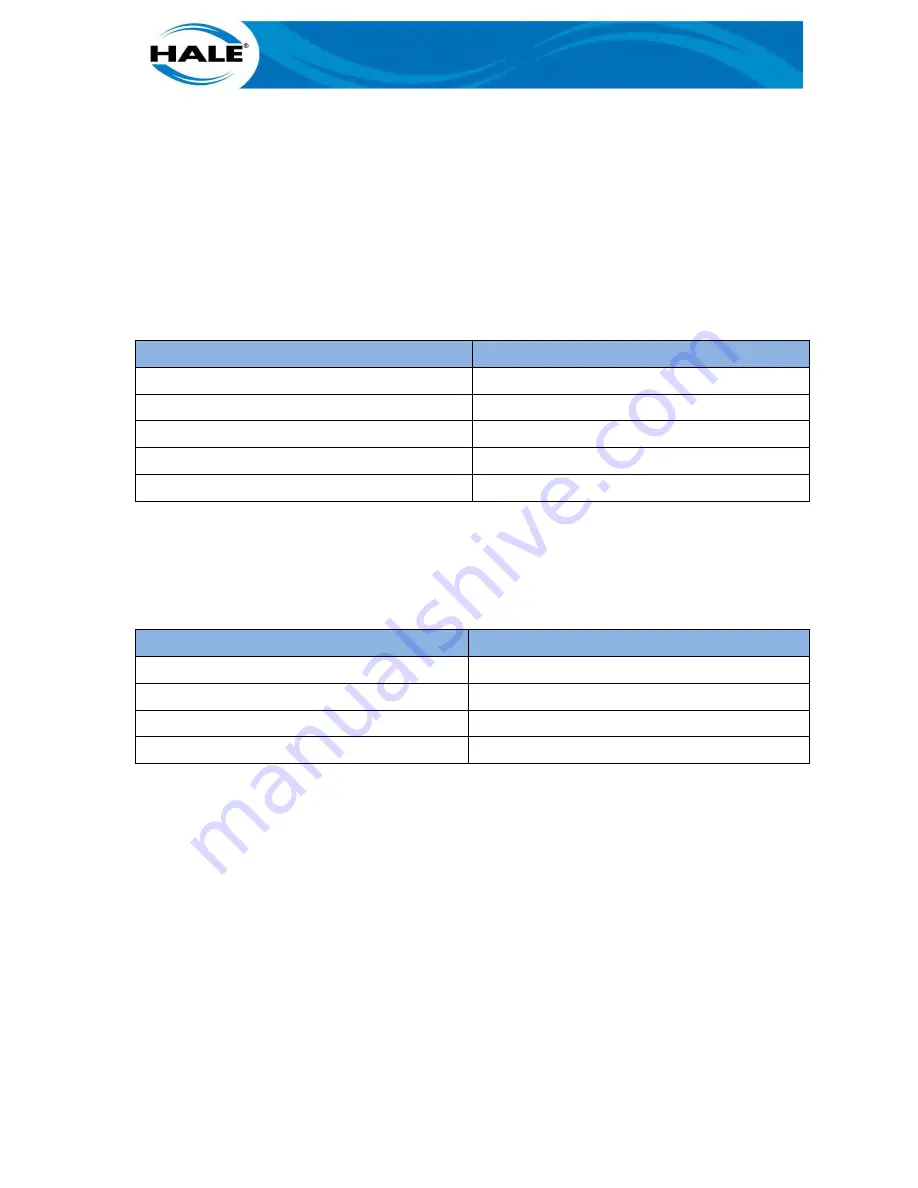
193
6.11.
How To Assign/Change A Valves Preset Pressure (Preset PSI)
After selecting the desired valve, touch the Preset PSI (0-300) text box (see Figure 161, except
Preset PSI (0 to 300) is highlighted). The number pad, CLEAR, and ENTER buttons appear. touch
the number(s) for the desired pressure then touch ENTER button. (Touch CLEAR button to delete
text box data.) Default preset pressure setting for SAM discharge valves for water/foam and
CAFS are also listed in Table 81 (above).
6.12.
How To Assign/Change The SCC Balloon Types
After selecting the desired valve, touch the preset CAFS box and select a value of 0 to 4.
See Table 82 for a description of each value (0 to 4).
Table 82. SAM SCC Balloon Types
Preset Valve
Description
0
Valve will have a water preset.
1
Valve will have a Dry preset (CAFS ONLY).
2
Valve will have a MED preset (CAFS ONLY).
3
Valve will have a WET Preset (CAFS ONLY).
4
Valve will have a FOAM Preset.
6.13.
How To Assign/Change A Valves CAFS/FOAM Capability
After selecting the desired valve, touch the CAFS Capable box and select a value of 0 to 4
See Table 83 for a description of each value (0 to 4).
Table 83. SAM Valve Capability Settings
CAFS Valve
VALVE CAPABILITY
0
WATER ONLY
1
N/A
2
FOAM AND WATER
3
CAFS, FOAM, AND WATER
6.14.
How To Assign/Change A Valves Size (Diameter)
After selecting the desired valve, touch the diameter box and select the applicable diameter for
the valve being set. See Table 81 for listing of available diameters.
6.15.
How To Change/Set Discharge Colors
After selecting the desired valve, touch any one of the three (3) color text boxes (Figure 162). The
colors for the icons boarder and/or the solid fill can be assigned. Additionally, a stripe of color
can be assigned. Any of the colors to be assigned may be selected from the color swatches when
displayed (Figure 163).
Perform the following to change the colors associated with a discharge valves icon displayed on
any of the SAM Control Center screens (quicksets, discharge settings, or manual valve control
screens).
Содержание Hale Sam
Страница 2: ......
Страница 37: ...17 Figure 14 SAM Blue CAN Buss Architecture With Three SAM Control Centers Diagram...
Страница 38: ...18 Figure 15 SAM Green CAN Buss Architecture With Three SAM Control Centers Diagram...
Страница 39: ...19 Figure 16 SAM Red CAN Buss Architecture With Three SAM Control Centers Diagram...
Страница 40: ...20 Figure 17 SAM System Drain And Pneumatic Diagram...
Страница 41: ...21 Figure 18 SAM Speaks Diagram...
Страница 42: ......
Страница 58: ...38 THIS PAGE INTENTIONALLY BLANK...
Страница 62: ...42 THIS PAGE INTENTIONALLY BLANK...
Страница 192: ...172 THIS PAGE INTENTIONALLY BLANK...
Страница 206: ...186 THIS PAGE INTENTIONALLY BLANK...
Страница 220: ...200 THIS PAGE INTENTIONALLY BLANK...

























