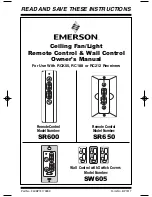Vortex86DX-MSJK Windows Embedded CE 6.0 R3 Jump Start Rev 2.2
Page 95 of 144
Note:
The wireless-access-point-router device’s routing function filter and route network packets based on the
packets’ associated origin and destination information. Some of the router’s routing algorithm may
prevent some of the packets between the development workstation and target device to reach its
destination and prevent the setup from functioning properly.
Instead of connecting directly to the wireless-access-point-router device’s Ethernet ports, attach an
Ethernet network hub to the wireless-access-point-router device, to access the DHCP service
provided by the wireless-access-point-router, and connect both the development workstation and
target device to the Ethernet network hub. With both the development workstation and target
device connecting to the same Ethernet hub, the network traffic between them is not filtered.
Capturing Serial Debug Messages
To capture serial debug messages from the target device, a null RS-232 serial modem cable is
connected between the target device’s COM1 and an available serial port on the development
workstation, to capture serial debug messages from the target device.
Note:
The target device’s COM1 is used by default to send out serial debug messages. It’s possible to configure
the target device to send serial debug messages using a different serial port.
With a null RS-232 serial modem cable connected, serial debug messages from the target device can
be viewed using Hyper Terminal or similar program, configured to 38400-8-N-1.
Note:
If you are using a Windows Vista workstation, Hyper Terminal is no longer available as part of the OS.
The Hyper Terminal application available as part of the Windows XP OS can work under Windows Vista.
To use Hyper Terminal from Windows XP on a Windows Vista machine, copy the following files from the
Windows XP machine:
-
Hypertrm.exe
-
Hypertrm.dll
Place both of the above files to the same folder on the Windows Vista machine and launch the
Hypertrm.exe executable to start Hyper Terminal.