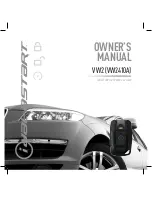Vortex86DX-MSJK Windows Embedded CE 6.0 R3 Jump Start Rev 2.2
Page 4 of 144
Add Codes and Build the Application Project ..................................................................................... 62
Preparing Target Device to Connect to VS2005 IDE ............................................................................ 63
Configure VS2005 Device Connectivity Settings ................................................................................. 63
Establish Connectivity to CE 6.0 Target Device ................................................................................... 63
Download Application to Target Device ............................................................................................. 65
Debug Application Running on Target Device .................................................................................... 65
Part 11 – Develop Native Code App with VS2008 ................................................................................... 69
Create a New Native Code Application Project .................................................................................. 69
Add Codes and Build the Application Project ..................................................................................... 72
Preparing Target Device to Connect to VS2008 IDE ............................................................................ 73
Configure VS2008 Device Connectivity Settings ................................................................................. 75
Establish Connectivity to CE 6.0 Target Device ................................................................................... 76
Download Application to Target Device ............................................................................................. 77
Part 12 – Develop Managed Code App with VS2008 .............................................................................. 79
Create a New Managed Code Application Project .............................................................................. 79
Add Codes and Build the Application Project ..................................................................................... 81
Preparing Target Device to Connect to VS2008 IDE ............................................................................ 82
Configure VS2008 Device Connectivity Settings ................................................................................. 82
Establish Connectivity to CE 6.0 Target Device ................................................................................... 82
Download Application to Target Device ............................................................................................. 83
Debug Application Running on Target Device .................................................................................... 84
Part 13 – Debug and Remote Tools ........................................................................................................ 88
Download KITL Enabled CE 6.0 OS Image to Target Device ................................................................. 88
Remote Tool: Process Viewer ........................................................................................................... 89
Remote Tool: Registry Editor ............................................................................................................ 90
Remote Tool: System Information .................................................................................................... 91
Congratulations! – You’ve completed all the steps ................................................................................ 93
Appendix A – Development Workstation Setup with DHCP .................................................................... 94
Connecting to Local Area Network with DHCP ................................................................................... 94
Using Wireless Access Point Router ................................................................................................... 94
Capturing Serial Debug Messages ...................................................................................................... 95
Appendix B – Development Workstation Setup with Static IP ................................................................ 96
Connecting to Ethernet Hub or Switch without DHCP ........................................................................ 96
Direct Connection with Cross-Over RJ-45 Ethernet Cable ................................................................... 96
Static IP Address ................................................................................................................................ 97