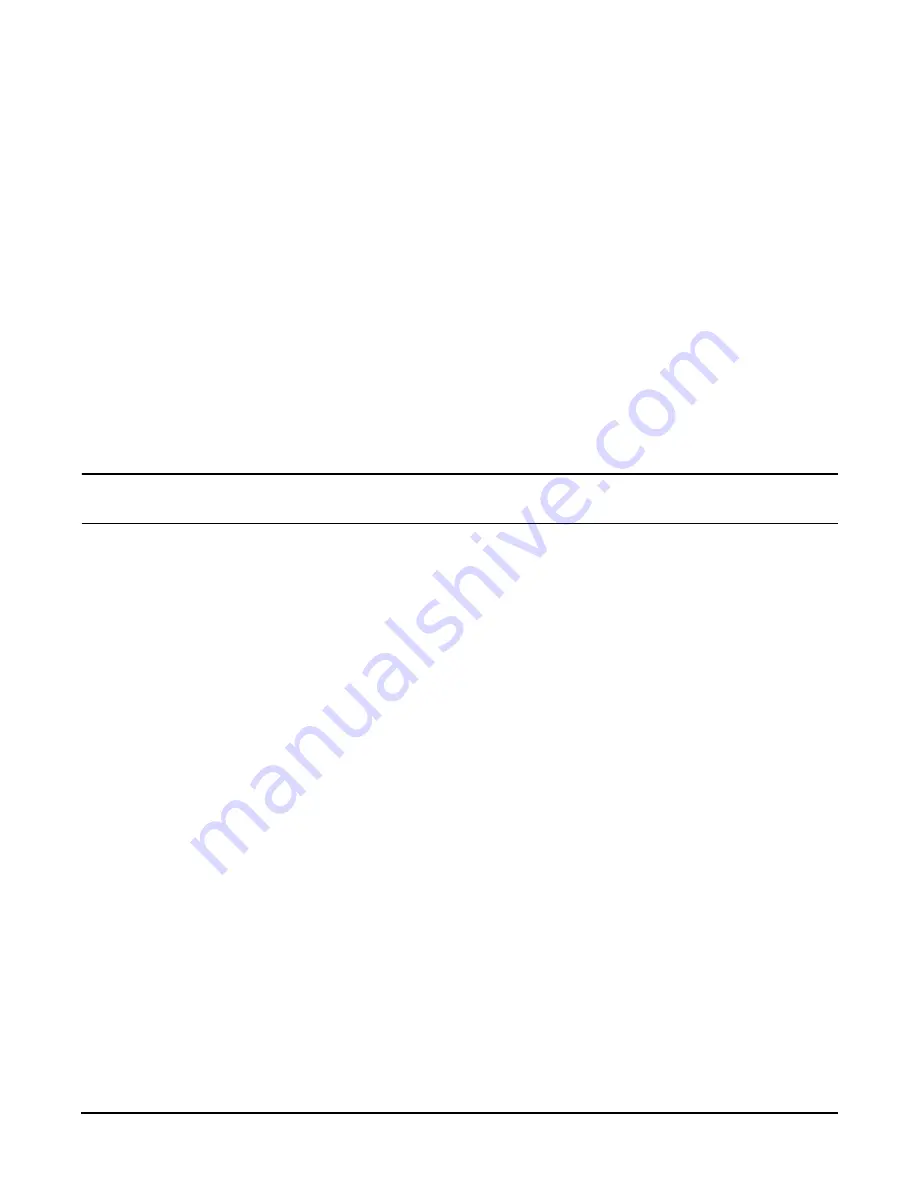
Cabinet Extension Kit
122
Before installing the cabinet extension kit parts, you must first remove parts from the existing cabinet. Some
of the parts (see note) removed are not usable with the cabinet extension kit or the rp7400 system.
Preparing the Cabinet
1. Remove the cabinet plastic, side panels, by pulling them away from the cabinet (snap releases from the
front).
2. Disconnect the ground wire from the back door.
3. Remove the rear door by opening it at approximately a 45 degree angle. Grasp the door and lift it up to
disengage the door hinge pins.
4. Remove the top panel by pushing it forward from the rear, then lifting it up and off the cabinet.
5. Remove the door support bracket from the top of the cabinet frame.
6. Remove the door hinges from the cabinet vertical rails.
7. Remove the door latch plate from the cabinet vertical rails.
8. Remove any column mounted PDUs.
NOTE
The cabinet top panel, door hinges, and door latch plate, can be discarded, they are not used on
a cabinet with the extension kit installed.
Cabinet Expansion Kit Installation
1. From the back, place the deep top panel over the top of the cabinet, with the front angled down and
slightly forward so the tabs on the top panel can slide back into the slots on the front of the cabinet. Lower
the back of the top panel down and pull the top panel toward the back until it is fully seated on top of the
cabinet.
2. Snap the new, plastic cabinet forehead onto the front edge of the top panel.
3. Start a screw into the screw hole under the lower edge of the top panel. Do not tighten it, but make sure it
is in by two or three turns.
4. Hang a side panel from either the left or right side screw inserted in the top panel in step 3.
5. Insert five (5) T25 mounting screws through the side panel into the cabinet vertical frame. Note, for the
1.2m (A5541-00001) side panel, you will only insert three (3) T25 screws.
6. Repeat steps 3 through 5 for the other side.
7. Place the lower brace across the bottom of the side panels and insert four (two on each side) T25 screws
through the brace into the side panels.
8. Tighten all the T25 screws.
9. Attach the door hinges to the left side panel with four (two for each hinge) T25 screws.
10. Attach the door latch to the right side panel with two (2) T25 screws.
11. Attach the door stabilizer to the under side of the top panel with one (1) T25 screw.
Содержание rp7400
Страница 1: ...rp7400 Hardware Manual ...
Страница 4: ...What s New 4 ...
Страница 6: ...System Overview 6 ...
Страница 15: ...rp7400 Enterprise Server System Safety and Regulatory Information 15 ...
Страница 16: ...rp7400 Enterprise Server System Safety and Regulatory Information 16 ...
Страница 17: ...rp7400 Enterprise Server System Safety and Regulatory Information 17 ...
Страница 18: ...rp7400 Enterprise Server System Safety and Regulatory Information 18 Declaration of Conformity ...
Страница 22: ...rp7400 Enterprise Server System Safety and Regulatory Information 22 ...
Страница 24: ...Review the Sales Order 24 ...
Страница 26: ...Plan the Site Visit 26 ...
Страница 28: ...Visit the Site 28 ...
Страница 32: ...Review HP Responsibilities 32 ...
Страница 36: ...Develop the Schedule 36 ...
Страница 38: ...Specify the Space for Unpacking 38 ...
Страница 44: ...Specify Hard Floor Requirements 44 ...
Страница 52: ...Specify the System Requirements 52 ...
Страница 56: ...Determine the ESD Requirements 56 ...
Страница 58: ...Determine the Acoustic Requirements 58 ...
Страница 60: ...Determine RFI Requirements 60 ...
Страница 62: ...Review Local Codes 62 ...
Страница 64: ...Determine Altitude Requirements 64 ...
Страница 68: ...Identify Sources of Electrical Interference 68 ...
Страница 70: ...Identify Other Environmental Influences 70 ...
Страница 72: ...Identify Telephone Requirements and Define Remote Access 72 ...
Страница 74: ...Identify Special Network Requirements 74 ...
Страница 76: ...Determine Service Access Needs 76 ...
Страница 78: ...Determine Fire Protection Requirements 78 ...
Страница 80: ...Define E Stop Requirements 80 ...
Страница 82: ...Determine Other Needs 82 ...
Страница 84: ...Generate the Plan 84 ...
Страница 86: ...Review the Plan With the Customer 86 ...
Страница 88: ...Execute the Site Plan 88 ...
Страница 94: ...Console Cable Connections 94 ...
Страница 96: ...HP 700 Series System Console Configuration 96 ...
Страница 100: ...Core I O Connections and Indicators 100 ...
Страница 104: ...Secure Web Console Installation 104 ...
Страница 106: ...LAN Console 106 ...
Страница 108: ...PC Direct Connect as System Console 108 ...
Страница 114: ...SCSI Devices 114 ...
Страница 118: ...Cable Management 118 ...
Страница 124: ...Cabinet Extension Kit 124 ...
Страница 134: ...rp7400 Server Boot up 134 ...
Страница 136: ...Accessing Guardian Service Processor Internal Port 136 ...
Страница 142: ...Chapter Shutting Down the SPU Shutting Down the SPU 2 ...
Страница 148: ...Adding a Disk Drive to an HP UX System 146 ...
Страница 162: ...Add I O Cards 160 ...
















































