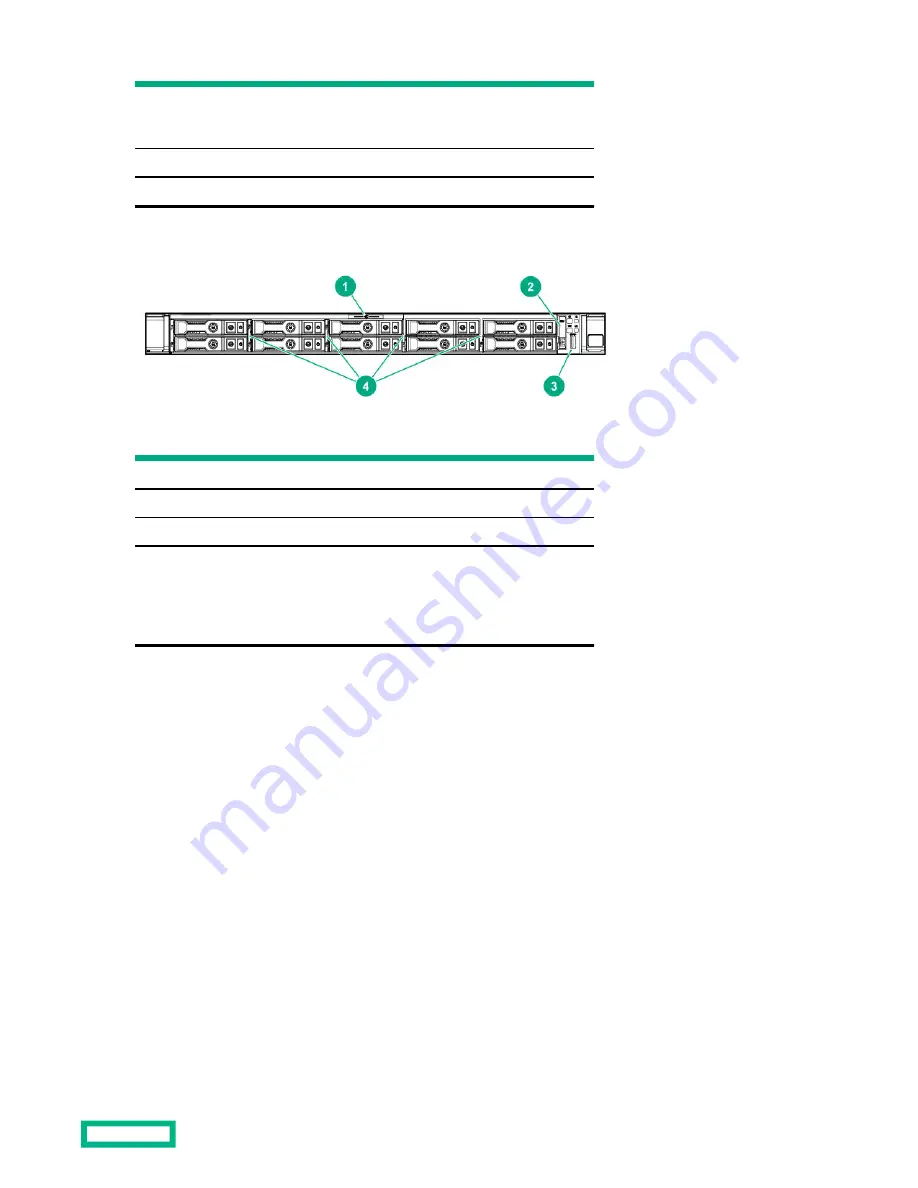
Item
Description
5
iLO Service Port
The operating system does not recognize this port as a USB port.
6
USB 3.0 port
7
SAS/SATA drive bays
10 SFF NVMe/SAS Combo
Item
Description
1
Serial label pull tab
2
Systems Insight Display (optional)
3
USB 3.0 port
4
SAS/SATA/NVMe drive bays
When the 10 SFF NVMe/SAS backplane option is installed, NVMe
drives must be installed in bays 9 and 10. The other bays support a
mix of NVMe and SAS drives.
Component identification
9
Содержание HPE ProLiant DX360 Gen10
Страница 7: ...Regulatory information 183 Documentation feedback 184 Acronyms and abbreviations 185 7 ...
Страница 44: ...Operations 44 ...
Страница 74: ...8 Route and connect the data cable 9 Route and connect the power cable Hardware options installation 74 ...
Страница 101: ... Full length Hardware options installation 101 ...
Страница 107: ... 10 SFF SAS SATA NVMe Combo 4 LFF Hardware options installation 107 ...
Страница 125: ...8 Using a Torx T 10 screwdriver remove the Power UID USB assembly 8 SFF 4 LFF Hardware options installation 125 ...
Страница 129: ...6 Install the 4 LFF display port USB module 7 Route and connect the cable Hardware options installation 129 ...
Страница 150: ...2 SFF backplane to P816i a controller 10 SFF NVMe backplane to NVMe riser Cabling 150 ...
Страница 151: ...2 SFF NVMe backplane to primary riser 1 SFF rear backplane to system board SATA Cabling 151 ...









































