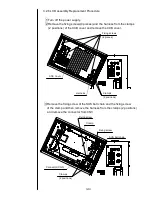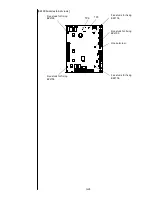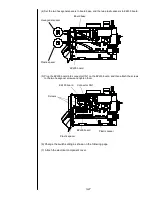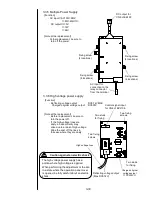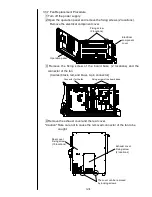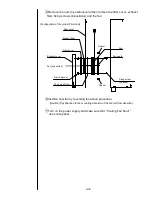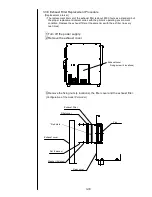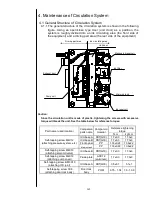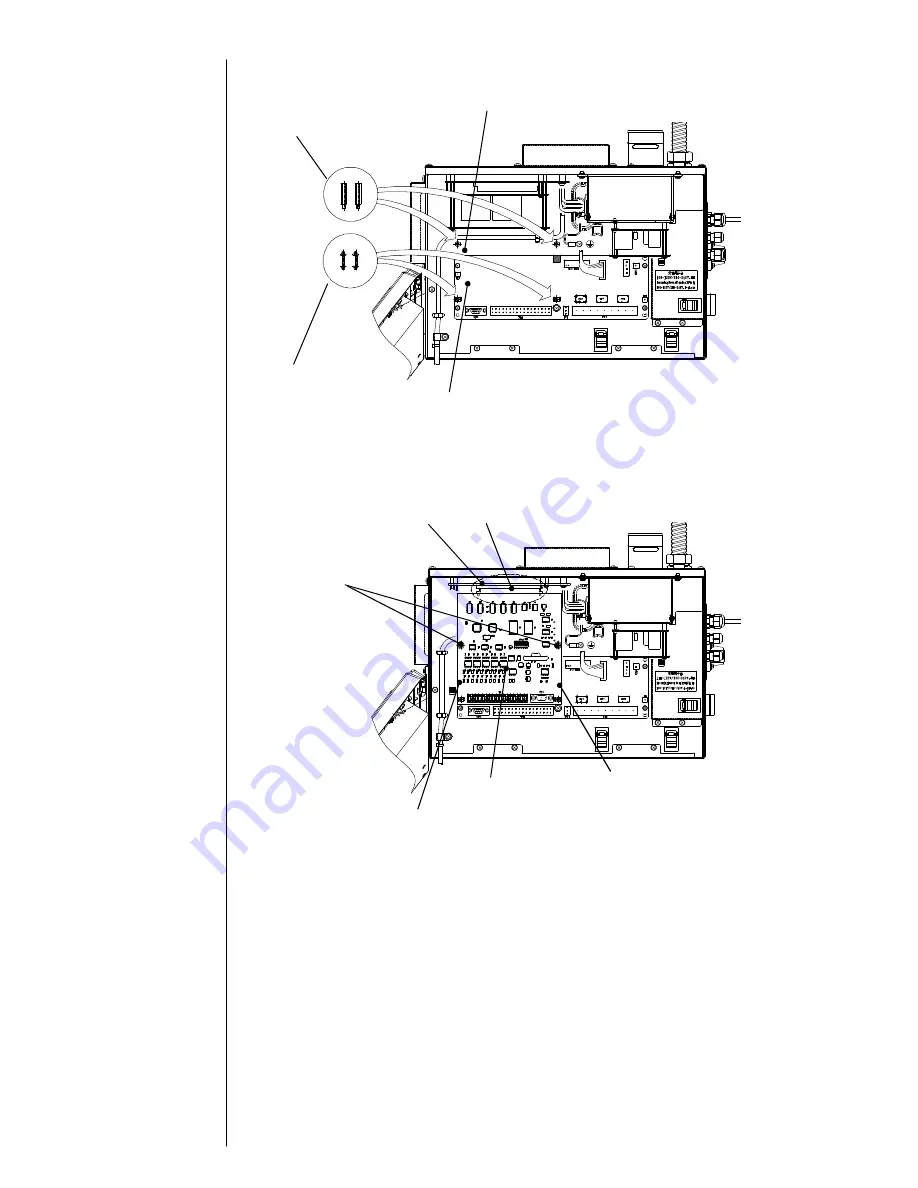
3-27
(4) Set the two hexagonal spacers to board base, and the two plastic spacers to EZJ95 board.
(5) Plug the EZJ99 board into connector CN1 on the EZJ93 board, and then attach the screws
to the two hexagonal screws and tighten them.
(6) Change the switch setting as shown on the following page.
(7) Attach the electrical component cover
EZJ95 board
Hexagonal spacer
Plastic spacer
Board base
EZJ99 board
Connector CN1
EZJ93 board
Screws
Plastic spacer
Plastic spacer
Содержание IJ PH
Страница 1: ...Service Manual HITACHI Printer Model PH Revision Aug 2011 Version First edition ...
Страница 2: ... Revision of PH service manual Revision Chapter Revised Page ...
Страница 13: ...1 2 2 Main body internal PH D 1 8 ...
Страница 80: ...3 25 3 25 Circuit diagram of EZJ95 ...
Страница 201: ...7 1 7 Attached Drawing 7 1 Circulation System Diagram ...
Страница 202: ...7 2 7 2 Electrical Connection Diagram ...
Страница 205: ...7 5 7 4 Dimensions around charge electrode and deflection electrode Nozzle diameter 65 um ...