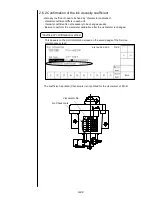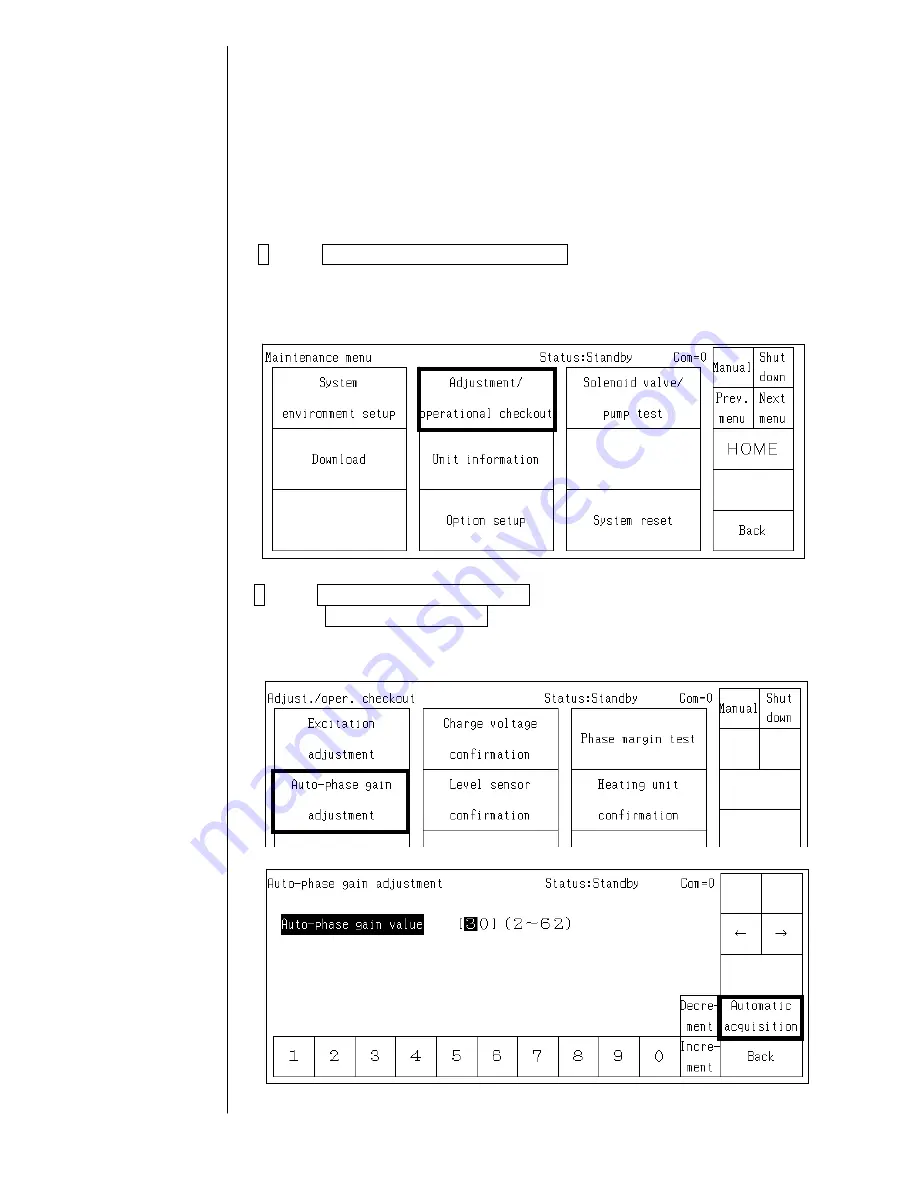
2.3.4 Auto phase gain adjustment
- The gain of the auto phase detection voltage is automatically adjusted.
- Perform this adjustment after confirmation that the periphery of a gutter part within
the nozzle head is not made dirty with ink or the like and the printing head cover is
correctly fixed.
- This adjustment is performed when the IJ printer is in a “drop adjust” or “standby” state.
- Be sure to perform this adjustment after replacing the boards (EZJ93, 106 and 124),
the nozzle (including the print head) or changing the ink type.
In addition, perform this adjustment before carrying out “2.3.1 Excitation adjustment.”
And perform again after setting the optimal excitation voltage.
1 Press adjustment/operational checkout at the second page of the
service maintenance screen.
When the previous menu and the next menu are not displayed in the
maintenance menu, set to the service personnel maintenance mode by the
password protection.
2 Press Auto-phase gain adjustment. When the screen is switched,
press Automatic acquisition.
The gain of the auto phase detection voltage is automatically adjusted within the IJ
printer. During the automatic adjustment, a processing state is displayed to be
“Acquisition”.
With respect to the
password protection,
refer to " 2.1 setting of
service personnel
maintenance mode"
* A target of the auto-phase gain value is about from “20” to “40” (65µm),
2-12
Содержание IJ PH
Страница 1: ...Service Manual HITACHI Printer Model PH Revision Aug 2011 Version First edition ...
Страница 2: ... Revision of PH service manual Revision Chapter Revised Page ...
Страница 13: ...1 2 2 Main body internal PH D 1 8 ...
Страница 80: ...3 25 3 25 Circuit diagram of EZJ95 ...
Страница 201: ...7 1 7 Attached Drawing 7 1 Circulation System Diagram ...
Страница 202: ...7 2 7 2 Electrical Connection Diagram ...
Страница 205: ...7 5 7 4 Dimensions around charge electrode and deflection electrode Nozzle diameter 65 um ...