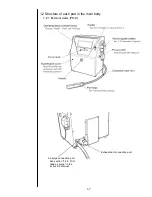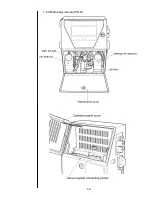2. Maintenance work
A screen for use in the maintenance work by a service personnel is described.
2.1 Setting of maintenance mode by service personnel
For the maintenance work by a service personnel, restrictions on use of the following
functions are removed.
- System environment setup
- Adjustment/operational checkout
- Solenoid valve/pump test
- Download
1 Select the maintenance in a menu and then select Password protection.
2 Execute Limitation change and Input a password “PHDO” and press
Enter password.
Caution
1. The password “PHDO” is a special password to enable the
predetermined screen related to the control of IJP. Do not tell
this password to the customer.
2. Even when the customer sets the password in the password
protection, the “PHDO” has priority.
!
2-1
Содержание IJ PH
Страница 1: ...Service Manual HITACHI Printer Model PH Revision Aug 2011 Version First edition ...
Страница 2: ... Revision of PH service manual Revision Chapter Revised Page ...
Страница 13: ...1 2 2 Main body internal PH D 1 8 ...
Страница 80: ...3 25 3 25 Circuit diagram of EZJ95 ...
Страница 201: ...7 1 7 Attached Drawing 7 1 Circulation System Diagram ...
Страница 202: ...7 2 7 2 Electrical Connection Diagram ...
Страница 205: ...7 5 7 4 Dimensions around charge electrode and deflection electrode Nozzle diameter 65 um ...