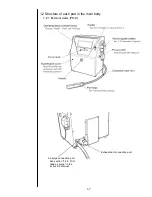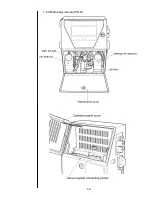1. Introduction
1.1 Safety precautions
Before starting the maintenance and inspection work of this printer, thoroughly read
and understand the “safety precautions”.
When explaining the product to customers at the time of the installation, fully explain
the “safety precautions”.
●
Before using the printer, thoroughly read the following safety precautions for optimum printer
use.
●
You should observe the precautions set forth below in order to use the product properly and
avoid endangering or causing damage to you or other persons. For the purpose of clarifying
the severity of injury or damage and likelihood of occurrence, the precautions are classified into
two categories, WARNING and CAUTION, which both describe the hazardous situations that
may arise if you ignore the precautions and perform an incorrect handling or operating
procedure. The precautions in these two categories are both important and must therefore be
observed without fail.
WARNING is used to indicate the presence of a hazard which may
cause severe personal injury or death if the warning against
performing an incorrect handling procedure is ignored.
CAUTION is used to indicate the presence of a hazard which may
cause personal injury or property damage if the warning against
performing an incorrect handling procedure is ignored.
WARNING
CAUTION
●
If the warning in the CAUTION category is ignored, serious results may occur depending on the
situation.
●
After the manual has been read, it must be stored in such a location that all printer operation
personnel can refer to it at all times.
●
All the instructions set forth in this manual are important and must therefore be observed without
fail.
Pictograph Examples
The
△
symbols are used to indicate precautions (including those related to potential
warnings) to be observed. Detailed information is furnished by a picture within the
symbol outline (a shock hazard is indicated by the example shown at left).
The
○
symbols are used to describe prohibited actions. The details of a prohibited
action are given by a picture within or near the symbol outline (the example shown at
left dictates that you must keep flames away).
The
●
symbols are used to describe required actions. Detailed instructions are
given by a picture within the symbol outline (the example shown at left dictates that a
ground connection must be made).
1-1
Содержание IJ PH
Страница 1: ...Service Manual HITACHI Printer Model PH Revision Aug 2011 Version First edition ...
Страница 2: ... Revision of PH service manual Revision Chapter Revised Page ...
Страница 13: ...1 2 2 Main body internal PH D 1 8 ...
Страница 80: ...3 25 3 25 Circuit diagram of EZJ95 ...
Страница 201: ...7 1 7 Attached Drawing 7 1 Circulation System Diagram ...
Страница 202: ...7 2 7 2 Electrical Connection Diagram ...
Страница 205: ...7 5 7 4 Dimensions around charge electrode and deflection electrode Nozzle diameter 65 um ...