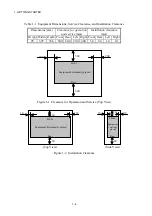ii
CONTENTS
SAFETY SUMMARY
...............................................................................................
S-1
CHAPTER 1 GETTING STARTED
..........................................................................
1-1
1.1 Scope
..........................................................................................................................
1-1
1.2 Installation
Environment
...........................................................................................
1-1
1.2.1 Environmental
conditions
.....................................................................................
1-1
1.2.2 Installation
conditions
...........................................................................................
1-3
1.2.3
Power source conditions .......................................................................................
1-6
1.3 Hardware
Connection
................................................................................................
1-7
1.4
Power Supply Cord ....................................................................................................
1-9
1.5
Installation of Extended Boards ................................................................................. 1-10
1.6
Roles of the Operator ................................................................................................. 1-10
CHAPTER 2 CONSTRUCTION
................................................................................
2-1
2.1
External Views of Operator Access Areas ................................................................
2-1
2.2 Internal
Construction
.................................................................................................
2-4
2.3
Functions of Elements in Operator Access Areas .....................................................
2-6
CHAPTER 3 OPERATION
..........................................................................................
3-1
3.1
Before Turning On the Power ....................................................................................
3-1
3.2
Starting Up the Equipment ........................................................................................
3-1
3.3
Stopping the Equipment ............................................................................................
3-3
3.4
Turning Off the Power ...............................................................................................
3-4
3.5 Emergency
Power-off
................................................................................................
3-4
3.6 DVD
Drive
.................................................................................................................
3-5
3.6.1
Inserting DVD disk ...............................................................................................
3-5
3.6.2
Removing DVD disk .............................................................................................
3-5
3.6.3
Using DVD drive in vertical position ...................................................................
3-6
3.6.4
Operation at trouble occurrence ............................................................................
3-6
3.7
Power Control over LAN ...........................................................................................
3-7
3.7.1
How to enable WOL .............................................................................................
3-7
3.7.2
How to perform power ON over LAN ..................................................................
3-8
3.7.3
Magic Packet™ frame format ...............................................................................
3-9
3.8
Serial Port Setting ...................................................................................................... 3-9
3.9
Built-in LAN Interface (1000BASE-T/100BASE-TX/10BASE-T) ..........................
3-9
3.10 Notes on LAN Interfaces ........................................................................................... 3-10
3.10.1 Requirements for twisted pair Ethernet cable ....................................................... 3-10
3.10.2 Autonegotiation for link speed and duplex mode ................................................. 3-10
3.10.3 How to set up link speed and duplex mode .......................................................... 3-10
3.10.4 Steps to find auto assignment result of LAN adapters to LAN ports under
Windows® 7 ......................................................................................................... 3-15
3.10.5 Possible solutions to unstable 1000Mbps links .................................................... 3-17
3.10.6 Precautions for use of multiple optional LAN adapters installed in addition ....... 3-19
3.10.7 Precautions for link disconnection event logs collected at OS startup ................. 3-23
Содержание HF-W2000 30
Страница 1: ...WIN 62 0060 08 ...
Страница 2: ...WIN 62 0060 08 ...
Страница 21: ...This Page Intentionally Left Blank ...
Страница 29: ...This Page Intentionally Left Blank ...
Страница 34: ...1 GETTING STARTED 1 5 Figure 1 3 Horizontal Placement on Desktop Figure 1 4 Vertical Placement on Desktop ...
Страница 125: ...This Page Intentionally Left Blank ...
Страница 165: ...7 MAINTENANCE ACTIONS 7 32 MEMO ...
Страница 189: ...9 RAID1 9 16 MEMO ...
Страница 227: ...10 SOFTWARE RAID1 10 38 MEMO ...