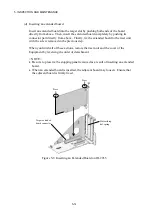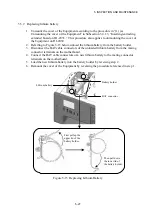5. INSPECTION AND MAINTENANCE
5-19
5.4.2 Inserting/extracting
main
memory
WARNING
Hazardous voltage. Before you replace an main memory, shut down the OS,
and disconnect the power cord plug from the outlet. Make sure you wait at
least one minute before detaching the cover of the Equipment. Otherwise,
you may get an electric shock or a fire may occur.
Hazardous voltage. Do not remove the power supply unit. Otherwise, death
or serious injury due to electric shock may result.
Hazardous voltage. Do not open the cover of the power supply unit.
Otherwise, death or serious injury due to electric shock may result.
CAUTION
During work, do not touch the internal parts directly with bare hands.
Otherwise, you may get burned because the parts are hot. In addition, such
action may cause damage to the internal parts.
Do not insert your fingers inside the cover of the Equipment when you
reattach it. Otherwise, you may pinch your fingers.
NOTICE
Be sure to disconnect the external cables connected to the Equipment before
you insert or extract main memory. Failure to do so may cause damage to
the Equipment.
Main memory and memory sockets have directivity. Be sure to engage them
in the right direction. Otherwise, a failure may result.
This Equipment accepts a main memory board in Slot A only or main memory
boards of the same capacity in Slot A and Slot B. Insert a main memory
board to comply with this rule, or main memory may become unrecognizable.
Содержание HF-W2000 30
Страница 1: ...WIN 62 0060 08 ...
Страница 2: ...WIN 62 0060 08 ...
Страница 21: ...This Page Intentionally Left Blank ...
Страница 29: ...This Page Intentionally Left Blank ...
Страница 34: ...1 GETTING STARTED 1 5 Figure 1 3 Horizontal Placement on Desktop Figure 1 4 Vertical Placement on Desktop ...
Страница 125: ...This Page Intentionally Left Blank ...
Страница 165: ...7 MAINTENANCE ACTIONS 7 32 MEMO ...
Страница 189: ...9 RAID1 9 16 MEMO ...
Страница 227: ...10 SOFTWARE RAID1 10 38 MEMO ...