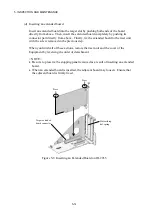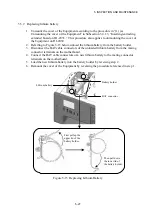5. INSPECTION AND MAINTENANCE
5-14
(d) Inserting an extended board
Insert an extended board into the target slot by pushing both ends of the board
directly from above. Then, insert the extended board completely by pushing its
connector part directly from above. Finally, fix the extended board to the riser unit
with the screw removed in the previous step.
When you finish all of these actions, restore the riser unit and the cover of the
Equipment by reversing the order of detachment.
< NOTE >
Be sure to preserve the stopping panel removed as a result of inserting an extended
board.
When an extended board is inserted, the adjacent board may loosen. Ensure that
the adjacent board is firmly fixed.
Press
Press
Slot earthing
leaf spring
Target extended
board connector
Figure 5-8 Inserting an Extended Board on HJ-2035
Содержание HF-W2000 30
Страница 1: ...WIN 62 0060 08 ...
Страница 2: ...WIN 62 0060 08 ...
Страница 21: ...This Page Intentionally Left Blank ...
Страница 29: ...This Page Intentionally Left Blank ...
Страница 34: ...1 GETTING STARTED 1 5 Figure 1 3 Horizontal Placement on Desktop Figure 1 4 Vertical Placement on Desktop ...
Страница 125: ...This Page Intentionally Left Blank ...
Страница 165: ...7 MAINTENANCE ACTIONS 7 32 MEMO ...
Страница 189: ...9 RAID1 9 16 MEMO ...
Страница 227: ...10 SOFTWARE RAID1 10 38 MEMO ...