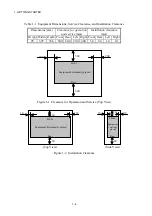1. GETTING STARTED
1-3
1.2.2 Installation
conditions
NOTICE
When you intend to move the Equipment, first shut down the OS, then
disconnect the power cord plug from the outlet, and wait at least one minute.
Otherwise, failure of hardware such as HDD may result.
When transporting or carrying the Equipment, repack it using the packing
materials that came with it and are not broken or dented. Transporting or
carrying the Equipment either packed by other packing materials or repacked
by broken or dented packing materials may damage the Equipment.
Installation of the Equipment must meet the following conditions:
Do not block the ventilation inlet (on the front end of chassis) and the ventilation outlets
(on the rear end of chassis) shown in Section 2.1, “External Views of Operator Access
Areas”.
Do not sit on the Equipment or place any object on the Equipment.
Reserve clearances for operation, service, and installation according to Table 1-1 and
relevant figures (Figure 1-1 through Figure 1-4).
For the vertical stand, see Subsection 5.4.4, “Detaching/attaching vertical stand”.
The Equipment is air-cooled by a fan. As air is sucked in from the front and out from
the rear, be careful not to block the airway. In particular, do not place obstacles within
50 mm from the front and 80 mm from the rear (including cable connection clearance in
the rear).
When mounting the Equipment inside a cubicle or desk, take the internal temperature
rise into consideration.
Beware of the following on the top, bottom, left, and right surfaces:
Do not attach any heat-generating unit to the surface.
For ease of maintenance work, make sure that the Equipment can be moved easily; if
fixed, ensure that the Equipment can be removed easily.
Содержание HF-W2000 30
Страница 1: ...WIN 62 0060 08 ...
Страница 2: ...WIN 62 0060 08 ...
Страница 21: ...This Page Intentionally Left Blank ...
Страница 29: ...This Page Intentionally Left Blank ...
Страница 34: ...1 GETTING STARTED 1 5 Figure 1 3 Horizontal Placement on Desktop Figure 1 4 Vertical Placement on Desktop ...
Страница 125: ...This Page Intentionally Left Blank ...
Страница 165: ...7 MAINTENANCE ACTIONS 7 32 MEMO ...
Страница 189: ...9 RAID1 9 16 MEMO ...
Страница 227: ...10 SOFTWARE RAID1 10 38 MEMO ...