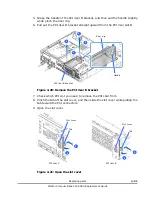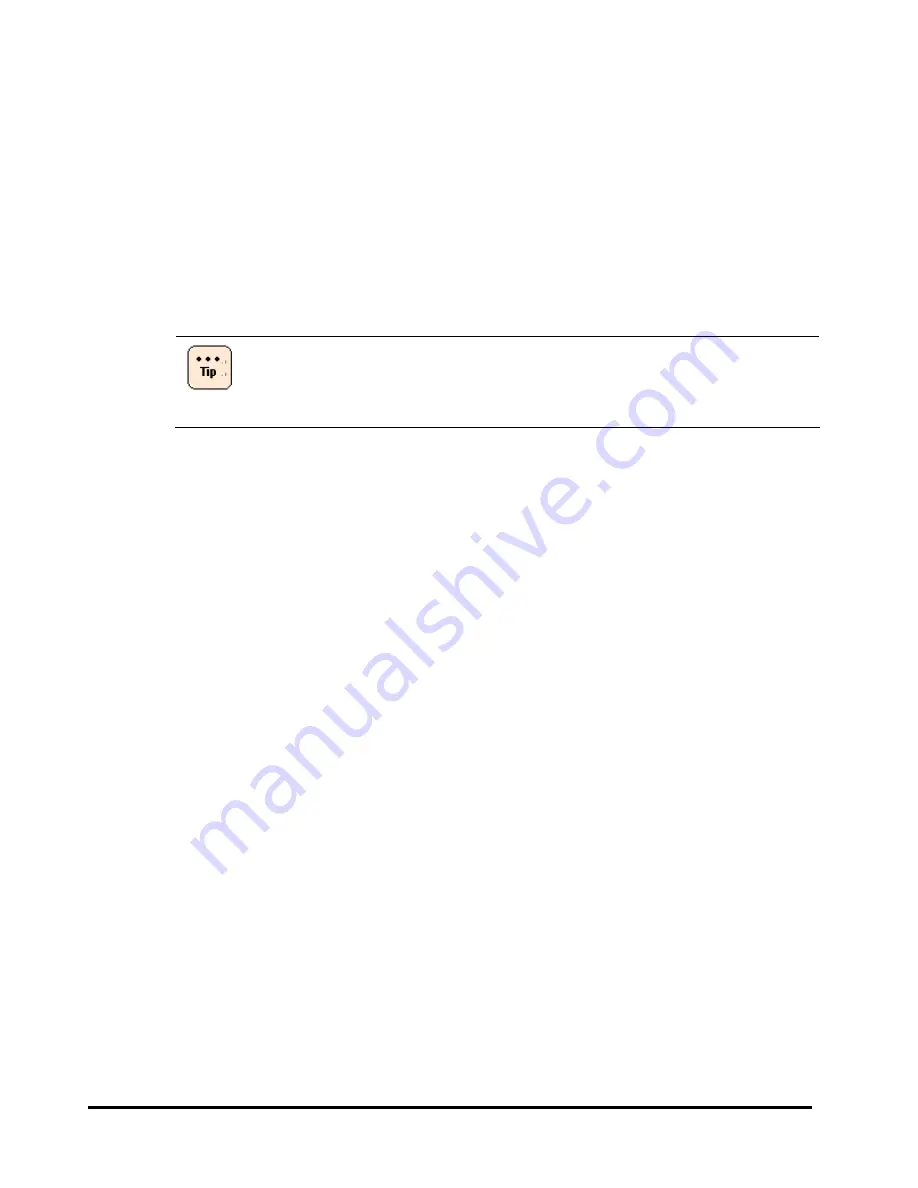
5-4
Setup after maintenance
Hitachi Compute Rack 220S CRU Replacement Guide
Windows BitLocker recovery password
If the Windows BitLocker Drive Encryption is in use, cancel drive encryption in
advance when replacing a motherboard or a RAID card.
After replacing component, make a reconfiguration of drive encryption.
In case of a failure that causes the OS not to boot, it is impossible to cancel the
encryption. In this case, make recovery by entering a "recovery password" after
replacing the component.
Windows BitLocker Drive Encryption is available when an optional
TPM board (EQ7001-Y/EQ7001-R) is installed in the system unit.
Strictly manage the recovery password. If the recovery password is
lost, the OS will be unbootable or data will be inaccessible.
Содержание Compute Rack 220S
Страница 1: ...MK 90CRS003 01 Hitachi Compute Rack 220S CRU Replacement Guide FAS TFIND LINK S Getting Help Contents ...
Страница 32: ...1 12 Introduction Hitachi Compute Rack 220S CRU Replacement Guide ...
Страница 74: ...4 24 Replacing parts Hitachi Compute Rack 220S CRU Replacement Guide ...
Страница 79: ...Hitachi Compute Rack 220S CRU Replacement Guide ...