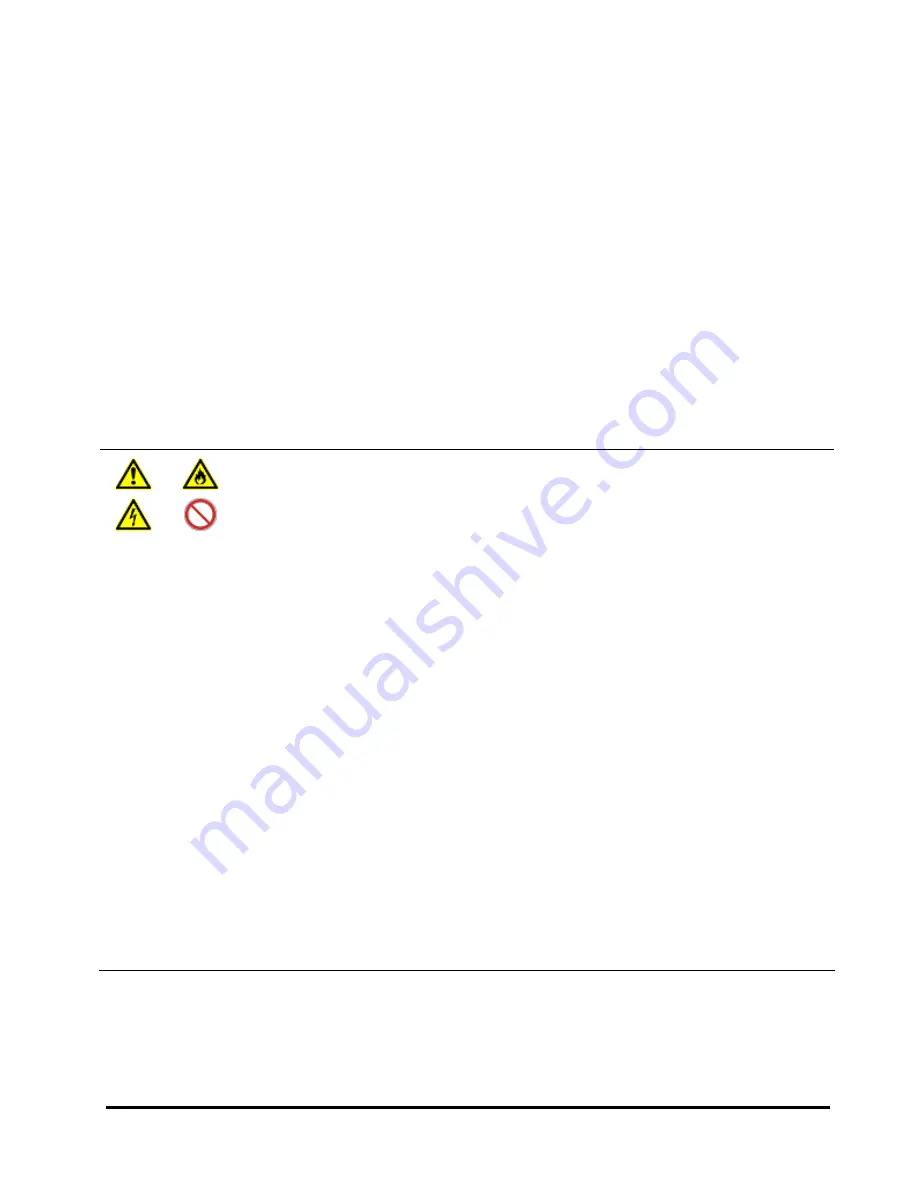
Safety
guidelines
xi
Hitachi Compute Rack 220S CRU Replacement Guide
Common precautions concerning safety
Please carefully read through these safety instructions to follow:
When operating the equipment, follow the instructions and procedures
provided in the manual.
Be sure to follow notes, cautionary statements and advice indicated on the
equipment or in the manual.
Referring to manuals attached to other products which you install in or
connect to the equipment, follow the instructions described in those manuals.
Failure to follow those instructions can cause injury, fire or damage to property
including the equipment.
General safety precautions
Handling of power cables
Always use the power cables shipped with the equipment, and follow the
instructions below: Failure to follow the correct handling practices lead to
damaging the power cables to expose the copper wires and to overheat
due to short-circuiting or partial disconnection, which may cause electric
shock or fire.
Do not place any object on the power cables.
Do not use the power cables near heat-generating appliances.
Do not heat the power cables.
Do not bundle the power cables.
Do not subject the power cables to ultraviolet or strong visible light
continuously.
Keep the power cables from contact with alkali, acid, fat and oil, or
humidity.
Do not use the power cables in a high-temperature environment.
Do not use the power cables above their specified rating.
Do not use the power cables for other devices.
Do not touch the power plug with moistened hands.
Do not place any objects around the electrical outlets in order to allow
users to quickly unplug the power cables.
Содержание Compute Rack 220S
Страница 1: ...MK 90CRS003 01 Hitachi Compute Rack 220S CRU Replacement Guide FAS TFIND LINK S Getting Help Contents ...
Страница 32: ...1 12 Introduction Hitachi Compute Rack 220S CRU Replacement Guide ...
Страница 74: ...4 24 Replacing parts Hitachi Compute Rack 220S CRU Replacement Guide ...
Страница 79: ...Hitachi Compute Rack 220S CRU Replacement Guide ...












































