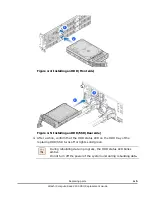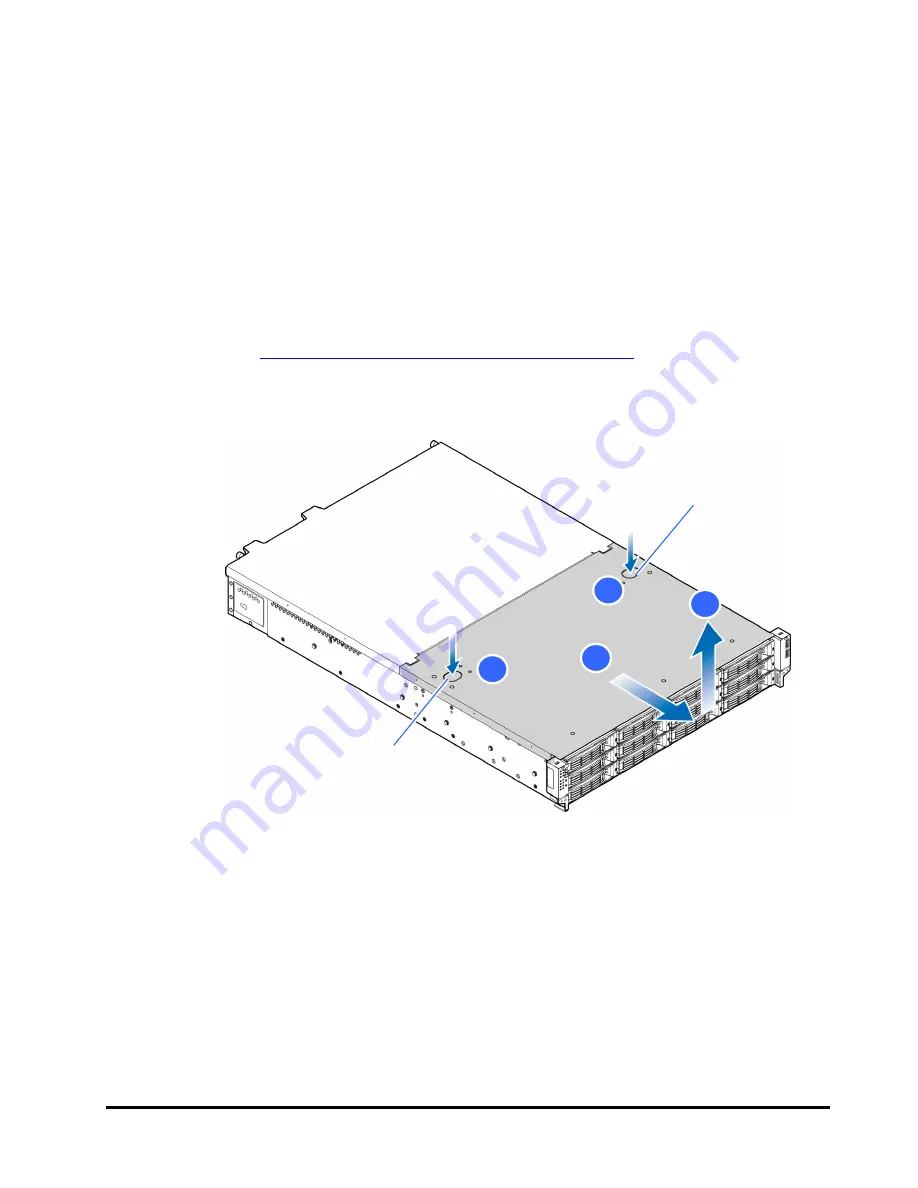
Preparation
3-7
Hitachi Compute Rack 220S CRU Replacement Guide
Removing/Installing the cover
This section describes the procedure for removing and installing the cover of the
system unit.
Do not open the cover unless
non hot-swappable
components need
replacement.
Removing the front top cover
1.
Slide out the system unit from the rack cabinet.
See
Sliding out the system unit from a rack cabinet
2.
Press the two release latches and slide the front top cover toward the front of
the system unit.
3.
Lift up and remove the top cover from the system unit.
Figure 3-5: Remove the front top cover
3
2
2
Release latch
Release latch
2
Содержание Compute Rack 220S
Страница 1: ...MK 90CRS003 01 Hitachi Compute Rack 220S CRU Replacement Guide FAS TFIND LINK S Getting Help Contents ...
Страница 32: ...1 12 Introduction Hitachi Compute Rack 220S CRU Replacement Guide ...
Страница 74: ...4 24 Replacing parts Hitachi Compute Rack 220S CRU Replacement Guide ...
Страница 79: ...Hitachi Compute Rack 220S CRU Replacement Guide ...