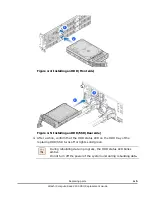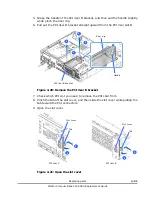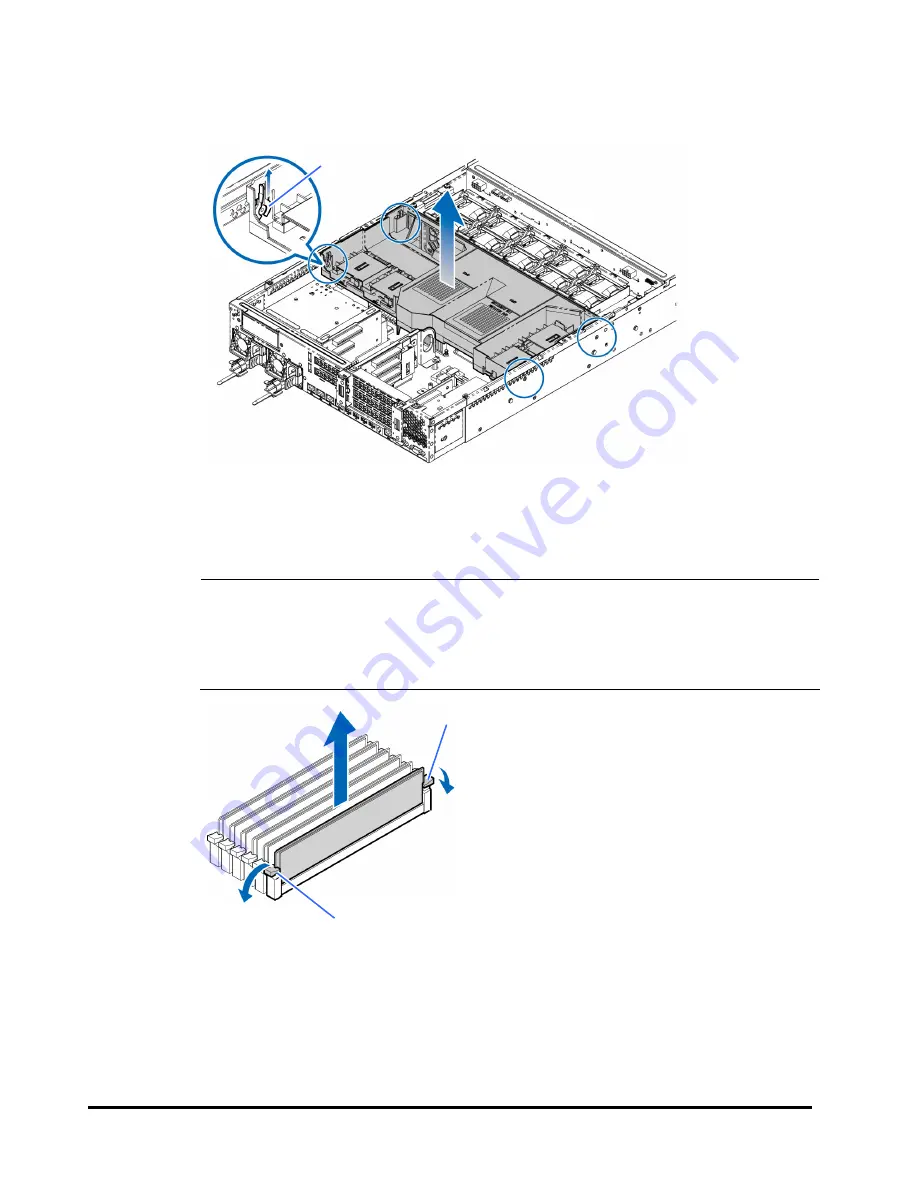
4-16
Replacing
parts
Hitachi Compute Rack 220S CRU Replacement Guide
7.
Pull up the four latches of the air baffle slightly.
8.
Lift up and remove the air baffle.
Figure 4-16: Remove the air baffle
9.
Check which memory slot you need to remove the DIMM from.
10.
Open the lock tabs, and then remove the DIMM from the memory slot.
NOTICE
Be careful not to tamper with the nearby parts when you remove
the DIMM, since the working space is narrow.
Make sure you do not bend the electrolytic capacitors when
opening the lock tabs of a memory slot. Otherwise, the
motherboard may be damaged.
Figure 4-17: Remove a DIMM
Lock tab
Lock tab
Latch
Содержание Compute Rack 220S
Страница 1: ...MK 90CRS003 01 Hitachi Compute Rack 220S CRU Replacement Guide FAS TFIND LINK S Getting Help Contents ...
Страница 32: ...1 12 Introduction Hitachi Compute Rack 220S CRU Replacement Guide ...
Страница 74: ...4 24 Replacing parts Hitachi Compute Rack 220S CRU Replacement Guide ...
Страница 79: ...Hitachi Compute Rack 220S CRU Replacement Guide ...