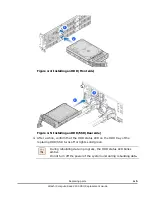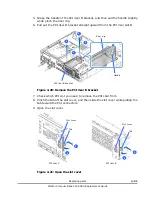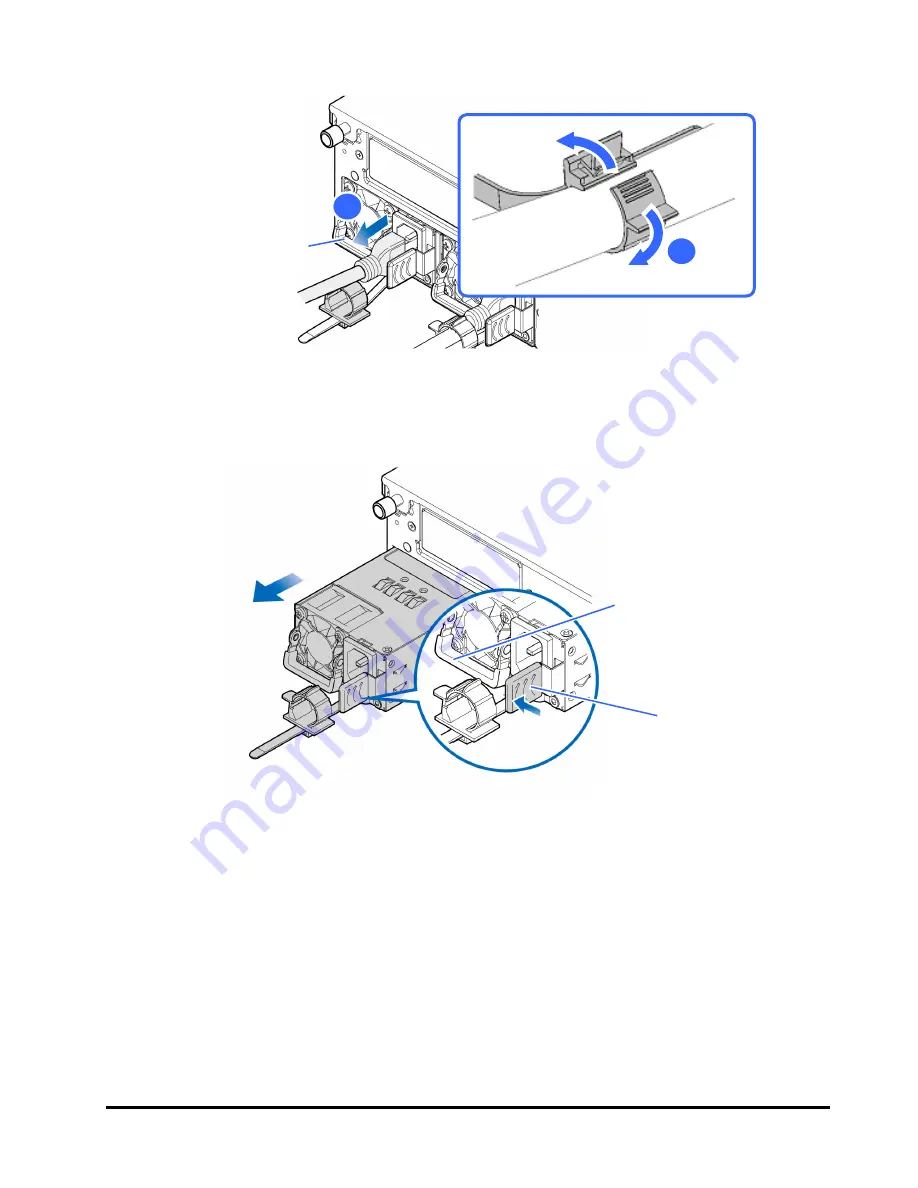
Replacing
parts
4-7
Hitachi Compute Rack 220S CRU Replacement Guide
Figure 4-7: Disconnect an AC cable
4.
Grasp the handle and push the lock tab, and then pull out the failed power
supply slightly.
5.
Hold the body of the failed power supply, and then pull out it straight forward.
Figure 4-8: Remove a failed power supply
3
2
Lock tab
Handle
Handle
Содержание Compute Rack 220S
Страница 1: ...MK 90CRS003 01 Hitachi Compute Rack 220S CRU Replacement Guide FAS TFIND LINK S Getting Help Contents ...
Страница 32: ...1 12 Introduction Hitachi Compute Rack 220S CRU Replacement Guide ...
Страница 74: ...4 24 Replacing parts Hitachi Compute Rack 220S CRU Replacement Guide ...
Страница 79: ...Hitachi Compute Rack 220S CRU Replacement Guide ...