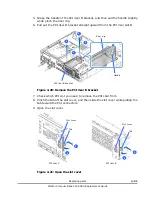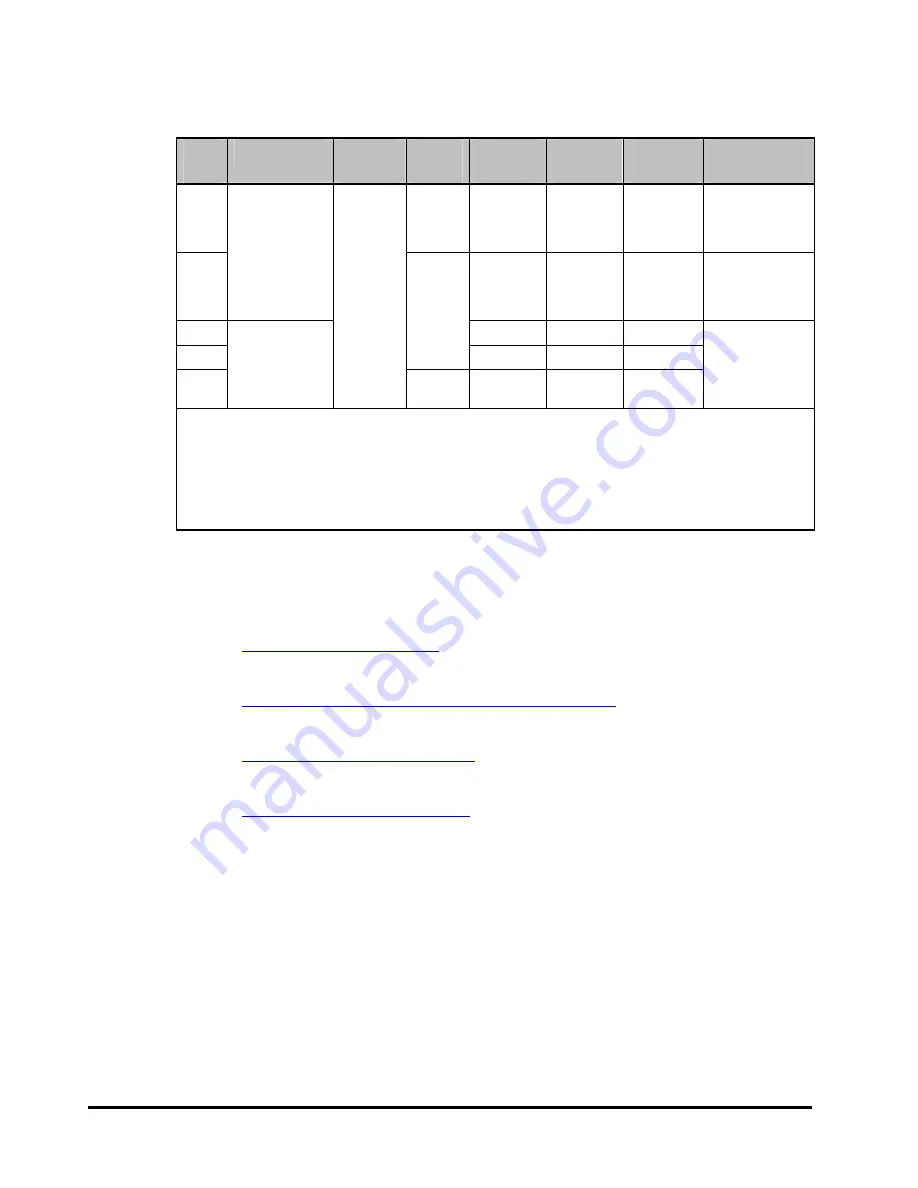
4-20
Replacing
parts
Hitachi Compute Rack 220S CRU Replacement Guide
Table 4-3: PCI slot specification
PCI
slot
PCI type
I/O
voltage
Slot
form
Bus
number
Device
number
Bus scan
order
1
Support PCI
card type
1
4 lanes
(x4)
2
8 0 4 PCI Express
x1, x2, x4 /
lowprofile /
MD2
2
PCI Express 2.0
9 0 5 PCI Express
x1, x2, x4, x8 /
lowprofile /
MD2
3
2 0 1
4
8 lanes
(x8)
3
3 0 2
5
PCI Express 3.0
3.3 V
8 lanes
(x8)
4 0 3
PCI Express
x1, x2, x4, x8 /
standard / half
size
4
Notes:
1 A PCI card which has a base class value "01h" is given priority to performing shadow.
2 The shape of connector is x4 (4 lanes), but works as x1 (1 lane).
3 The shape of connector is x8 (8 lanes), but works as x4 (4 lane).
4 A PCI card with a length 197 mm or less can be installed even if the length is over half size
(167.75 mm).
Removing a PCI card
1.
Turn off the power of the system unit and peripherals.
See
2.
Slide out the system unit from the rack cabinet.
See
Sliding out the system unit from a rack cabinet
3.
Remove the front top cover of the system unit.
See
4.
Remove the rear top cover of the system unit.
See
Содержание Compute Rack 220S
Страница 1: ...MK 90CRS003 01 Hitachi Compute Rack 220S CRU Replacement Guide FAS TFIND LINK S Getting Help Contents ...
Страница 32: ...1 12 Introduction Hitachi Compute Rack 220S CRU Replacement Guide ...
Страница 74: ...4 24 Replacing parts Hitachi Compute Rack 220S CRU Replacement Guide ...
Страница 79: ...Hitachi Compute Rack 220S CRU Replacement Guide ...