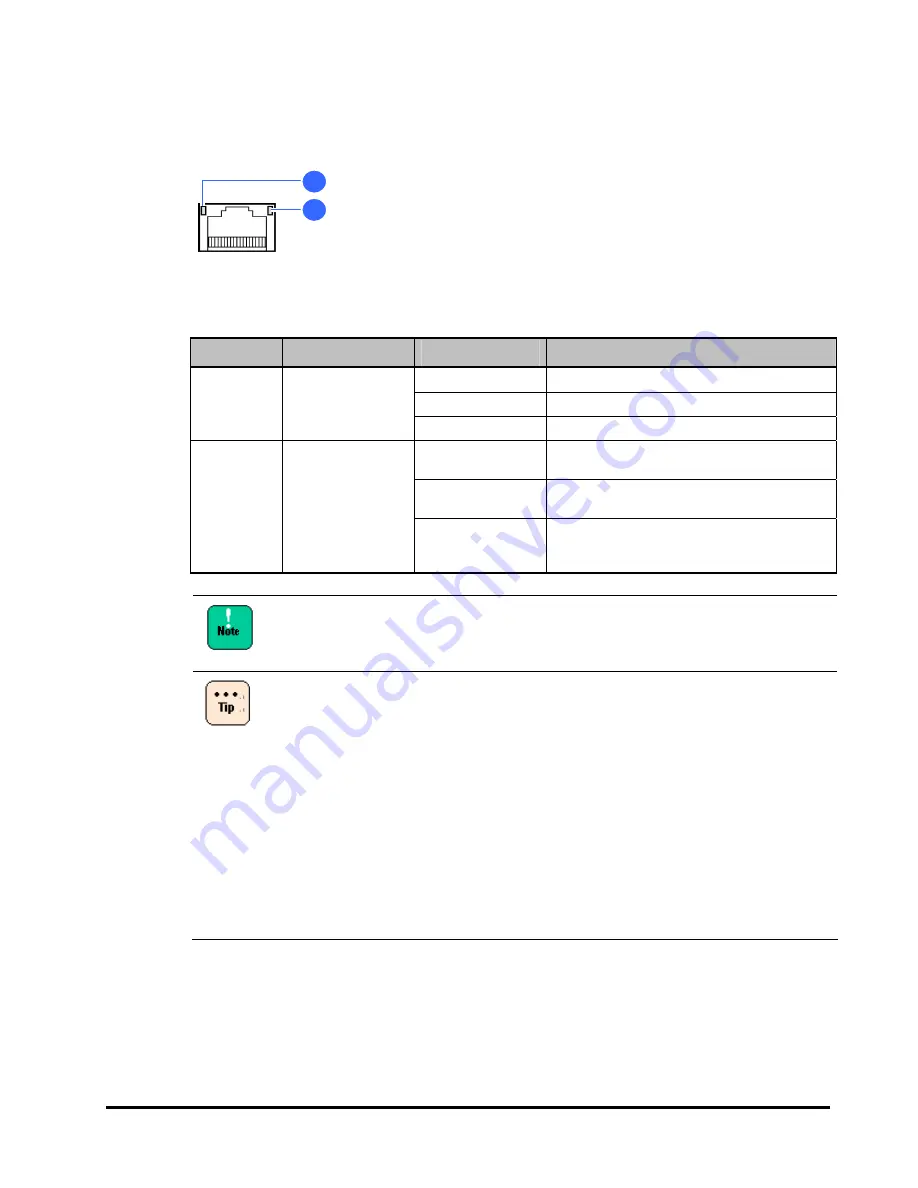
Introduction
1-11
Hitachi Compute Rack 220S CRU Replacement Guide
Management interface connector
The status LEDs on the connector are explained as follows.
Figure 1-8: Management interface connector status LED
Table 1-9: Management interface connector status LED indicate
Location
Name
State
Description
Green-On
A link with a HUB has been established.
Green-Blink
Data is being transmitted or received.
1 Activity
LED
Off
A link with a HUB has not been established.
Green-On
A 100BASE-TX link with a hub has been
established.
Green-Blink
A 100BASE-TX or 10BASE-T link with a hub is
being established.
2 Link
LED
Off
A 10BASE-T link with a hub has been
established or link with a hub has not been
established.
Do not directly connect between the management interface connector
and a network interface connector 1 to 4 using a LAN cable. If you do,
the system unit does not work properly.
The link speed and duplex of the management interface are
specified to auto-negotiation. Therefore, also specify
auto-negotiation to the LAN ports both of a console, terminal and a
switching hub which connected to the management interface.
We recommend you use the management interface at
100BASE-TX. If the links speed of the management interface is 10
Mbps (10BASE-T link established, the Link LED is OFF), malfunction
may occur in communication. In this case you need to reconfigure
the network connected to the management interface.
If you find the communication is unstable, turn off the system unit,
shut down the AC power by, for example, disconnecting the AC
cable, wait 30 seconds or more, and then reconnect AC power and
turn on the system unit.
1
2
Содержание Compute Rack 220S
Страница 1: ...MK 90CRS003 01 Hitachi Compute Rack 220S CRU Replacement Guide FAS TFIND LINK S Getting Help Contents ...
Страница 32: ...1 12 Introduction Hitachi Compute Rack 220S CRU Replacement Guide ...
Страница 74: ...4 24 Replacing parts Hitachi Compute Rack 220S CRU Replacement Guide ...
Страница 79: ...Hitachi Compute Rack 220S CRU Replacement Guide ...
















































