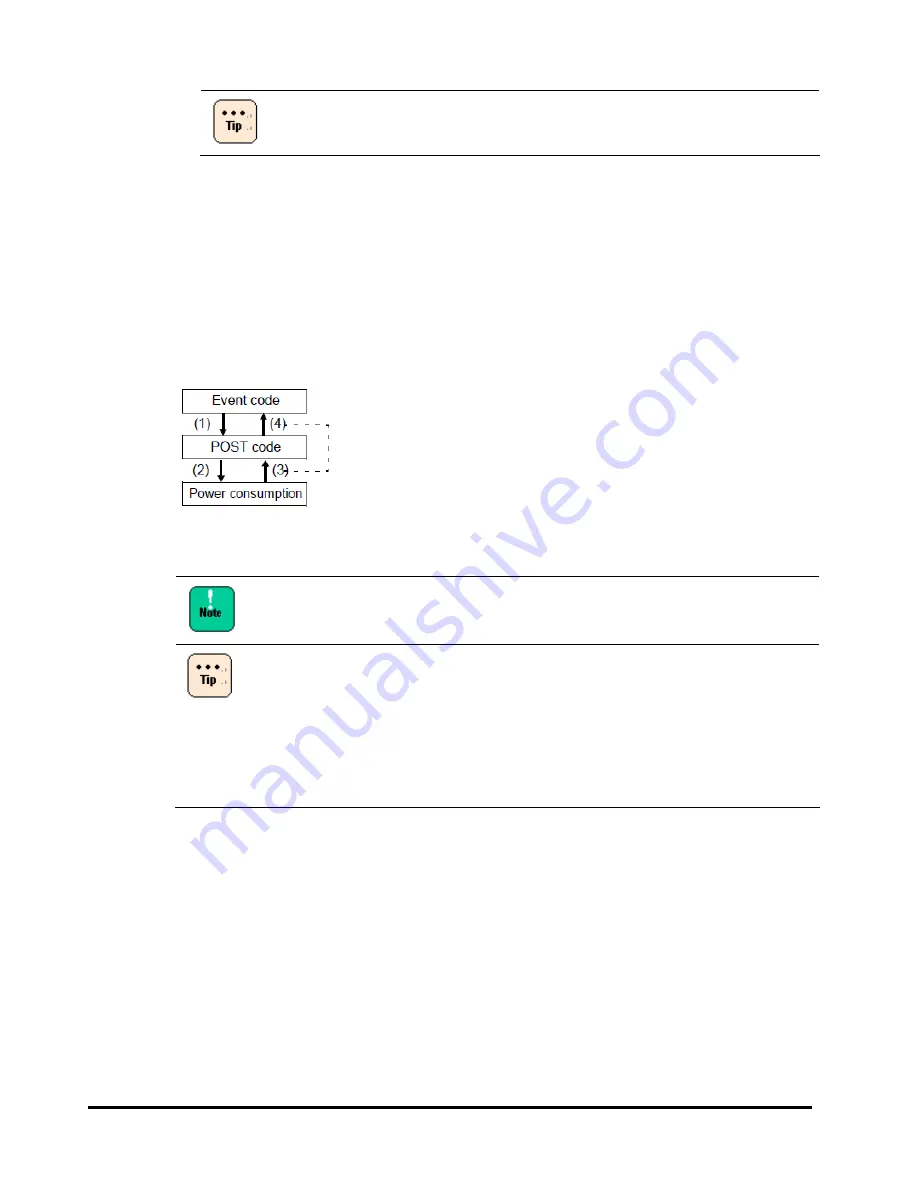
1-8
Introduction
Hitachi Compute Rack 220S CRU Replacement Guide
The indicated power consumption value is not accurate. Use this
value as a just reference.
SERVICE switch
The SERVICE switch is used to switch what to display on the MAINTENANCE LEDs.
Also the SERVICE switch is used to turn on the SERVICE LED. SERVICE LED is
used as one of the information to show what kind of code is now on
MAINTENANCE LEDs.
The ON/OFF status of this switch does not affect the operation of the system.
Every time you press the SERVICE switch, the MAINTENANCE LEDs will change
the code to display as follows.
Figure 1-5: MAINTENANCE LEDs indicate pressing of SERVICE switch
When you intend to press a SERVICE switch, be careful not to press the
POWER switch. The system will be shut down if the POWER switch is
pressed.
When an AC cable is connected and the system unit gets supplied with
AC power, both SERVICE LEDs on the front side and on the rear side of
the system unit blink for about 60 seconds. During this period, the
MAINTENANCE LEDs are turned off.
The system unit doesn't start unless the SERVICE LEDs finish blinking.
So you will have to wait the system to start until the LEDs finish
blinking if you press the POWER switch while the SERVICE LEDs are still
blinking.
Pressing of SERVICE
switch (number: press
count)
Содержание Compute Rack 220S
Страница 1: ...MK 90CRS003 01 Hitachi Compute Rack 220S CRU Replacement Guide FAS TFIND LINK S Getting Help Contents ...
Страница 32: ...1 12 Introduction Hitachi Compute Rack 220S CRU Replacement Guide ...
Страница 74: ...4 24 Replacing parts Hitachi Compute Rack 220S CRU Replacement Guide ...
Страница 79: ...Hitachi Compute Rack 220S CRU Replacement Guide ...
















































