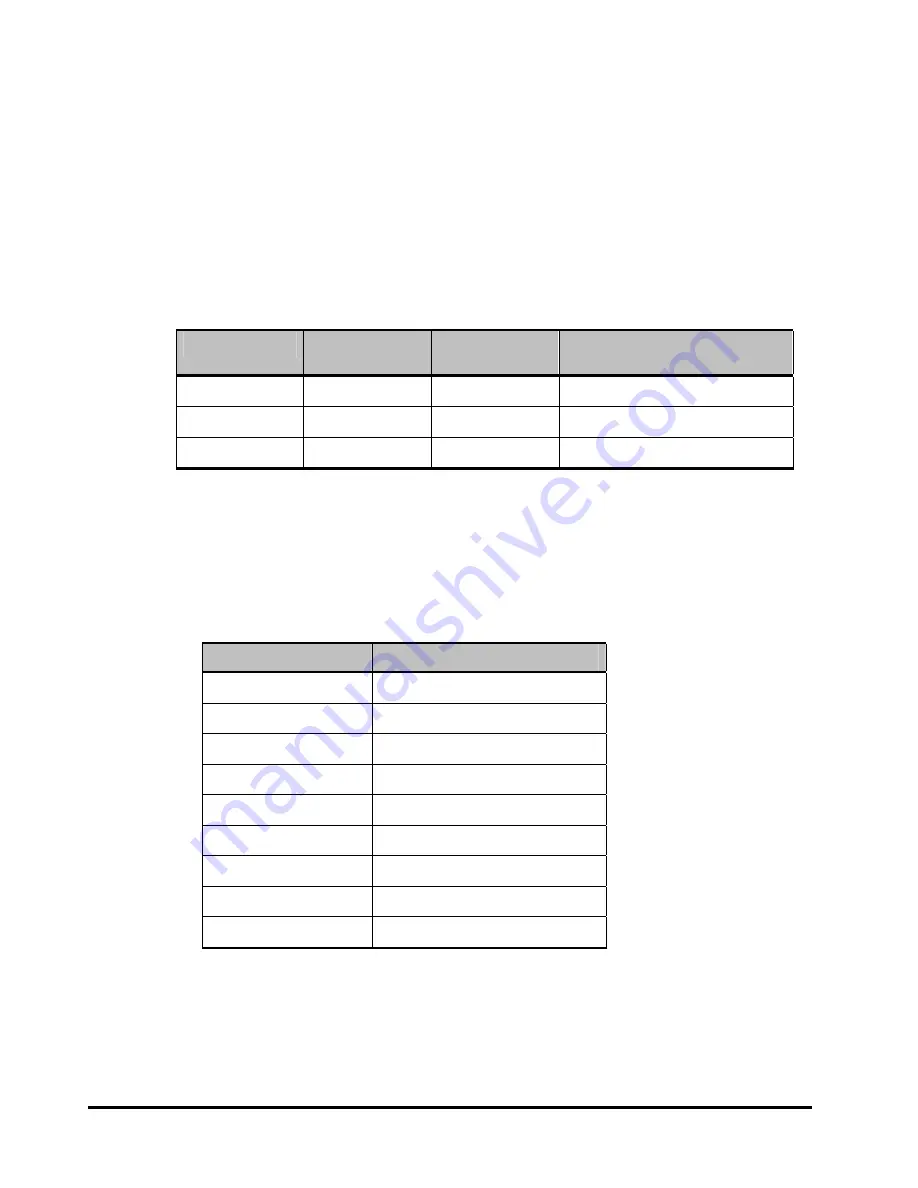
1-6
Introduction
Hitachi Compute Rack 220S CRU Replacement Guide
MAINTENANCE LEDs
MAINTENANCE LEDs can display the event code, the POST code or the power
consumption, and you can select what to display on it by using the SERVICE
switch.
A combination of ON/OFF selections of MODE0 LED, MODE1 LED, and SERVICE
LED determines what is currently displayed.
A combination of ON/OFF selections of MODE0 LED, MODE1 LED, and the
SERVICE LED determines what the MAINTENANCE LEDs indicate as follows:
Table 1-4: What the MAINTENANCE LEDs indicate
SERVICE LED
MODE0 LED
MODE1 LED
What the MAINTENANCE
LEDs indicate
Off Off Off
Event code
On Off On
POST code
Off On On
Power consumption
Event code
The operation status of the system unit is displayed. Under normal operation,
all LEDs are OFF. If an error occurs, the LED corresponding to the component
where the error occurred is turned on.
Table 1-5: Event code indicate
MAINTENANCE LED
Where the error occurred
1
CPUs
2
Memory
3
Motherboard
4
PCI
5
Power / Voltage
6
Fans
7
Temperature
8
Other hardware
All off
Normal operation
Содержание Compute Rack 220S
Страница 1: ...MK 90CRS003 01 Hitachi Compute Rack 220S CRU Replacement Guide FAS TFIND LINK S Getting Help Contents ...
Страница 32: ...1 12 Introduction Hitachi Compute Rack 220S CRU Replacement Guide ...
Страница 74: ...4 24 Replacing parts Hitachi Compute Rack 220S CRU Replacement Guide ...
Страница 79: ...Hitachi Compute Rack 220S CRU Replacement Guide ...
















































