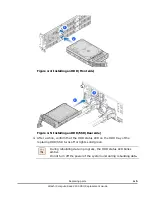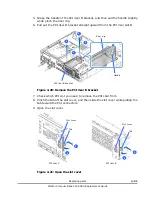4-14
Replacing
parts
Hitachi Compute Rack 220S CRU Replacement Guide
Removing a DIMM
1.
Turn off the power of the system unit and peripherals.
See
2.
Slide out the system unit from the rack cabinet.
See
Sliding out the system unit from a rack cabinet
3.
Remove the front top cover of the system unit.
See
4.
Remove the rear top cover of the system unit.
See
5.
If the RAID card with cache backup module is installed, follow the steps
below.
a.
Push the tab of the cache backup module connector, and then remove the
cache backup module from the cache backup cable.
b.
Pull out the cache backup cable from the through hole of the air baffle.
Figure 4-14: Remove the cache backup cable
Cache backup cable
Cache backup module
Tab
Through hole
Cache backup cable
a
b
Содержание Compute Rack 220S
Страница 1: ...MK 90CRS003 01 Hitachi Compute Rack 220S CRU Replacement Guide FAS TFIND LINK S Getting Help Contents ...
Страница 32: ...1 12 Introduction Hitachi Compute Rack 220S CRU Replacement Guide ...
Страница 74: ...4 24 Replacing parts Hitachi Compute Rack 220S CRU Replacement Guide ...
Страница 79: ...Hitachi Compute Rack 220S CRU Replacement Guide ...