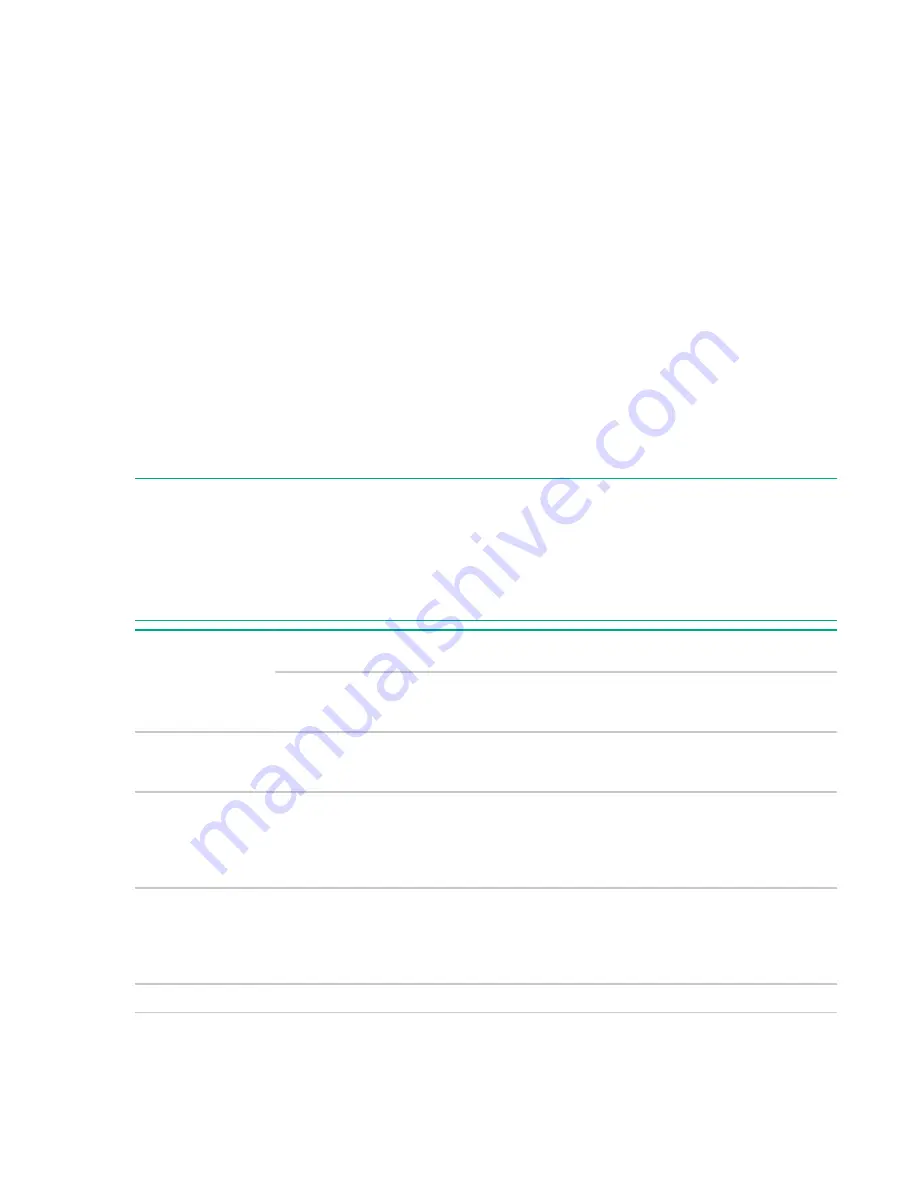
Configuring Power Management
Power Management options
• Power Profile
• Power Regulator
• Minimum Processor Idle Power Core C-State
• Minimum Processor Idle Power Package C-State
• Advanced Power Options
Power Profile
Use this option to select a power profile based on power and performance characteristics.
Balanced
Power and Performance
, the default setting, provides optimum settings to maximize power savings with
minimal impact to performance for most operating systems and applications.
The following table shows
Power Profile
settings and the
Power Management
options supported by
each profile. For a description of each option, see the following procedures.
NOTE:
• Not all the options in this table are adjustable on all servers. However, even if you do not have the
option of adjusting some of these settings, they default to the values shown here.
• When you select
Custom
as your
Power Profile
setting, all available settings for the
Power
Management
options are available to customize your configuration.
Power
Management
option
Power Profile settings
Balanced Power
and Performance
Minimum Power
Usage
Maximum
Performance
Custom
Power Regulator
Dynamic Power
Savings Mode
Static Low Power
Mode
Static High
Performance Mode
All available
options.
Minimum
Processor Idle
Power Core C-
State
C6 State
C6 State
No C-states
All available
options.
Minimum
Processor Idle
Power Package C-
State
Package C6
(retention) State
Package C6
(retention) State
No Package State
All available
options.
Advanced Power Management option
Table Continued
Configuring Power Management
65
Содержание ProLiant m510
Страница 73: ... Gen 1 Speed Gen 2 Speed 3 Save your setting Configuring Power Management 73 ...
Страница 111: ...Scripted configuration flows Scripted configuration flows 111 ...
Страница 113: ...Troubleshooting Troubleshooting 113 ...
Страница 120: ...Support 120 Support ...
















































