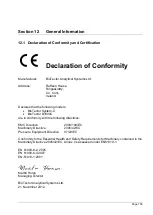Page 149
9.3 BioTector Notification Event Explanation and Remedial Action
The following Notification conditions do not activate the BioTector stop sequence, leave the 4-20mA signal
un-changed and do not activate the fault relay. Relevant notifications below can be acknowledged in the Fault
Archive menu.
NOTIFICATION
CONDITION
CAUSE/REMEDY
85_REAGENTS LOW
(can also be programmed as a
warning condition)
BioTector has calculated that the
reagent containers are running low.
Change reagents, and reset
reagent monitor in Install New
Reagents menu.
Confirm that the reagent
volume/container size input values
are correct in the Reagents
Monitor menu.
If necessary, to readjust the
number of days reagents last, see
Section
for details.
86_POWER UP
Power applied to the BioTector or
system reboot after the processor
watchdog timeout.
Automatically acknowledged
notification.
No action is required.
87_SERVICE TIME RESET
This message is logged into the fault
archives when “RESET SERVICE
COUNTER” function is selected in
Diagnostics, Service menu.
Automatically acknowledged
notification.
No action is required.
116/117/118_ LOW/NO
SAMPLE 1/2/3
This message is logged into the fault
archives when BioTector Sample
Sensor detects no sample liquid or
when the sample quality is less than
the default 95% threshold value for the
corresponding streams from stream 1
to stream 3. See Section
Check sample liquid level and
sampling system for each sample
channel.
Go to Sample Pump Test menu
and run PUMP FORWARD TEST
and check sample delivery and
sample bypass.
Confirm that no air bubbles are
getting introduced into the sample
lines.
122/123/124_ SAMPLE
FAULT 1/2/3
This message is logged into the fault
archives when external device sends a
stream specific sample fault input
signal to the BioTector.
See Section
details.
Check the external sample liquid
level and sampling system for
each sample channel.
Check the external sample
monitoring device and the external
input signal wiring.
Содержание BioTector B3500C
Страница 17: ...Page 17 Software Menu Diagram...
Страница 44: ...Page 44 Figure 4 BioTector analysis layout typical TIC TOC system...
Страница 46: ...Page 46 Figure 6 BioTector oxygen concentrator layout...
Страница 63: ...Page 63...
Страница 78: ...Page 78 Section 8 Maintenance Menu Maintenance Menu Diagram...
Страница 155: ...Page 155 Section 11 System Replacement and Spare Parts...
Страница 163: ...Page 163 ZK Zero check ZM Manually input zero adjust ZS Zero and Span...