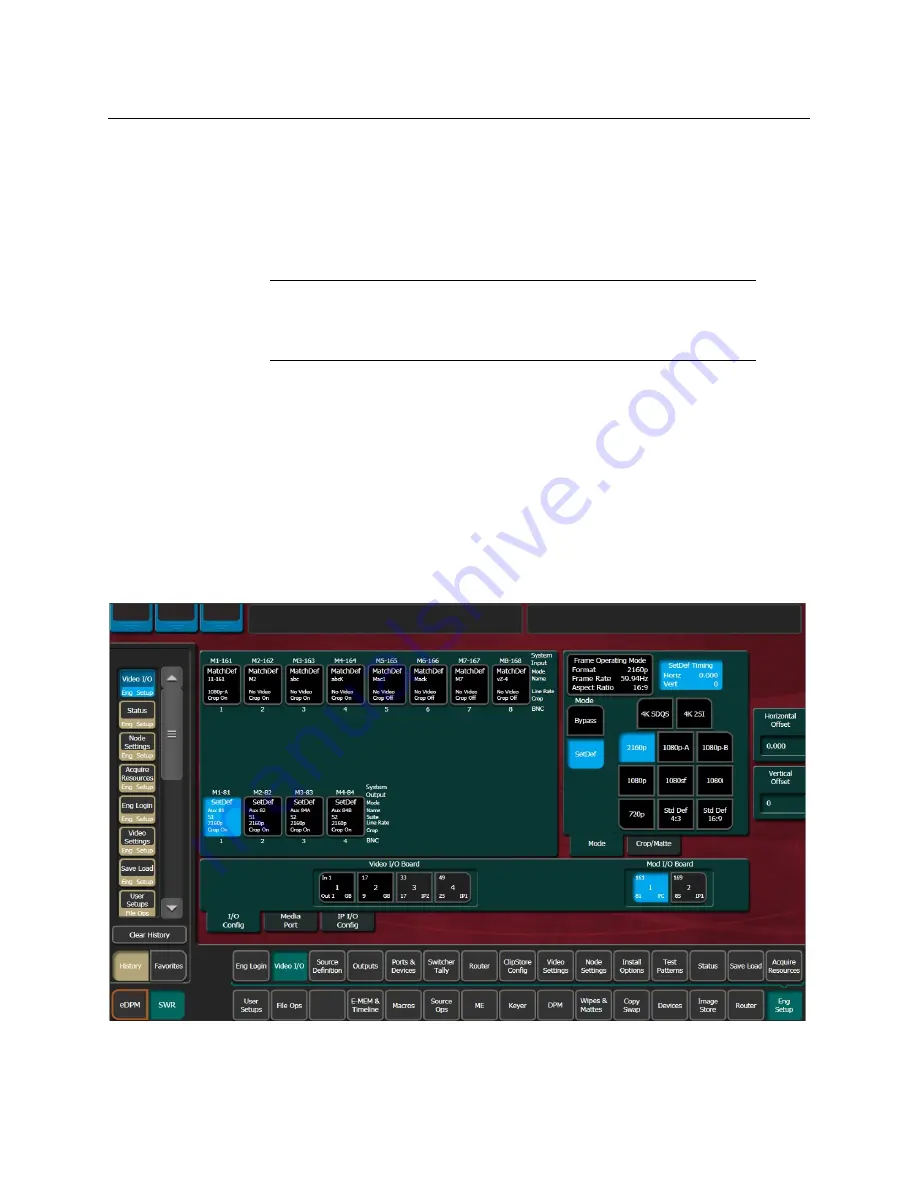
Installation & Service Manual
217
To access a different Suite or Control Surface (CS):
1
Select
Eng Setup, Eng Login
.
2
Select the
Change Identity
button. The
Suite
and
CS
buttons will then be available for
selection. After selecting a different button, a warning message appears.
3
Select
Yes
to make the change, or
No
to cancel the change and retain the existing
menu identity.
Note:
Changing a menu’s identity in this way is temporary. Reloading the
menu application or rebooting the Menu Panel will restore the Suite and
Control Surface identity defined in the Node Settings, Control Surfaces
menu.
System resources can be allocated to each suite. By default, all system resources are
allocated to Suite 1.
MatchDef and SetDef
The MatchDef and SetDef options permit line rate signal format conversion of system
outputs and inputs. MatchDef input and SetDef output conversion is licensed in groups of
four. Connectors are active when the associated Conversion I/O board is present and the
license is enabled. Selecting a Modular I/O button, labeled M1, M2, etc., displays controls for
either input or output conversion in the right-hand pane.
Содержание KARRERA
Страница 47: ...Installation Service Manual 23 15 RU Dimensions Side View ...
Страница 49: ...Installation Service Manual 25 15RUVideo Processor Views 15 RU Front View withDoor Removed ...
Страница 50: ...Frame Installation 26 15 RU Rear ViewIP Gearbox Conversion 15RU Front View withDoor Removed ...
Страница 52: ...Frame Installation 28 PowerSupplyFrameDimensions TopView ...
Страница 126: ...System Cabling GPI In GPI Out Relay Tally Pin Assignments 102 D 37Female Pin 1 Pin19 Pin 20 Pin 37 Socket Pinout ...
Страница 171: ...Installation Service Manual 147 ...
Страница 204: ...Basic Configuration 180 ...
Страница 208: ...Basic Configuration 184 green ...
Страница 234: ...Basic Configuration 210 ...
Страница 265: ...Installation Service Manual 241 ...
Страница 296: ...External Interfaces 272 PBus and GPI Enables ...
Страница 304: ...External Interfaces 280 About Editor Ports 6 Select the Map Sources button and configure the Switcher Sources ...
Страница 337: ...Installation Service Manual 313 8804_33 Karrera3 ME Panel Open Air Guide Removed Transition Input Board Board Power ...
Страница 366: ...Maintenance 342 ...
Страница 367: ...Installation Service Manual 343 ...
Страница 368: ...Maintenance 344 ...






























