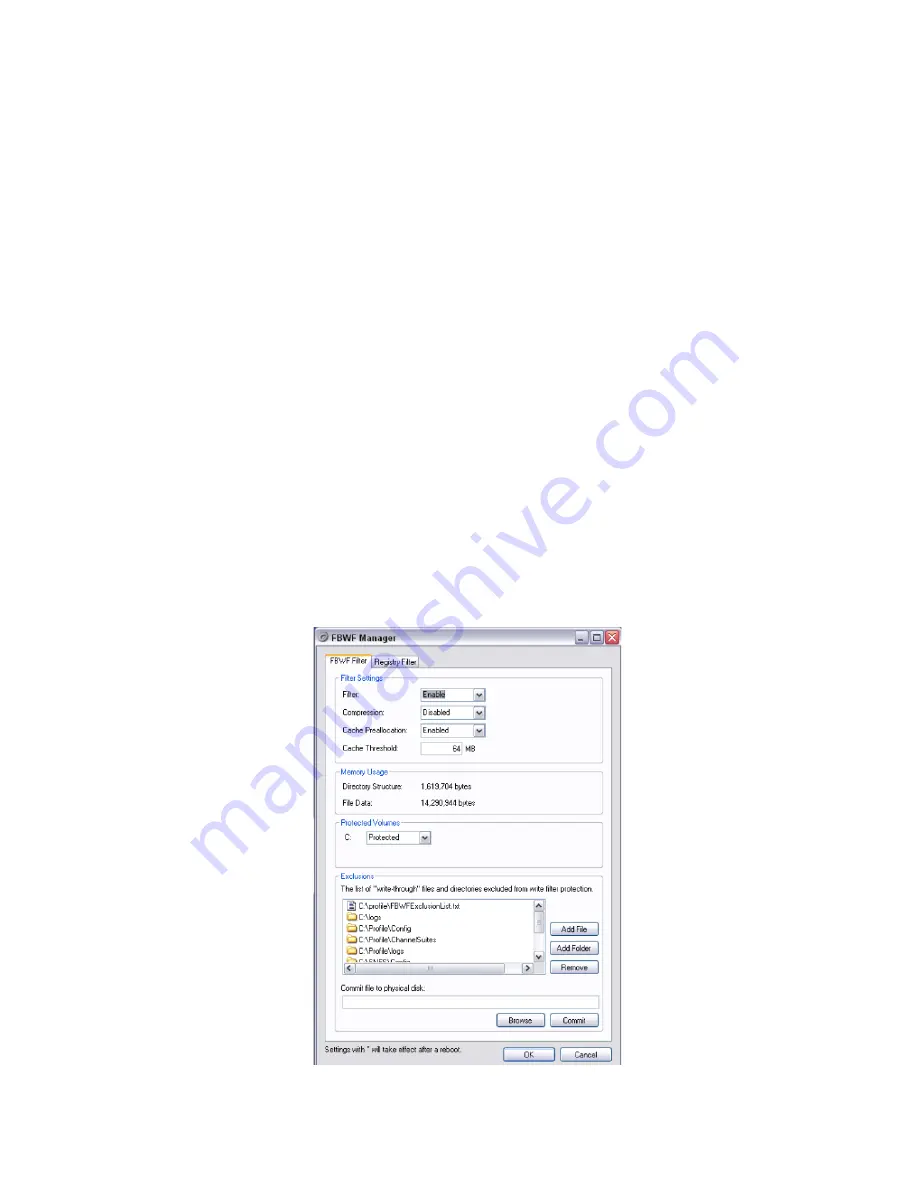
Basic Configuration
190
Assigning ClipStore Channel Resources to a Suite
ClipStore resources can be acquired in suites. ClipStore suite assignment buttons in the Eng
Setup, Acquire Resources, Effects, Stores, & Viewers menu. For information about acquiring
suite resources (see
Acquire and Assign CS channels in another suite
, on page 205).
Set the Summit/Solo IP Address
See the Summit/Solo manuals packaged with the system.
Configure the Remote Desktop Connection
To create a Remote Desktop Connection with the Summit/Solo, perform the following:
1
Minimize the GV Switcher menu on the menu Panel (or PC).
2
In Windows, click
Start, Programs, Accessories, Remote Desktop Connection
.
3
Enter the current IP Address for the Summit/Solo server. (default IP Address:
192.168.0.180) in the Remote Desktop Connection dialog.
4
Click
Connect
.
5
Enter the following in the Log On to Windows dialog:
6
Login:
administration
7
Password:
adminK2
, touch enter.
8
The Elite AppCenter application window is displayed.
Result: The FBWF Manager is displayed.
Содержание KARRERA
Страница 47: ...Installation Service Manual 23 15 RU Dimensions Side View ...
Страница 49: ...Installation Service Manual 25 15RUVideo Processor Views 15 RU Front View withDoor Removed ...
Страница 50: ...Frame Installation 26 15 RU Rear ViewIP Gearbox Conversion 15RU Front View withDoor Removed ...
Страница 52: ...Frame Installation 28 PowerSupplyFrameDimensions TopView ...
Страница 126: ...System Cabling GPI In GPI Out Relay Tally Pin Assignments 102 D 37Female Pin 1 Pin19 Pin 20 Pin 37 Socket Pinout ...
Страница 171: ...Installation Service Manual 147 ...
Страница 204: ...Basic Configuration 180 ...
Страница 208: ...Basic Configuration 184 green ...
Страница 234: ...Basic Configuration 210 ...
Страница 265: ...Installation Service Manual 241 ...
Страница 296: ...External Interfaces 272 PBus and GPI Enables ...
Страница 304: ...External Interfaces 280 About Editor Ports 6 Select the Map Sources button and configure the Switcher Sources ...
Страница 337: ...Installation Service Manual 313 8804_33 Karrera3 ME Panel Open Air Guide Removed Transition Input Board Board Power ...
Страница 366: ...Maintenance 342 ...
Страница 367: ...Installation Service Manual 343 ...
Страница 368: ...Maintenance 344 ...






























