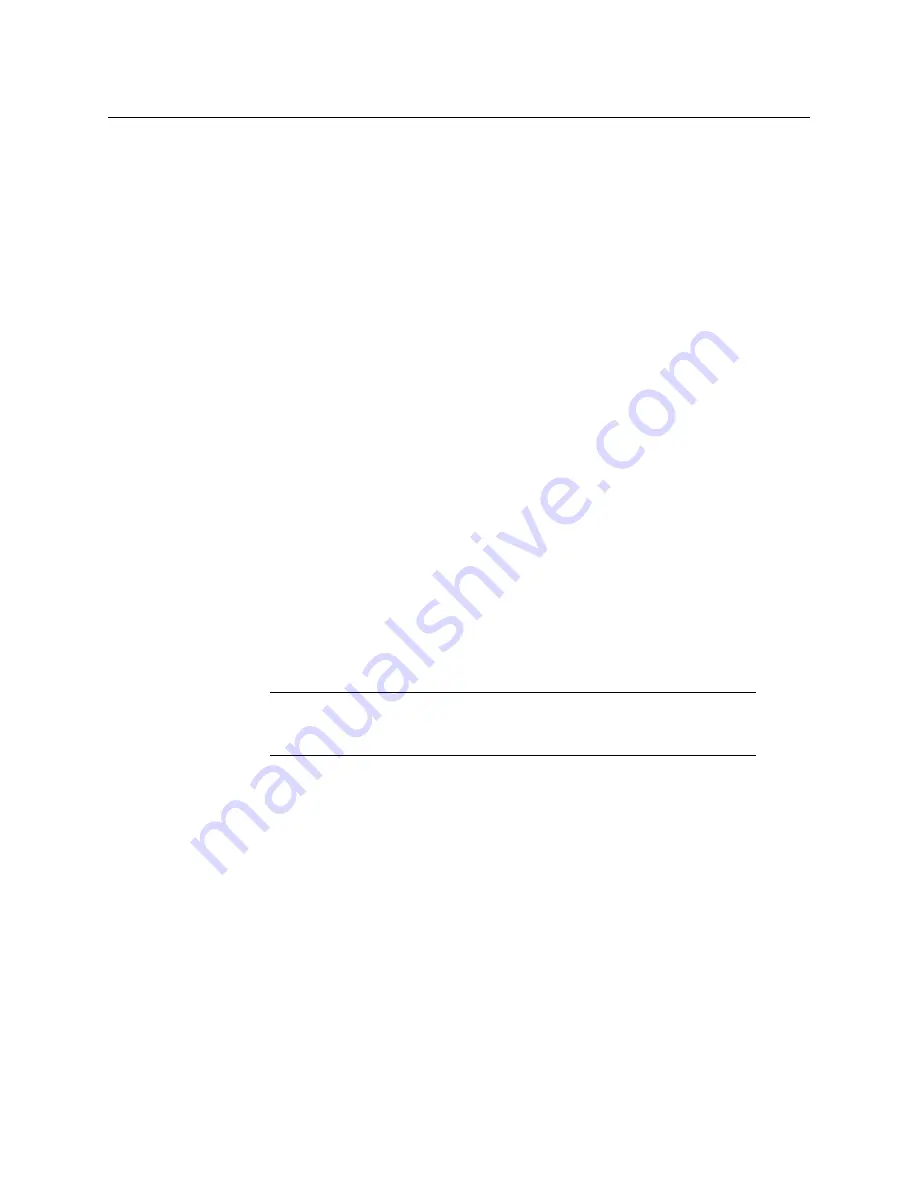
Basic Configuration
122
Changing the Kayenne or Karrera Menu Panel IP Address
Changing the Kayenne or Karrera Menu Panel IP Address
Set the Menu Panel IP addresses using the Windows interface. You may use the touch
screen to access the Windows settings but you will need to use a mouse and keyboard
connected to the Menu Panel for entering the IP address values. To set the Menu Panel
address:
1
Select
Eng Setup
,
Status
, then select the
Minimize Menu
button. This will take you to
the Windows desktop.
2
Select
Start
,
Settings
,
Network Connection
,
Local Area Connection
,
Properties
, and
follow the standard Windows IP address setting procedure.
32-
Crosspoint Remote Aux Panel IP Address
The default IP addresses of Remote Aux Panels are set to at the factory before shipment will
not work with a switcher system whose other components are set to defaults. Typically,
systems are equipped with more than one Remote Aux Panel. If more than one Remote Aux
Panel will be used on your system, you will need to change each panels’ IP addresses so
none are duplicated, and this must be done before you connect them to the network. This
will require a mouse and keyboard connected to a PC disconnected from the network.
Check with your network administrator to learn what IP addresses should be used at your
facility.
Setting the IP Address
A PC equipped with an Ethernet interface and a web browser is required to change Remote
Aux Panel IP addresses.
1
With the PC disconnected from all facility networks, connect the PC’s Ethernet port
directly to the Remote Aux Panel.
Note:
A crossover Ethernet cable (Tx/Rx pair crossed) is needed when
connecting a PC directly to the Remote Aux Panel without a hub
intermediary.
Содержание KARRERA
Страница 47: ...Installation Service Manual 23 15 RU Dimensions Side View ...
Страница 49: ...Installation Service Manual 25 15RUVideo Processor Views 15 RU Front View withDoor Removed ...
Страница 50: ...Frame Installation 26 15 RU Rear ViewIP Gearbox Conversion 15RU Front View withDoor Removed ...
Страница 52: ...Frame Installation 28 PowerSupplyFrameDimensions TopView ...
Страница 126: ...System Cabling GPI In GPI Out Relay Tally Pin Assignments 102 D 37Female Pin 1 Pin19 Pin 20 Pin 37 Socket Pinout ...
Страница 171: ...Installation Service Manual 147 ...
Страница 204: ...Basic Configuration 180 ...
Страница 208: ...Basic Configuration 184 green ...
Страница 234: ...Basic Configuration 210 ...
Страница 265: ...Installation Service Manual 241 ...
Страница 296: ...External Interfaces 272 PBus and GPI Enables ...
Страница 304: ...External Interfaces 280 About Editor Ports 6 Select the Map Sources button and configure the Switcher Sources ...
Страница 337: ...Installation Service Manual 313 8804_33 Karrera3 ME Panel Open Air Guide Removed Transition Input Board Board Power ...
Страница 366: ...Maintenance 342 ...
Страница 367: ...Installation Service Manual 343 ...
Страница 368: ...Maintenance 344 ...






























