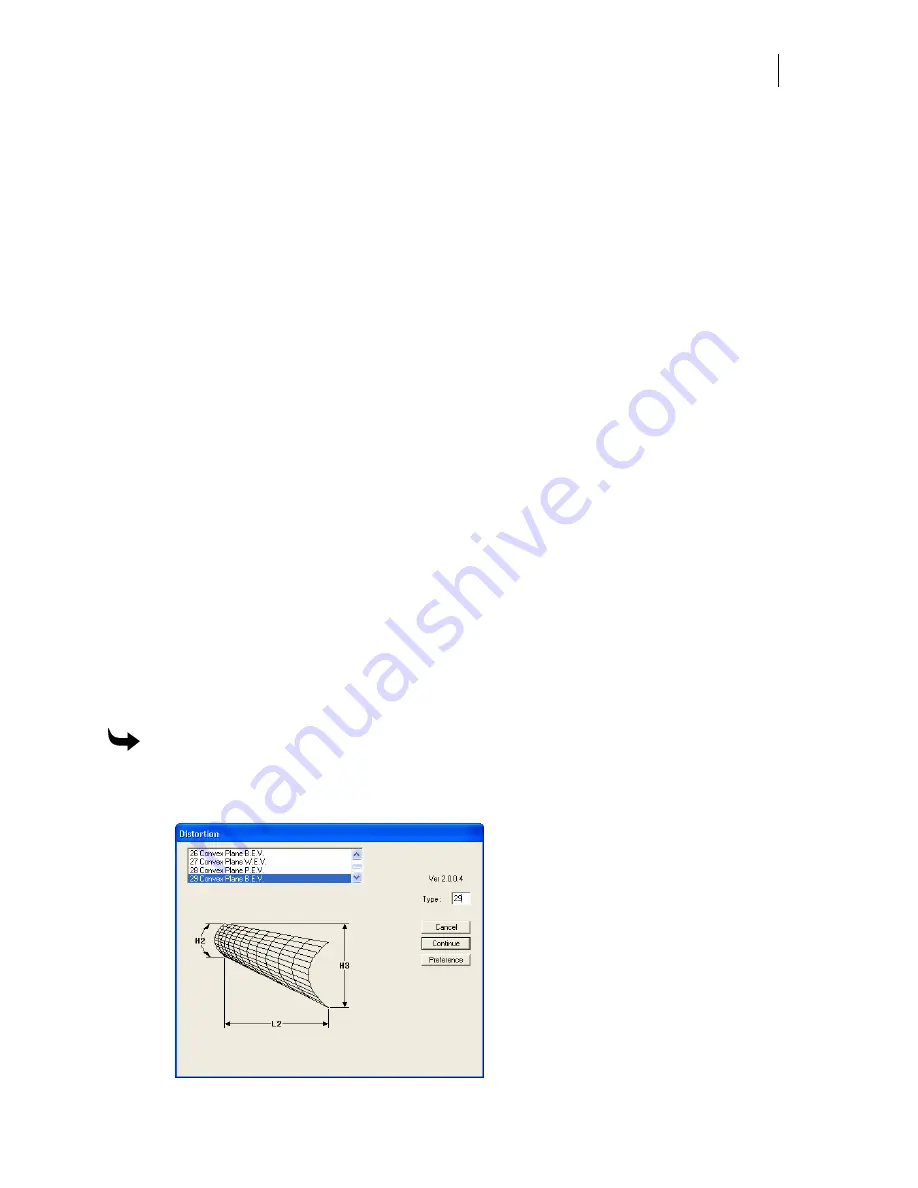
463
Chapter 42:
Distorting and Warping Objects
Use Distortion and Warp in the Tools menu to dramatically alter the appearance of shapes and
text. In both cases, the object is changed to fit in an envelope or frame. The difference between
Distortion and Warp is:
♦
Distortion
changes objects to fit in one of 65 basic orthographic or perspective type
envelopes. In addition to the basic distortion types, variants allow for a total of 84
types.
♦
Warp
is more of a graphical tool that allows you to customize a distortion beyond that
allowed by the Distortion feature. In addition, you can custom-make an envelope to
perfectly match your design.
Distorting and warping objects is not an exact science. Experiment with these tools until you
achieve the effect you want.
Distorting an object
Use the Distortion command in the Tools menu to create special effects on objects. To view the
types of distortions, refer to the Distortion Reference Chart.pdf found on your OMEGA CD.
After you choose a distortion type, you can change the distortion envelope parameters to
modify the distortion to suit your design. If you exceed the maximum or minimum values
determined by the system, the change will not be accepted. Distortions can be Smart Edited.
To distort an object
1
Select an object.
2
Click Tools > Distortion to open the Distortion dialog box.
Содержание OMEGA CP
Страница 16: ......
Страница 20: ......
Страница 36: ......
Страница 42: ...28 Chapter 4 Saving Files...
Страница 44: ......
Страница 68: ......
Страница 92: ......
Страница 96: ...82 Chapter 7 Selecting Elements of the Design...
Страница 98: ......
Страница 132: ......
Страница 146: ......
Страница 154: ......
Страница 162: ......
Страница 182: ......
Страница 188: ......
Страница 204: ......
Страница 234: ......
Страница 238: ......
Страница 244: ......
Страница 254: ...240 Chapter 22 Strokes Adding Print Thickness to the Outline of Objects...
Страница 256: ......
Страница 282: ......
Страница 320: ......
Страница 346: ......
Страница 358: ......
Страница 380: ......
Страница 386: ......
Страница 418: ......
Страница 422: ......
Страница 452: ......
Страница 462: ......
Страница 476: ......
Страница 512: ...498 Chapter 44 Creating Special Effects...
Страница 514: ......
Страница 520: ......
Страница 530: ......
Страница 540: ......
Страница 552: ......
Страница 564: ......
Страница 606: ......
Страница 614: ...600 Chapter 51 Sending the Job to a Plotter or Printer...
Страница 694: ......
Страница 700: ......
Страница 734: ......
Страница 748: ......
Страница 760: ...746...
Страница 776: ......
Страница 786: ......
Страница 790: ......
Страница 800: ...786 Chapter 74 CP320 Colorimeter Operations...






























