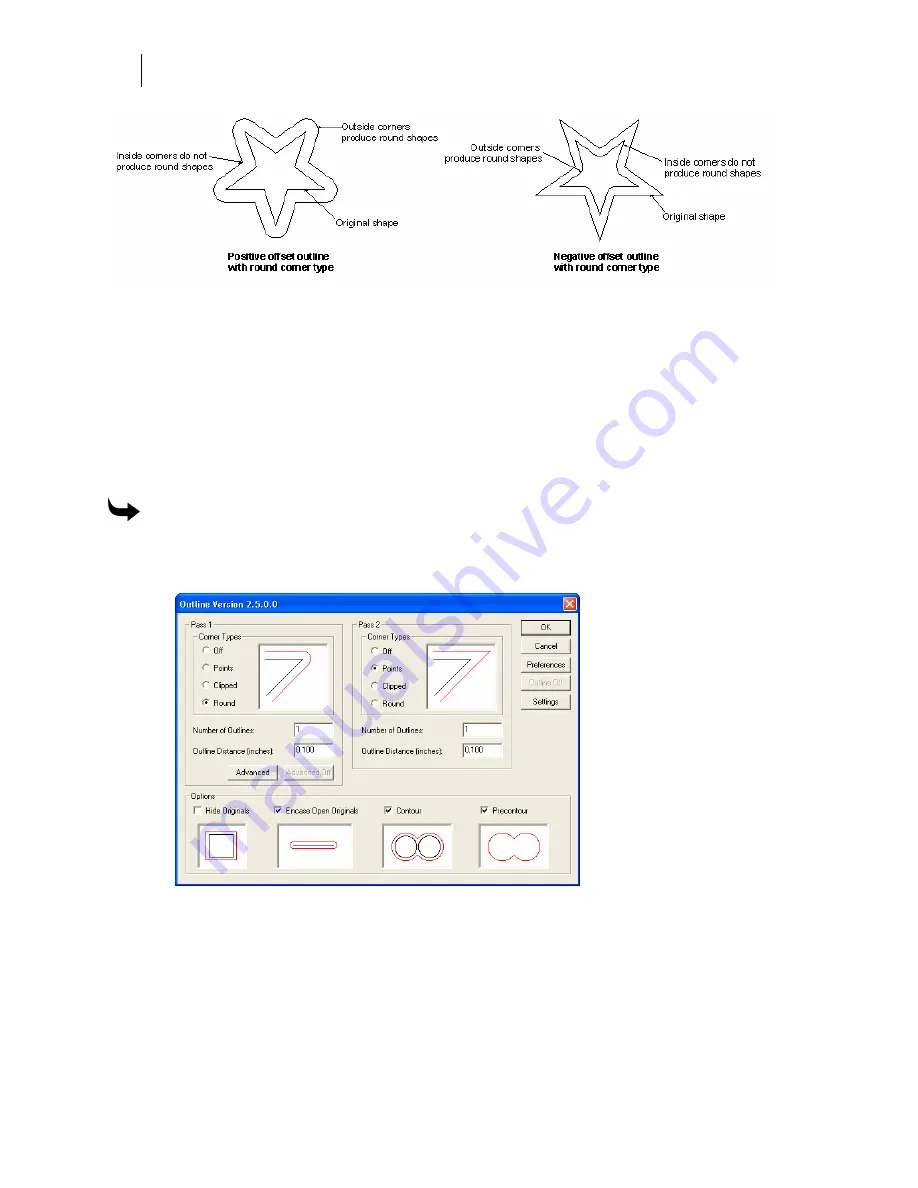
440
Chapter 40:
Outline Objects
When you choose multiple outlines in the Pass 1 and Pass 2 boxes, the additional outlines are
incrementally and evenly spaced – positively or negatively – from the original shape. You can
alter the spacing of Pass 1 multiple outlines individually in the Advanced Outline dialog box.
Click the Advanced button to open the Advanced Outline dialog box and use the controls there.
You can modify how the original object displays or is outlined to create special effects. In
Options you can choose to hide originals, encase originals, or contour the original object.
Outlines can be smart edited by double-clicking the object after outlines are applied. To remove
outlines, smart edit the object and click Outline Off in the Outline dialog box. If you turn off
Pass 1, Pass 2 options are unavailable.
To choose the number of outlines, corner types and outline distance
1
Select the object to outline.
2
Click Tools > Outline to open the Outline dialog box.
3
Choose Corner Type in Pass 1: Points, Clipped, or Round.
4
Choose the Number of Outlines.
5
Enter the Outline Distance from the original object.
6
Repeat steps 3, 4, and 5 for Pass 2.
7
Turn on one or more options to create special effects.
8
Click OK.
Содержание OMEGA CP
Страница 16: ......
Страница 20: ......
Страница 36: ......
Страница 42: ...28 Chapter 4 Saving Files...
Страница 44: ......
Страница 68: ......
Страница 92: ......
Страница 96: ...82 Chapter 7 Selecting Elements of the Design...
Страница 98: ......
Страница 132: ......
Страница 146: ......
Страница 154: ......
Страница 162: ......
Страница 182: ......
Страница 188: ......
Страница 204: ......
Страница 234: ......
Страница 238: ......
Страница 244: ......
Страница 254: ...240 Chapter 22 Strokes Adding Print Thickness to the Outline of Objects...
Страница 256: ......
Страница 282: ......
Страница 320: ......
Страница 346: ......
Страница 358: ......
Страница 380: ......
Страница 386: ......
Страница 418: ......
Страница 422: ......
Страница 452: ......
Страница 462: ......
Страница 476: ......
Страница 512: ...498 Chapter 44 Creating Special Effects...
Страница 514: ......
Страница 520: ......
Страница 530: ......
Страница 540: ......
Страница 552: ......
Страница 564: ......
Страница 606: ......
Страница 614: ...600 Chapter 51 Sending the Job to a Plotter or Printer...
Страница 694: ......
Страница 700: ......
Страница 734: ......
Страница 748: ......
Страница 760: ...746...
Страница 776: ......
Страница 786: ......
Страница 790: ......
Страница 800: ...786 Chapter 74 CP320 Colorimeter Operations...






























