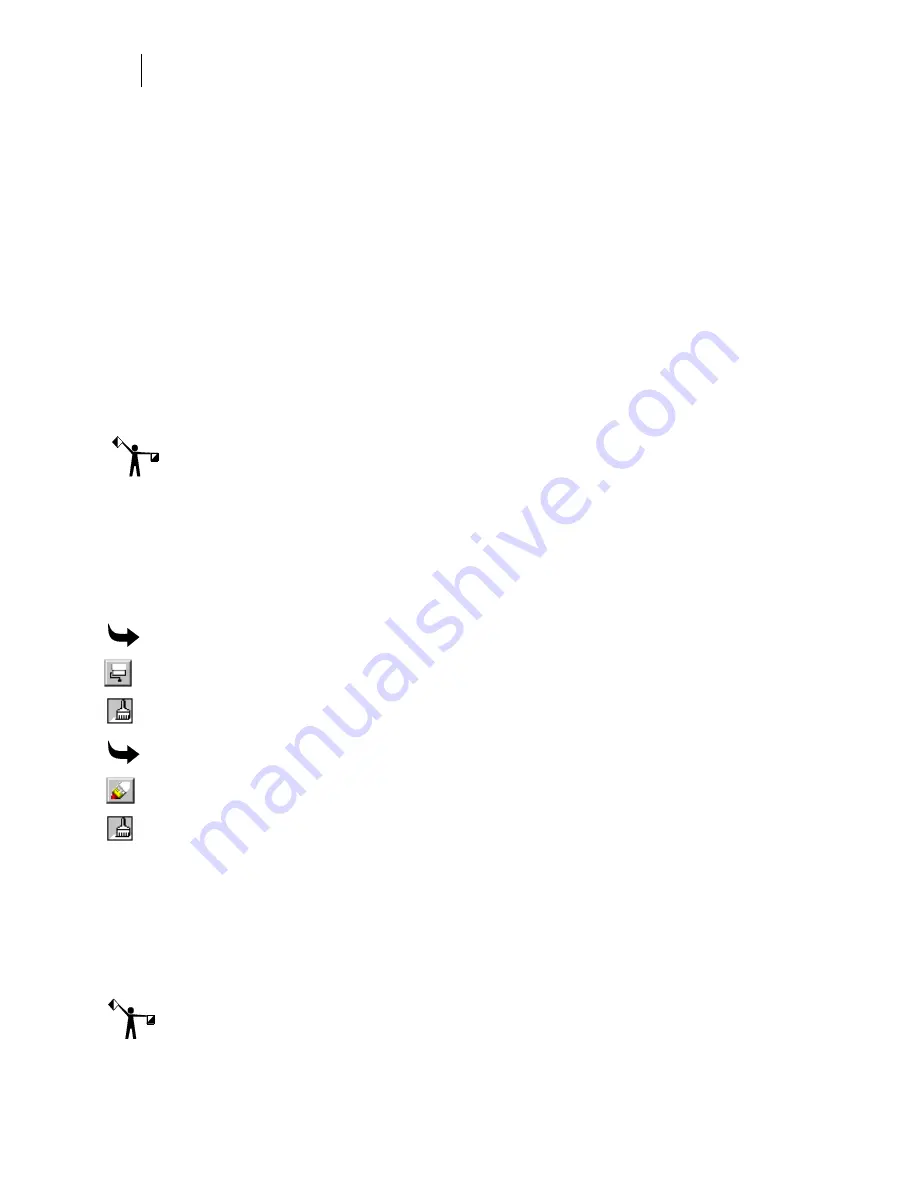
264
Chapter 25:
Solving Printing and Registration Problems
Printing a light color over a darker color
A primer can be used to solve opacity problems such as trying to print a light foil color (yellow,
for example) over a darker vinyl color (like purple). Primers can be used under both fills and
strokes.
Three check boxes in the GSPPlot Print Options dialog box provide options for priming:
♦
Solid Prime changes the primer for objects with radial and linear fills to solid color.
This may not be desirable under a halftone.
♦
Global Prime primes multiple objects at the same time. For instance, if there are four
foil colors which require primer, the default setting is to prompt for a primer coat
before each color. If you select Global Prime, all colors which require primer are
primed at once to save time and material.
♦
The default primer is white. Turning on the Prime with Same Color check box causes
the primer to be the same color as the fill color.
Note: Turning on both Prime with Same Color and Global prime could cause an unanticipated
result. The primer used by Global Prime is the first color in the list. If several different colors
require a primer and both check boxes are turned on, all objects requiring a primer will be
primed with the first color. If the first color is red, for example, and a yellow-filled object also
requires a prime, it will be primed with red and the result will probably be an unsatisfactory
yellow color. It is best to use Global Prime if the primer color is white.
The primer color is indicated by a
P
next to the color in the GSPPlot Print Options dialog box
Foil Color list.
To apply a primer under a fill
♦
Fill the object and select it. Click the Primer button on the Fill toolbar.
♦
Select the object and open the Assign Colors dialog box to fill the object. Choose
Primer from the drop down menu in the Miscellaneous group box.
To apply a primer under a stroke
♦
Assign a stroke to an object and select it. Click the Primer button on the Stroke toolbar.
♦
Select the object and open the Assign Colors dialog box to assign a stroke to the object.
Choose Primer from the drop down menu in the Miscellaneous group box.
Changing the darkness of prints
Whether you use the originally-specified vinyl family, or substitute a different vinyl family in
the Print Options dialog box, the GSPPlot program automatically uses the correct print settings
for the vinyl. After printing, if you determine that the printed color is too dark or light, you may
want to change the darkness settings.
Note: This feature is only available when printing on the EDGE, EDGE 2 and EDGE FX. It is
not available for the MAXX 2.
Содержание OMEGA CP
Страница 16: ......
Страница 20: ......
Страница 36: ......
Страница 42: ...28 Chapter 4 Saving Files...
Страница 44: ......
Страница 68: ......
Страница 92: ......
Страница 96: ...82 Chapter 7 Selecting Elements of the Design...
Страница 98: ......
Страница 132: ......
Страница 146: ......
Страница 154: ......
Страница 162: ......
Страница 182: ......
Страница 188: ......
Страница 204: ......
Страница 234: ......
Страница 238: ......
Страница 244: ......
Страница 254: ...240 Chapter 22 Strokes Adding Print Thickness to the Outline of Objects...
Страница 256: ......
Страница 282: ......
Страница 320: ......
Страница 346: ......
Страница 358: ......
Страница 380: ......
Страница 386: ......
Страница 418: ......
Страница 422: ......
Страница 452: ......
Страница 462: ......
Страница 476: ......
Страница 512: ...498 Chapter 44 Creating Special Effects...
Страница 514: ......
Страница 520: ......
Страница 530: ......
Страница 540: ......
Страница 552: ......
Страница 564: ......
Страница 606: ......
Страница 614: ...600 Chapter 51 Sending the Job to a Plotter or Printer...
Страница 694: ......
Страница 700: ......
Страница 734: ......
Страница 748: ......
Страница 760: ...746...
Страница 776: ......
Страница 786: ......
Страница 790: ......
Страница 800: ...786 Chapter 74 CP320 Colorimeter Operations...






























