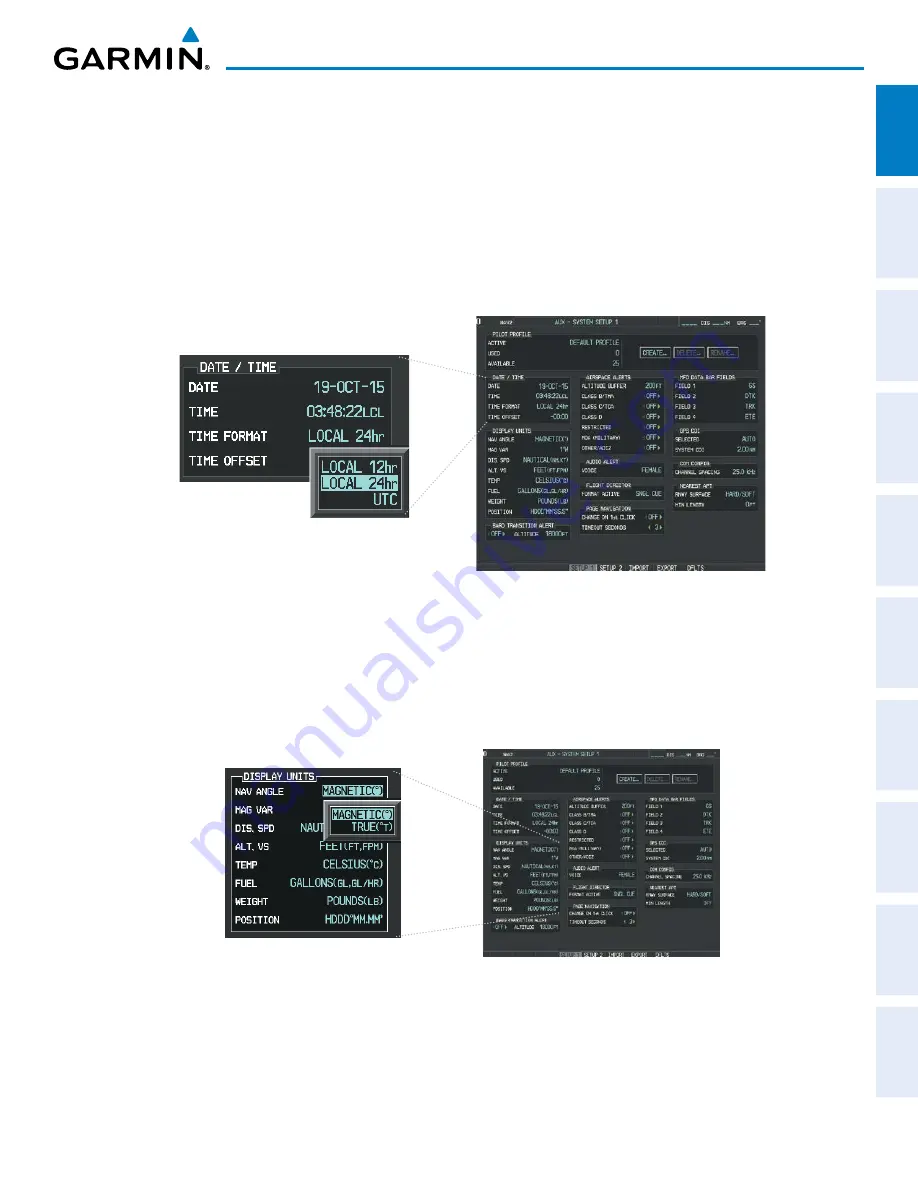
190-00820-11 Rev. A
Pilot’s Guide for the Cirrus SR2x with Cirrus Perspective by Garmin
45
SYSTEM OVERVIEW
SY
STEM
O
VER
VIEW
FLIGHT
INSTRUMENTS
EIS
AUDIO P
ANEL
& CNS
FLIGHT
MANA
GEMENT
HAZARD
AV
OID
ANCE
AFCS
ADDITIONAL
FEA
TURES
APPENDICES
INDEX
Configuring the system time:
1)
Select the AUX - System Setup Page using the
FMS
Knob.
2)
Press the
FMS
Knob to activate the cursor.
3)
Turn the large
FMS
Knob to highlight the ‘Time Format’ field.
4)
Turn the small
FMS
Knob to select the desired format and press the
ENT
Key to confirm selection. The ‘Time
Offset’ field is highlighted.
5)
Use the
FMS
Knob to enter the desired time offset (±HH:MM) and press the
ENT
Key to confirm selection.
Figure 1-34 Date/Time Settings
(AUX - System Setup 1 Page)
DISPLAY UNITS
Units in which various quantities are displayed on the system screens are listed on the System Setup 1 Page.
The Navigation Angle reference can be set from here (refer to the Flight Instruments Section).
Figure 1-35 Display Unit Settings
(AUX - System Setup 1 Page)
Содержание CIRRUS PERSPECTIVE SR2x
Страница 2: ......
Страница 6: ...Pilot s Guide for the Cirrus SR2x with Cirrus Perspective by Garmin 190 00820 11 Rev A Blank Page...
Страница 751: ......







































