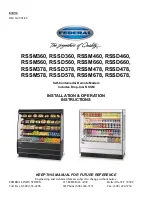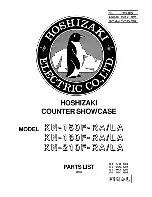190-00820-11 Rev. A
Pilot’s Guide for the Cirrus SR2x with Cirrus Perspective by Garmin
157
AUDIO PANEL AND CNS
SY
STEM
O
VER
VIEW
FLIGHT
INSTRUMENTS
EIS
AUDIO P
ANEL
& CNS
FLIGHT
MANA
GEMENT
HAZARD
AV
OID
ANCE
AFCS
ADDITIONAL
FEA
TURES
APPENDICES
INDEX
ADDITIONAL BLUETOOTH CONTROL FUNCTIONS
In addition to the 2 second press and hold of the inner knob discussed above, the knob has two additional
functions that are intended to be seldom or never used. The following functions are available if needed for
troubleshooting:
• Press and hold the inner knob for 5 seconds to turn off the Bluetooth radio. The aural message “
Bluetooth
off
” is heard. This function electrically turns off the radio, not just the audio source selection. In the event
that Bluetooth radio interference with communication or navigation equipment is suspected, the Bluetooth
radio can be powered off without powering off the entire audio panel. A subsequent 5 second press and
hold turns the radio back on.
• Press and hold the inner knob for 10 seconds to clear the memory of paired devices (up to 10 are stored).
Once cleared, the aural message “
Bluetooth list cleared
” is heard. This function is used as a troubleshooting
method when a device is not pairing, or to remove a device that is no longer needed.
Содержание CIRRUS PERSPECTIVE SR2x
Страница 2: ......
Страница 6: ...Pilot s Guide for the Cirrus SR2x with Cirrus Perspective by Garmin 190 00820 11 Rev A Blank Page...
Страница 751: ......