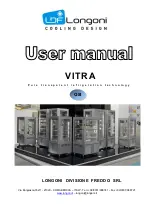______________________________________________________________________________
____________________________________________________________________________
Page 3-30
LMM for the Kodiak 100
190-02102-00 Rev.4
e) Press the ENT Key or the right-most softkey on MFD display to acknowledge
the startup screen.
f) Turn the large FMS Knob and select Aux.
g) Turn the small FMS Knob and select Databases.
h) Make sure the standby databases transferred and are now in the Active col-
umn.
17. For additional information on each database, press and then turn the FMS Knob
to select the database, and then press the Details Softkey. Press the ENT Key or
the FMS Knob to exit.
18. To view database information for an individual display:
a) Turn the large FMS Knob and select Aux.
b) Turn the small FMS Knob and select System Status.
c) Press the Display Database Selection Softkey (MFD1 DB, PFD1 DB) to show
database information for each display. Use the small FMS Knob to scroll
through the database information. Press the ENT Key or the FMS Knob to
exit.
3.12 Final Configuration Items
3.12.1 Aircraft Registration Number Entry
1. On PFD1, go to the AIRCRAFT CONFIGURATION page
2. Activate the cursor to select the AIRCRAFT REGISTRATION field and enter the
aircraft's tail number.
3. Turn the large FMS knob to select the ICAO ADDRESS and enter the aircrafts
24-bit ICAO address if the system does not automatically fill in this field based on
an N-number registration.
4. If applicable, turn the large FMS knob to select the ICAO REGION field and
select the ICAO region. Otherwise, leave at NONE.
5. If applicable, turn the large FMS knob to select the DOMAIN IDENTIFIER field
and enter the number (not common). Otherwise, leave blank.
6. 6.Turn the large FMS knob to select the VFR CODE field and enter the desired
code that will become active when the VFR key on a PFD is pressed.
7. Press the Set GTX1 softkey (if present) and acknowledge the PFD1 prompt by
pressing the ENT key.
Uncontrolled if Printed
Содержание Cessna Caravan G1000
Страница 2: ...BLANK PAGE Uncontrolled if Printed...
Страница 288: ...Uncontrolled if Printed...