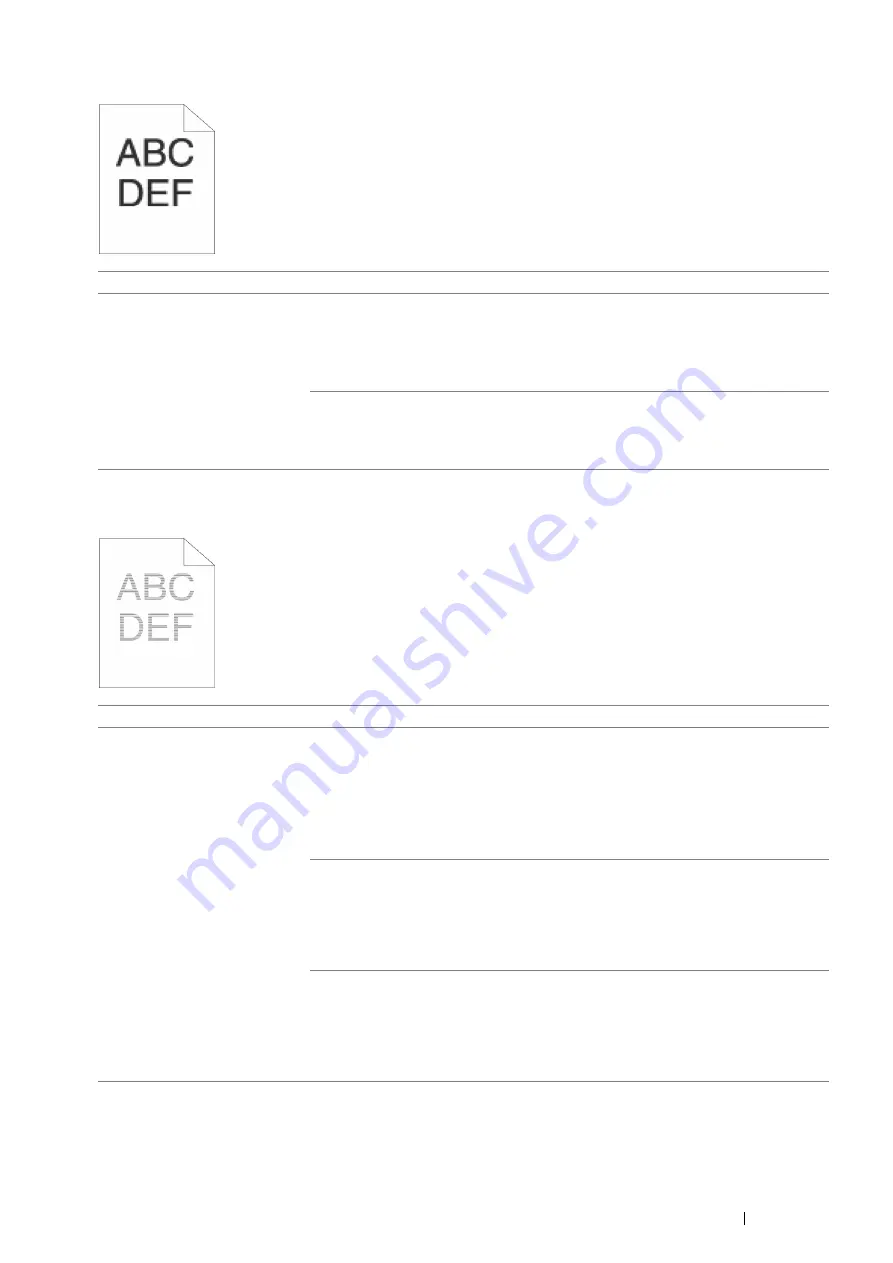
Troubleshooting
353
Jagged Characters
Banding
Problem
Action
The printed result has jagged
characters.
Enable
Bitmap Smoothing
in the print driver. The following procedure uses the PCL
6 driver as an example.
1
On the
Advanced
tab, set
Bitmap Smoothing
under
Image Options
to
On
.
If the problem persists, check whether or not the downloaded font you are using is
recommended.
If using a downloaded font, ensure that the font is recommended for the printer,
operating system, and the application being used.
If the problem persists, contact the Fuji Xerox local representative office or an
authorised dealer.
Problem
Action
The printed result has banding.
Replace the drum cartridge if you have a spare cartridge.
See also:
• "Replacing the Drum Cartridge" on page 385
• "Installing a Drum Cartridge" on page 388
If the problem persists, contact the Fuji Xerox local representative office or an
authorised dealer.
Replace the fusing unit if you have a spare unit.
See also:
• "Replacing the Fusing Unit, Transfer Unit and Retard Roll" on page 390
If the cause of the problem is not located, contact the Fuji Xerox local representative
office or an authorised dealer.
Replace the transfer unit and the retard roll.
See also:
• "Replacing the Fusing Unit, Transfer Unit and Retard Roll" on page 390
If the cause of the problem is not located, contact the Fuji Xerox local representative
office or an authorised dealer.
Содержание DocuPrint M355 df
Страница 1: ...DocuPrint M355 df User Guide ...
Страница 4: ...4 Preface ...
Страница 12: ...12 Contents ...
Страница 60: ...60 Basic Operation 3 Click Wireless Network Kit b g n ...
Страница 66: ...66 Basic Operation ...
Страница 113: ...Printer Connection and Software Installation 113 3 Click Wireless Network Kit b g n 4 Click Start wireless settings ...
Страница 114: ...114 Printer Connection and Software Installation 5 Click Wireless Configuration 6 Select Wizard and then click Next ...
Страница 162: ...162 Printing Basics ...
Страница 387: ...Maintenance 387 5 Grasp the handle on the top of the drum cartridge with the other hand and then pull it out completely ...
Страница 389: ...Maintenance 389 5 Close the front cover ...
Страница 416: ...416 Contacting Fuji Xerox ...
Страница 426: ...426 Index ...
Страница 427: ......
Страница 428: ...DocuPrint M355 df User Guide Fuji Xerox Co Ltd ME5626E2 1 Edition 1 June 2012 Copyright 2012 by Fuji Xerox Co Ltd ...






























