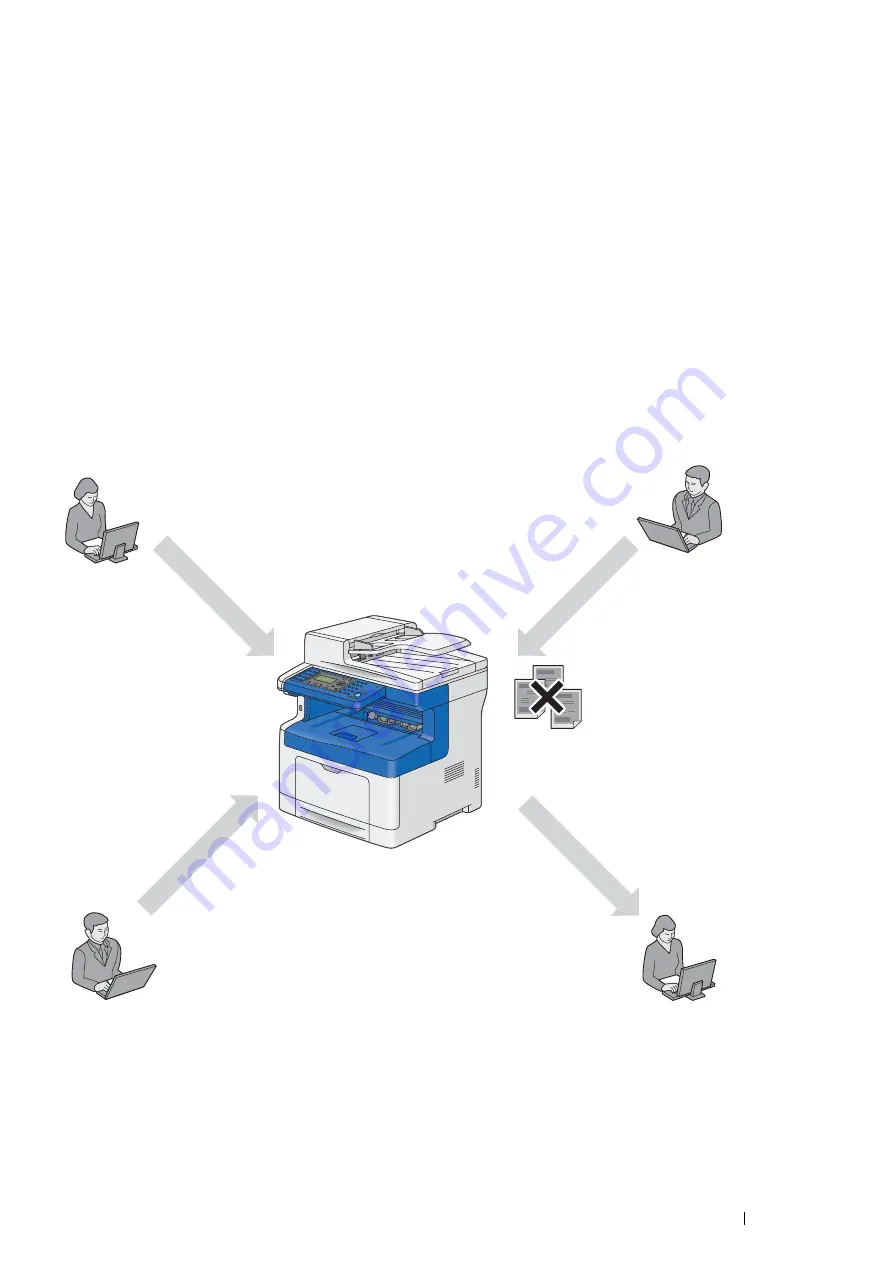
Printing Basics
157
5
Double-click "Untitled" and enter the name for the setting.
6
Enter the size of the original document in the
Width
and
Height
boxes of
Paper Size
.
7
Specify
Non-Printable Area
if necessary.
8
Click
OK
.
9
Make sure that the newly created paper size is chosen in
Paper Size
, and then click
OK
.
10
From the
File
menu, select
.
11
Make sure that your printer is selected in
Printer
.
12
Click
to start printing.
Auditron
Auditron contains an authentication function that can set limits on what processes can be used, as well as an
account management that can be used to control usage based on authentication.
The following illustration shows how the printer works with Auditron.
NOTE:
•
You can configure the printer's Auditron settings with CentreWare Internet Services. For more information, refer to the online
Help of CentreWare Internet Services.
•
To print using Auditron, you need to set the print driver. For more information, refer to the Help of the driver.
Registered user A
Registered user B
Can print up to
10,000 pages
Print account report
Normal user D
System administrator C
Can print up to 9,000
pages
Cannot print if not a
registered user, or if the
printed pages exceeds the
limit
Reference account report
for each registered user
Содержание DocuPrint M355 df
Страница 1: ...DocuPrint M355 df User Guide ...
Страница 4: ...4 Preface ...
Страница 12: ...12 Contents ...
Страница 60: ...60 Basic Operation 3 Click Wireless Network Kit b g n ...
Страница 66: ...66 Basic Operation ...
Страница 113: ...Printer Connection and Software Installation 113 3 Click Wireless Network Kit b g n 4 Click Start wireless settings ...
Страница 114: ...114 Printer Connection and Software Installation 5 Click Wireless Configuration 6 Select Wizard and then click Next ...
Страница 162: ...162 Printing Basics ...
Страница 387: ...Maintenance 387 5 Grasp the handle on the top of the drum cartridge with the other hand and then pull it out completely ...
Страница 389: ...Maintenance 389 5 Close the front cover ...
Страница 416: ...416 Contacting Fuji Xerox ...
Страница 426: ...426 Index ...
Страница 427: ......
Страница 428: ...DocuPrint M355 df User Guide Fuji Xerox Co Ltd ME5626E2 1 Edition 1 June 2012 Copyright 2012 by Fuji Xerox Co Ltd ...






























