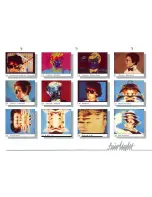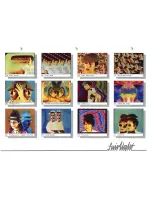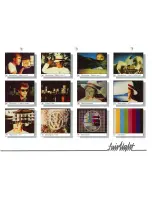PR ES E TS
P R ES ET 75:
SOFT P I X ELS
A double exposure between live a n d digital image, with ZOOM
slider set to around
1 /4
from full zoom. Similar to looking
through a patterned glass window. STRETCH controls pixels too.
COLOURIZE and FREEZE.
N OT E :
Presets
7 6
t o 80 are the presets used t o duplicate the scene on
the CVI demonstration video tape with the ballerina dancing
between frozen images of herself and a blue and white checkered
background. A blue chroma key background a nd correct ch roma
key levels are essential for this.
P R ES ET
76:
D I G I TAL I MAG E
Press FREEZE to capture image. This will be used to generate
a stencil. Press PRESET button followed by DRAW LOCK for
next PRESET. PRESET
7 6
i s a lso good for drawing "crawling
worms" over digital image.
P R ES ET 77:
COLO U R D ET ECT
Previously frozen i mage will be stencilled out from the blue
background. Press on GRAPHICS PAD. The
stencil=>
cursor will
appear. Position cursor to blue area and lift from pad. A stencil
wipe will commence across the screen taking about
6
seconds.
Everywhere that i s blue-ish will have the stencil turned
Off.
Thus, the frozen i mage will be cut out and put in the
Stencil on
area. Due to the
Under-over
selection i n the STENCIL SOURCE
menu, the cut out stencil will be over (in front of) live analog
image.
P R ES ET 78:
C L EAN U P STEN C I L
I f lighting levels are not set up adequately, or some parts of
the i ma ge are indistinct (eg., hair strands), break-through of blue
may occur. Some touching up of the stencil may be necessary.
This PRESET lets you clean u p and erase the stencil. Firstly,
move HORIZONTAL PAN to mid position (to stop sl ide). Now,
just draw w herever stencil n eeds it. Turn DRAW
LOCK
off to
assist i n positioning cursor before drawing, then press DRAW for
temporary drawing. Use the smallest
Brush shape
for fine detail.
PAN and ZOOM sliders can facilitate stencil clean u p too. Also
try the
Ste
n c
il Draw/Erase
selector in Paint Menu 4.
STARTED
-
Содержание CVI
Страница 1: ...r e User Manual Computer Video Instrument...
Страница 4: ...Startea 2 Video Melius...
Страница 102: ...33 Quad mirror Slow scan across L J _J...
Страница 103: ......
Страница 104: ...56 Under over stencil 57 Under over catch up 58 Push to freeze...
Страница 105: ...60 L J _JI L...
Страница 106: ...80 Under over texture wipe L J _J...
Страница 107: ...L J _Jd r...
Страница 137: ...SYM M ETRY M E N U 8 Spin 1 80 degree rotation around the current screen centre giving two images PAINT MENU 27 I...
Страница 196: ...lilli an _ _ _ _ _ _ _ _ _ _ _ _ _ _ _ _1l _ b h _ _ _ _ _ __ _ _ _ _ _ _ _ _ 9 b_ _ __ QUICK SELECTION VIDEO MENU...
Страница 197: ...RS232C Port ControI 1 Rev 7 Software Update 1...
Страница 268: ...Glossary 1 Index 5...
Страница 282: ......