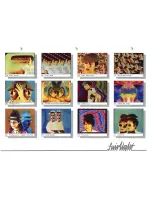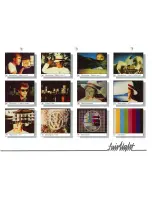PAI N T M ET H O D M E N U
H ow
it
is
done
f) Move the tip of the cursor to a point
within the area to be copied (either
stencil O n or stencil
Off
). This is the
critica l step: ensure that the cursor tip
is within the correct region, or the
background will be copied!
g) Lift the stylus from the GRAPHICS
P A D.
h) P u t stylus to pad again. Another
cursor appears on screen saying
to=>.
Move the cursor to the position to
w h ich you wish to copy the stencilled
image.
i) Lift the stylus from pad in preferred
position. The
to=>
cursor will
disappear a nd the copy function will
commence. It ta kes a pproximately 5
seconds to complete.
Repeat steps e) to i) to make multiple
copies o f the original image.
1 ) If the USE TEXTURE button is on,
the copied image will be textured.
2) A s with all Paint Methods, if the
COLOUR TYPE menu selection is
other than
Opaque,
the image copy
will not be a 'solid' image. For
i nstance, if
Transl ucen t
colour type is
used with the COLOUR DEPTH slider
midway between
+
and
0,
the copied
i mage will be similar in effect to a
p hotogra phic double exposure.
3 )
If a symmetry other than
orr
is
selected, the cop ied ima ge will be
drawn with that symmetry.
4 ) The initial image - that is, the
original stencilled area, is protected
from being copied over. If the copy is
intended to overlap the initial image,
cancel the protective stencil by
turning off USE STENCIL between
the
from=>
and
to=>
cursors.
5) All of the stencilled a reas of the
polarity selected by the
from=>
cursor
will be copied. They do not have to
be connected.
Experiment: it's a lot easier than it
sounds!
PAINT MENU
-
9
Содержание CVI
Страница 1: ...r e User Manual Computer Video Instrument...
Страница 4: ...Startea 2 Video Melius...
Страница 102: ...33 Quad mirror Slow scan across L J _J...
Страница 103: ......
Страница 104: ...56 Under over stencil 57 Under over catch up 58 Push to freeze...
Страница 105: ...60 L J _JI L...
Страница 106: ...80 Under over texture wipe L J _J...
Страница 107: ...L J _Jd r...
Страница 137: ...SYM M ETRY M E N U 8 Spin 1 80 degree rotation around the current screen centre giving two images PAINT MENU 27 I...
Страница 196: ...lilli an _ _ _ _ _ _ _ _ _ _ _ _ _ _ _ _1l _ b h _ _ _ _ _ __ _ _ _ _ _ _ _ _ 9 b_ _ __ QUICK SELECTION VIDEO MENU...
Страница 197: ...RS232C Port ControI 1 Rev 7 Software Update 1...
Страница 268: ...Glossary 1 Index 5...
Страница 282: ......