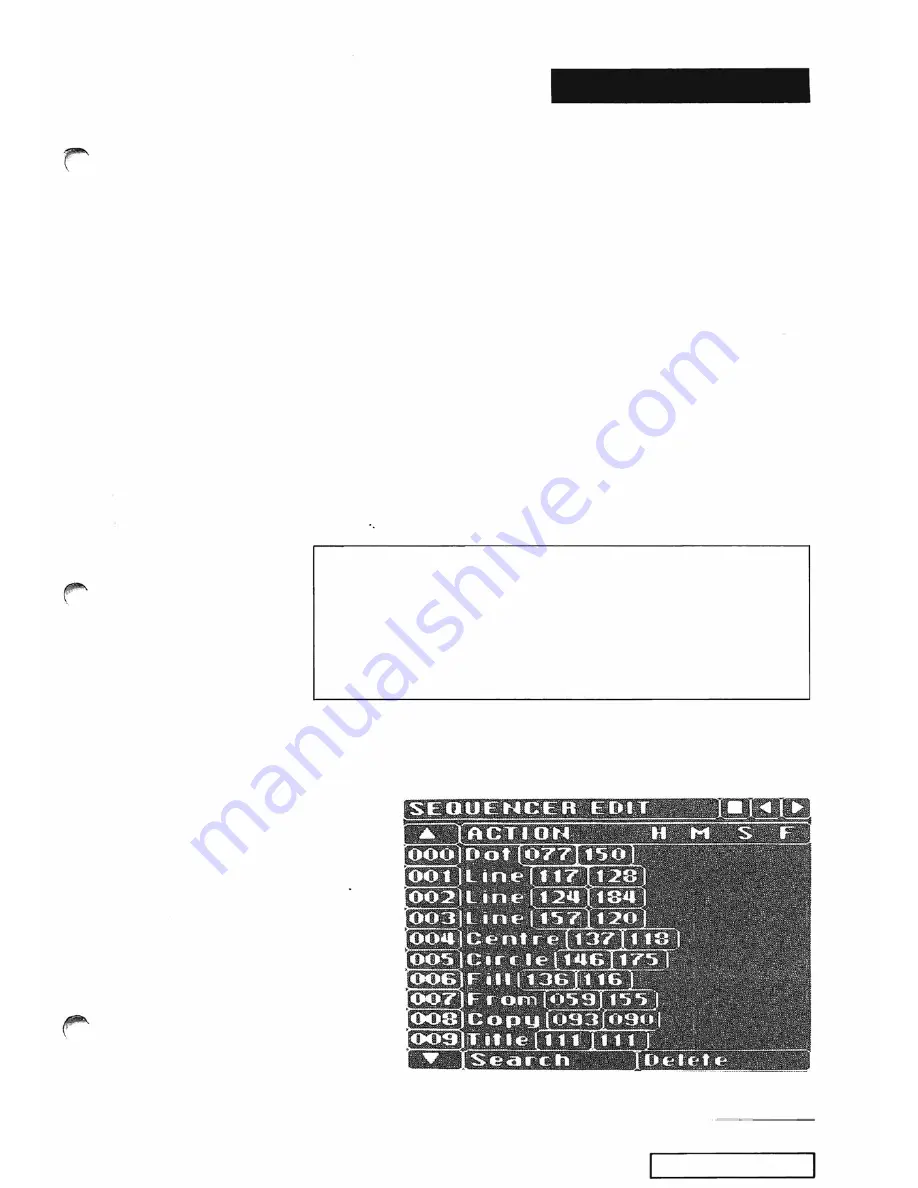
S EQ U E N C E R M E N U
The first n u mber is the line number (000 to 999). The n u mber
a fter the words indicates the position to which the slider was
moved (000 to 255) or the PRESET number (00 to 99). The
following set of numbers below
H M
S
F
is the time a t which the
particula r event occurred in Hours, Minu tes, Seconds and Fields.
This entry represents the time tha t the event will occur relative to
the start of a
Play
command.
A n y or all of the numbers i n a program line may be changed by
simply moving the cursor to the box to l ight it up, then typing in
a new n umber. This changes the
value
to which the slider w i l l
move, t h e
PRESET number
t h a t will b e selected, or t h e
time
a t
which t h e specified event occurs.
When a time is changed, all the fol lowing ti mes will change by
a corresponding a mount to preserve the rela tive timing of
following events. For example, if a time entry is reduced by 9
seconds then all following times a re red uced by 9 seconds. When
this is not desired, the next time entry can be increased by 9
seconds to restore all subseq uent entr ies. Using such a djustments
it is possible to make the time for one sequence step
earlier
tha n
the time above it. When such a set of program l ines is executed
by
Play,
the lines w i th earlier times will be executed i m mediately
they are reached.
N OTE:
It is also possible to crea te a situa tion where times
should actually have
negative
val ues. In these cases the
Sequencer will display a very high time entry for these
program lines (greater than 50 hou rs). Such entries are
necessary to preserve the time intervals between even ts. These
entries will return to normal small values when the
negative
time
situation is removed. It's a l l much simpler tha n i t sounds
try i t!
The Sequencer lines corresponding to Paint Methods are similar
to other l i nes, except that there a re no
time
entries associa ted with
them. Exa mples a re shown below. The Sequencer will
Play
Paint
V IDEO
MENU
-
73
Содержание CVI
Страница 1: ...r e User Manual Computer Video Instrument...
Страница 4: ...Startea 2 Video Melius...
Страница 102: ...33 Quad mirror Slow scan across L J _J...
Страница 103: ......
Страница 104: ...56 Under over stencil 57 Under over catch up 58 Push to freeze...
Страница 105: ...60 L J _JI L...
Страница 106: ...80 Under over texture wipe L J _J...
Страница 107: ...L J _Jd r...
Страница 137: ...SYM M ETRY M E N U 8 Spin 1 80 degree rotation around the current screen centre giving two images PAINT MENU 27 I...
Страница 196: ...lilli an _ _ _ _ _ _ _ _ _ _ _ _ _ _ _ _1l _ b h _ _ _ _ _ __ _ _ _ _ _ _ _ _ 9 b_ _ __ QUICK SELECTION VIDEO MENU...
Страница 197: ...RS232C Port ControI 1 Rev 7 Software Update 1...
Страница 268: ...Glossary 1 Index 5...
Страница 282: ......






























