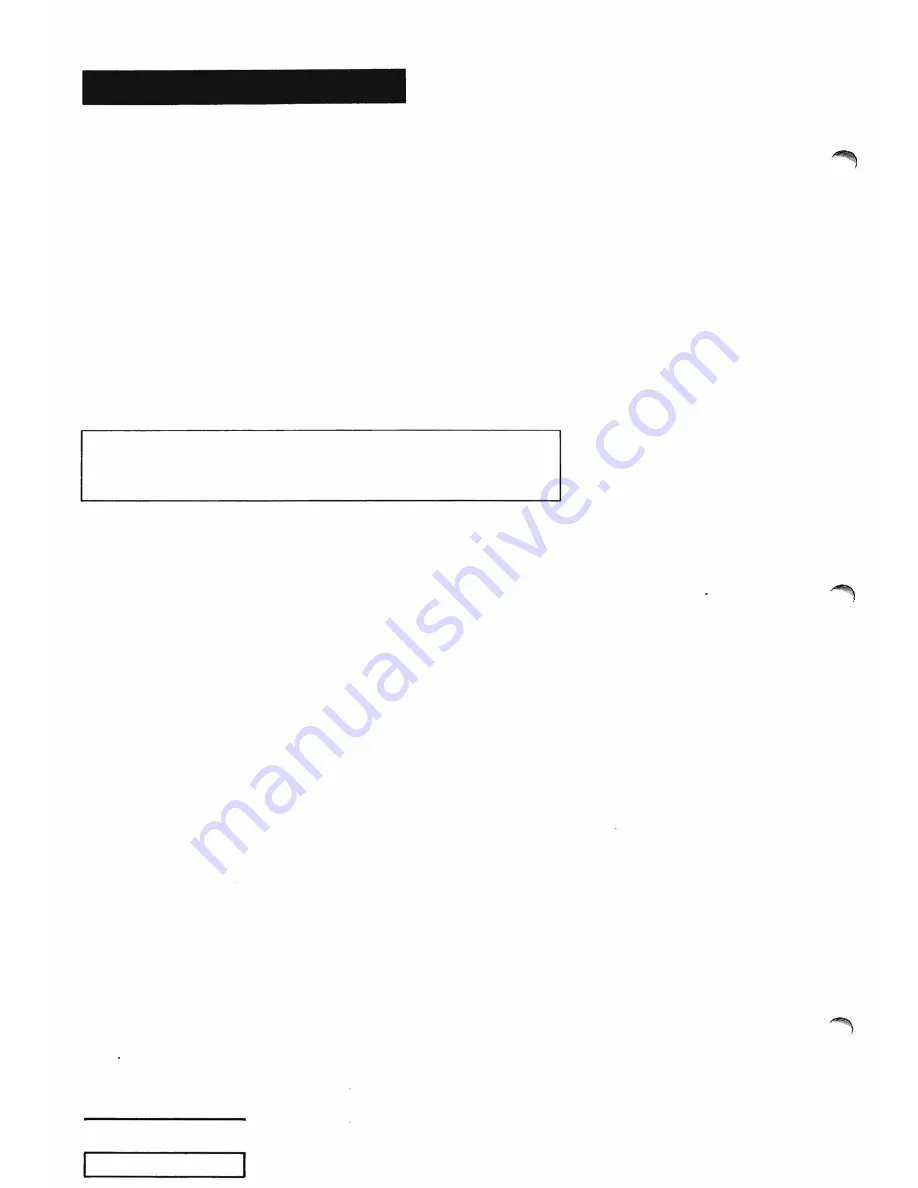
F R E E Z E CO N T R O L M E N U
2) Burst :
When this is selected, it will gra b a 'burst' of images,
that is, a sequence of images, lasting for a particular time that is
determined by the RATE
2
slider. It will freeze for a particular
time, then it will grab another sequen tial burst of images, then
freeze, etc ...
This selection operates in the same way as
Strobe,
except that
instead of grabbing a single image, it swaps between an image
upda ting state and a still image sta teo Pressing the FREEZE
button will make the image still.
3) Single F reeze :
Will acquire a field every time that the
FREEZE button is pressed. The normal display will be a still
image, but if you press the FREEZE button, the screen display
will be updated to the current digital input.
N OTE:
This changes the normal function of the FREEZE
button, from a push on/push off control to a single push
control.
4)
M usic:
This selection enables the freeze fu nction to be
controlled
(strobed)
from an external music input. An image will
be acquired into the field store every time there is a peak in the
level of the
bass
frequencies of the music. So this will
continually respond to the music, freezing one image on every
musical beat.
5)
External Control:
This ena bles the freeze function to be
controlled by the remote switch input. This is a socket on the
back panel of the
CVI
that can be connected to any switch that
will short the input to ground.
For example, a normal video camera trigger switch or a manual
switching mechanism may be wired up for external control. If a
switch is connected to this socket then the image updating will
occur for as long as the switch is
On.
When the switch is turned
Off,
the image will freeze.
56
-
VIDEO MENU
Содержание CVI
Страница 1: ...r e User Manual Computer Video Instrument...
Страница 4: ...Startea 2 Video Melius...
Страница 102: ...33 Quad mirror Slow scan across L J _J...
Страница 103: ......
Страница 104: ...56 Under over stencil 57 Under over catch up 58 Push to freeze...
Страница 105: ...60 L J _JI L...
Страница 106: ...80 Under over texture wipe L J _J...
Страница 107: ...L J _Jd r...
Страница 137: ...SYM M ETRY M E N U 8 Spin 1 80 degree rotation around the current screen centre giving two images PAINT MENU 27 I...
Страница 196: ...lilli an _ _ _ _ _ _ _ _ _ _ _ _ _ _ _ _1l _ b h _ _ _ _ _ __ _ _ _ _ _ _ _ _ 9 b_ _ __ QUICK SELECTION VIDEO MENU...
Страница 197: ...RS232C Port ControI 1 Rev 7 Software Update 1...
Страница 268: ...Glossary 1 Index 5...
Страница 282: ......






























