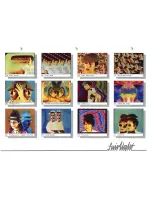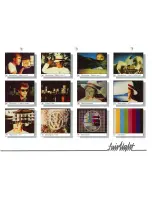r
PAI N T M ET H O D
6 )
Rays :
For drawing lines radia ting
from a point. The rays a re d rawn with
Brush shape
and
Textures
a n d any other
selections made.
7) Cut
&
Pa ste :
Ena bles you to 'pick
up' a n area defined by the
B rush shape
and
copy that area again somewhere else on the
screen as many times a s you want. If you
want to copy arbitrary areas, use the
Copy
paint method.
PAI NT M ET H O D M E N U
H ow it is done:
a )
Select
Rays
from Pa i n t Me thod menu.
b) Return to image.
c) Put the stylus to the pad. A cu rsor
saying
rays=>
will a ppea r on the
screen. Move t h e cursor to the centre
of the rays tha t you wish to draw, and
l i f t the s tylus.
d ) Put stylus to pad again.
e) A series o f lines using the current
paint selections will a p pea r joi ning
the rays centre with the current stylus
position.
Steps c) to e) m a y be repea ted to
create rays with di fferent c e n t res.
Ch a nges in H.S.V. a nd COLOUR
DEPTH sliders while d ra w i n g rays
w i l l change the ray colour.
a) Select
Cut
&
Paste
from PAINT
METHOD menu.
b) Select or define the req u i red
Brush
shape
in the BRUSH SHAPE menu.
c) Return to ima ge.
d) Put stylus to pad, a cursor having the
brush sha pe will a p pea r.
e) Position the brush shape over the a re a
you w i s h to ' c u t ou t'.
f) Lift styl us.
g) Stylus to pad. The brush shape will
a ppear containing the image that you
have 'cu t ou t'.
h) Move brush shape to desired position.
The cut out image will be copied to
the position where you lift the styl us.
Steps g) and h ) may be repeated u n til
STOP is pressed, or you turn off
DRA W
j
DRA W LOC
K
, in which case
the CVI returns to step d), and al lows
the d
e
f
i
n
i
t
i
o
n o f a not h e r a rea for
copying.
PAINT MENU
-
7
Содержание CVI
Страница 1: ...r e User Manual Computer Video Instrument...
Страница 4: ...Startea 2 Video Melius...
Страница 102: ...33 Quad mirror Slow scan across L J _J...
Страница 103: ......
Страница 104: ...56 Under over stencil 57 Under over catch up 58 Push to freeze...
Страница 105: ...60 L J _JI L...
Страница 106: ...80 Under over texture wipe L J _J...
Страница 107: ...L J _Jd r...
Страница 137: ...SYM M ETRY M E N U 8 Spin 1 80 degree rotation around the current screen centre giving two images PAINT MENU 27 I...
Страница 196: ...lilli an _ _ _ _ _ _ _ _ _ _ _ _ _ _ _ _1l _ b h _ _ _ _ _ __ _ _ _ _ _ _ _ _ 9 b_ _ __ QUICK SELECTION VIDEO MENU...
Страница 197: ...RS232C Port ControI 1 Rev 7 Software Update 1...
Страница 268: ...Glossary 1 Index 5...
Страница 282: ......