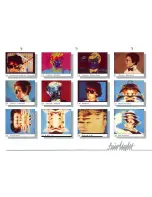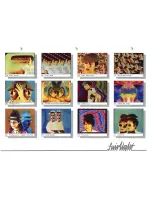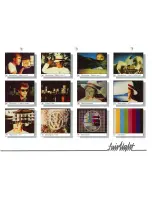PRESETS
P R ES ET 5 7 :
U N D E R- OVER CATC H - U P
Background is updated with live video at a rate determined by
the RATE 2 slider. Live image must move for effect to be seen.
Drawing puts background (which follows live ima ge) to
foreground with live image sliced in between. Press COLOURIZE
for a colourized image catchin,g up to the normal image. Press
INVERT STENCIL for normal background following invisible
live image. Use ZOOM and STRETCH to advanta ge. Press
FREEZE to capture digital image. Normal analog image still
comes through.
P R ES ET 5 8 :
P U S H TO F R EEZ E
Pressing FREEZE grabs the current chroma keyed image and
stores i t into the background. Each subsequent press of FREEZE
stores another live image. Press WIPE COLOUR to clear
background. ZOOM and STRETCH work well here.
P R E S ET 59:
T RA I L
Current ch roma keyed image is continually and rapidly
grabbed or frozen as in PRESET
58.
This results in a trail of
ima ges. A rapidly moving live i mage shows this effect well.
P ressing FREEZE stops the trail. Pressing it again starts the trail.
ZOOM
and STRETCH complement this PRESET.
P R ES ET 60:
T RA I L - STRO B E
Same a s PRESET
59,
but grab rate is set b y the RATE 2 slider.
This results in a strobed trail of images. A rapidly moving live
image shows this effect well. Pressing FREEZE stops the trail.
Pressing it again starts the trail. ZOOM and STRETCH.
P R ES ET 6 1 :
TRAI L - S L I D E
Same a s PRESET
60
except slide is ma ximum, spreading out
f r ozen ima ges. Each image is one field behind the actual live
image. Adjust HORIZONTAL and VERTICAL PAN sliders for
s l i d ing. Try ZOOMING up, pressing FREEZE, and ZOOMING
back. The trail records the zooming.
-
GETTING STARTED
Содержание CVI
Страница 1: ...r e User Manual Computer Video Instrument...
Страница 4: ...Startea 2 Video Melius...
Страница 102: ...33 Quad mirror Slow scan across L J _J...
Страница 103: ......
Страница 104: ...56 Under over stencil 57 Under over catch up 58 Push to freeze...
Страница 105: ...60 L J _JI L...
Страница 106: ...80 Under over texture wipe L J _J...
Страница 107: ...L J _Jd r...
Страница 137: ...SYM M ETRY M E N U 8 Spin 1 80 degree rotation around the current screen centre giving two images PAINT MENU 27 I...
Страница 196: ...lilli an _ _ _ _ _ _ _ _ _ _ _ _ _ _ _ _1l _ b h _ _ _ _ _ __ _ _ _ _ _ _ _ _ 9 b_ _ __ QUICK SELECTION VIDEO MENU...
Страница 197: ...RS232C Port ControI 1 Rev 7 Software Update 1...
Страница 268: ...Glossary 1 Index 5...
Страница 282: ......